Handleiding
Je bekijkt pagina 42 van 63
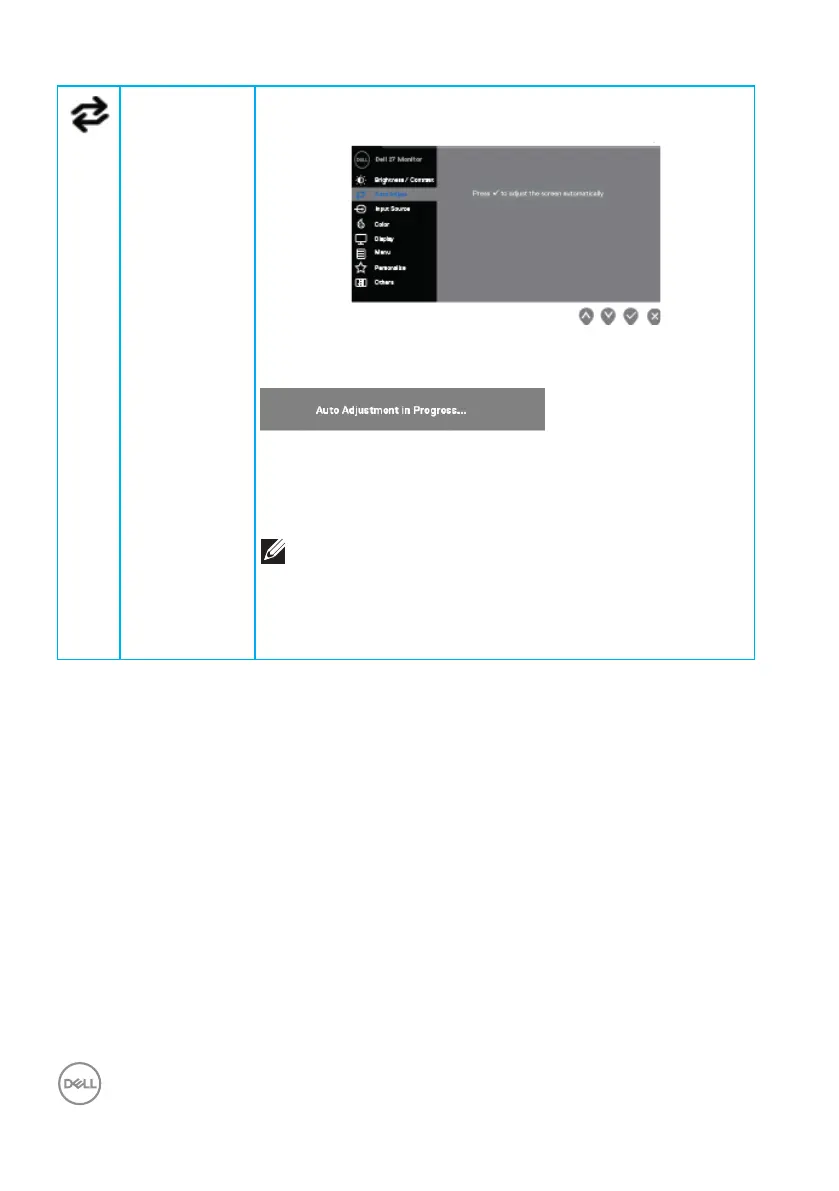
42 │ Operating your monitor
Auto Adjust Use this option to activate automatic setup and adjust
menu.
The following dialog appears on a black screen as the
monitor self-adjusts to the current input:
Auto Adjust allows the monitor to self-adjust to the
incoming video signal. After using Auto Adjustment, you
can further tune your monitor by using the Pixel Clock
(Coarse) and Phase (Fine) controls under Display.
NOTE: Auto Adjust does not occur if you press
the button while there are no active video input
signals or attached cables. This option is only
available when you are using the analog(VGA)
connector.
Bekijk gratis de handleiding van Dell SE2722HX, stel vragen en lees de antwoorden op veelvoorkomende problemen, of gebruik onze assistent om sneller informatie in de handleiding te vinden of uitleg te krijgen over specifieke functies.
Productinformatie
| Merk | Dell |
| Model | SE2722HX |
| Categorie | Monitor |
| Taal | Nederlands |
| Grootte | 4386 MB |
Caratteristiche Prodotto
| Kleur van het product | Zwart |
| Stroom | 1.6 A |
| In hoogte verstelbaar | Nee |
| Beeldschermdiagonaal | 27 " |
| Resolutie | 1920 x 1080 Pixels |







