Handleiding
Je bekijkt pagina 33 van 63
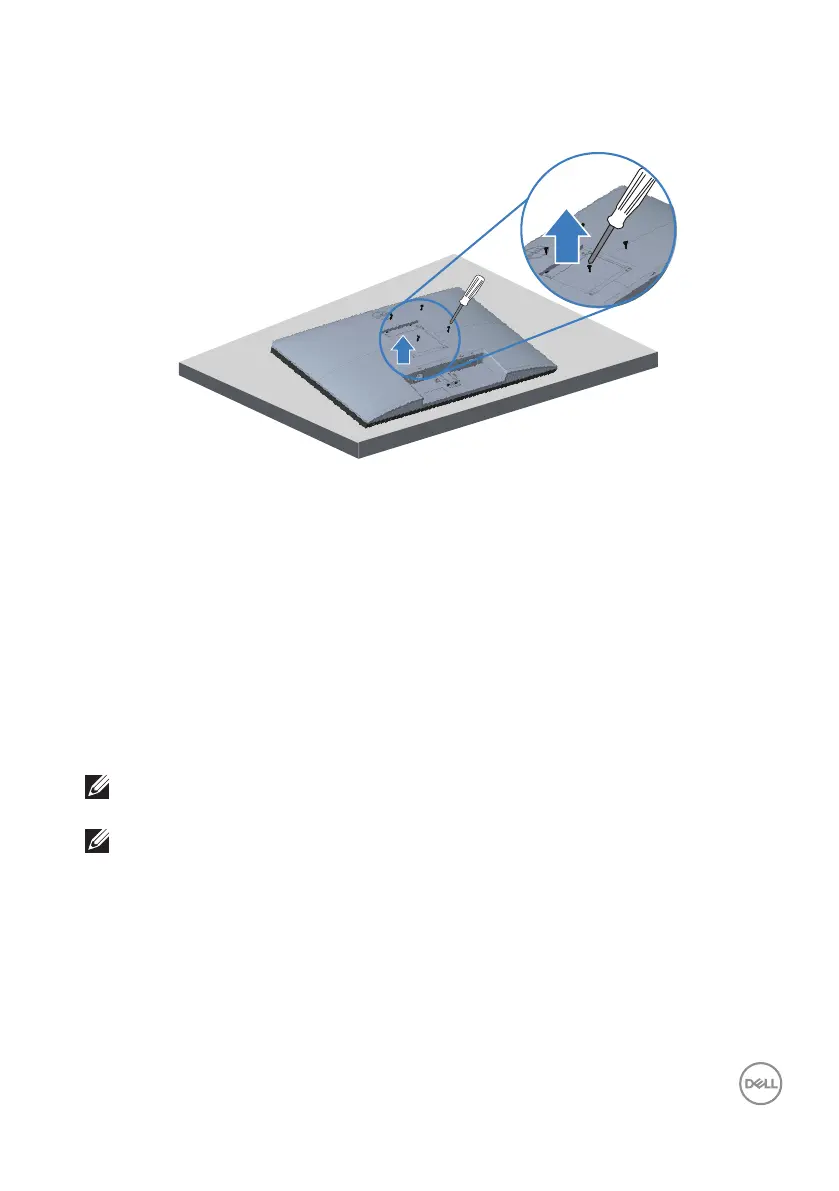
Setting up the monitor │ 33
Wall mounting (optional)
(Screw dimension: M4 x 10 mm).
See the documentation that shipped with the VESA-compatible wall mounting kit.
1. Place the display on a soft cloth or cushion at the edge of the desk.
2. Remove the stand. See Removing the stand .
3. Remove the four screws that secure the display back cover.
4. Remove VESA cover.
5. Install the mounting bracket from the wall mounting kit to the display.
6. To mount the monitor on the wall, see the documentation that shipped with the
wall mounting kit.
NOTE: For use only with UL or CSA or GS-listed wall mount bracket
with minimum weight/load bearing capacity of 14.72 kg.
NOTE: When using the display, fasten the LCD to a wall using a
cord or chain that can support the weight of the monitor in order to
prevent the monitor from falling. Installing must be done by a qualified
technician , and please contact your supplier for more information.
Bekijk gratis de handleiding van Dell SE2722HX, stel vragen en lees de antwoorden op veelvoorkomende problemen, of gebruik onze assistent om sneller informatie in de handleiding te vinden of uitleg te krijgen over specifieke functies.
Productinformatie
| Merk | Dell |
| Model | SE2722HX |
| Categorie | Monitor |
| Taal | Nederlands |
| Grootte | 4386 MB |
Caratteristiche Prodotto
| Kleur van het product | Zwart |
| Stroom | 1.6 A |
| In hoogte verstelbaar | Nee |
| Beeldschermdiagonaal | 27 " |
| Resolutie | 1920 x 1080 Pixels |







