Handleiding
Je bekijkt pagina 43 van 52
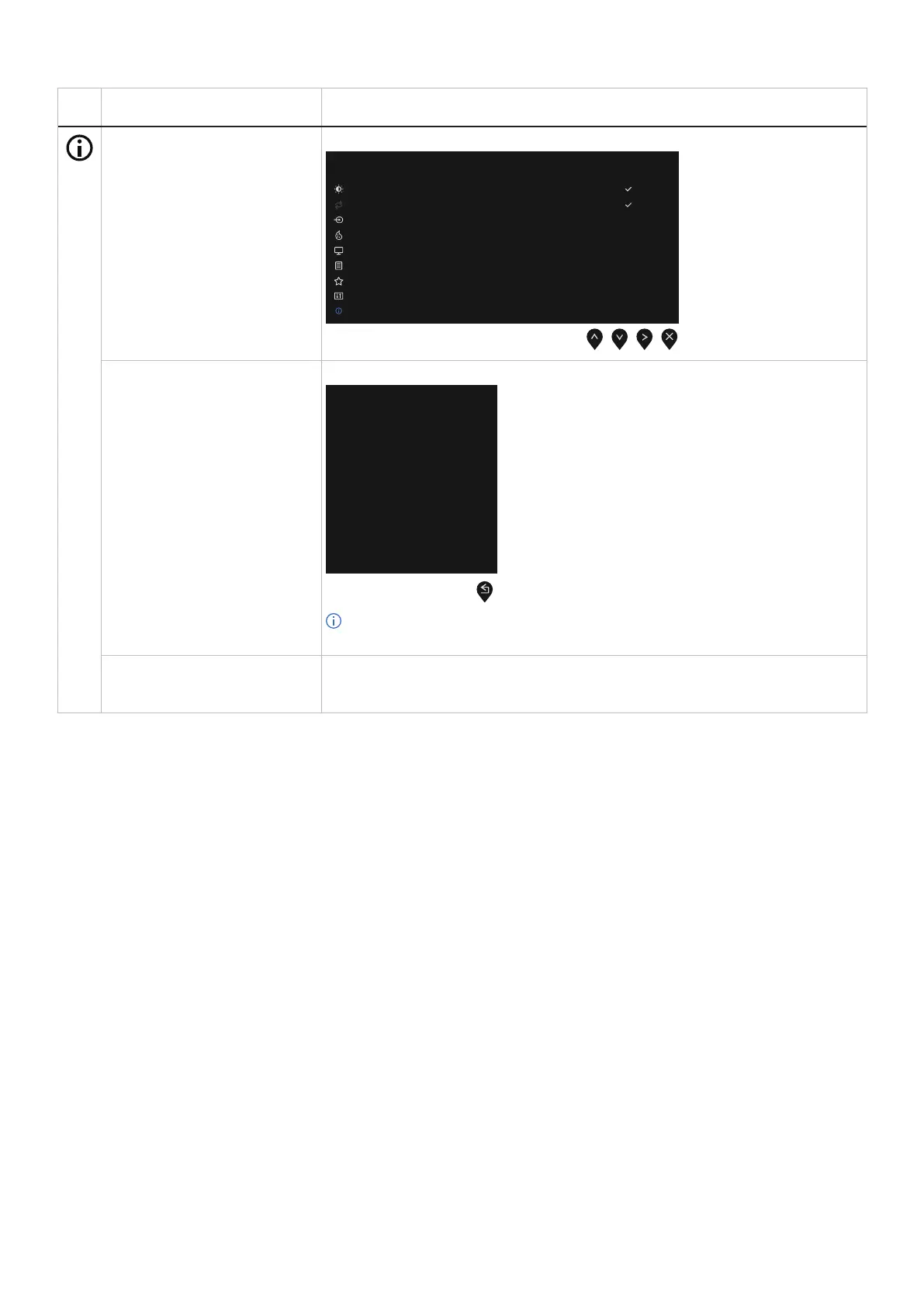
Operating the monitor 43
Icon Menu and submenus Description
More Information Use the menu to view the monitor’s information or seek more monitor support.
Display Info
Dell Monitor Support
Dell 24 Monitor - SE2425HM
Brightness / Contrast
Auto Adjust
Input Source
Color
Display
Menu
Personalize
Others
Select
Select
More Information
Display Info Select to display the current settings, firmware version, and service tag of your monitor.
Display Info
Model:
Firmware:
Input Source:
Current:
Service Tag:
SE2425HM
XXXXXX
HDMI
1920x1080, 100Hz
ABCDEFG
NOTE: The image that is shown above is for the purpose of illustration only. The
information may vary depending on the model and current settings.
Dell Monitor Support To access the general monitor support materials for your monitor, use your smartphone
to scan the QR code.
Bekijk gratis de handleiding van Dell SE2425HM, stel vragen en lees de antwoorden op veelvoorkomende problemen, of gebruik onze assistent om sneller informatie in de handleiding te vinden of uitleg te krijgen over specifieke functies.
Productinformatie
| Merk | Dell |
| Model | SE2425HM |
| Categorie | Monitor |
| Taal | Nederlands |
| Grootte | 5504 MB |







