Handleiding
Je bekijkt pagina 37 van 52
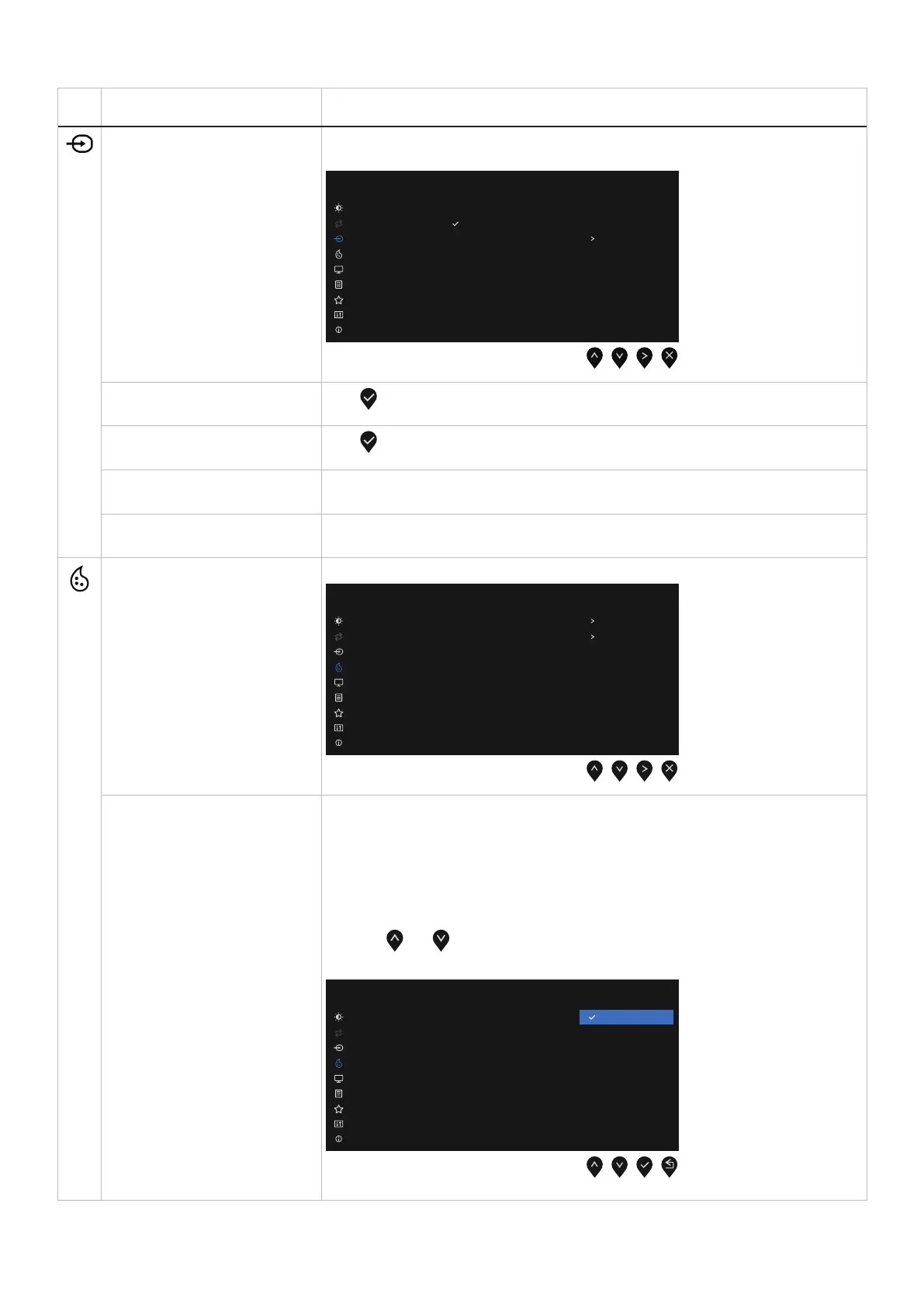
Operating the monitor 37
Icon Menu and submenus Description
Input Source Use the Input Source menu to switch between the different video signals that may be
connected to your monitor.
VGA
HDMI
Auto Select
Reset Input Source
On
Dell 24 Monitor - SE2425HM
Brightness / Contrast
Auto Adjust
Color
Display
Menu
Personalize
Others
More Information
Input Source
VGA
Push
to select the VGA input source when using VGA connector.
HDMI
Push
to select the HDMI input source when using HDMI connector.
Auto Select Select Auto Select to scan for available input signals.
Reset Input Source Select this option to restore default input source.
Color Use color to adjust the color setting mode.
Preset Modes
Input Color Format
Reset Color
Standard
RGB
Dell 24 Monitor - SE2425HM
Brightness / Contrast
Auto Adjust
Input Source
Display
Menu
Personalize
Others
More Information
Color
Preset Modes Allows you to choose from a list of preset color modes.
• Standard: Load the monitor's default color settings. This is the default preset mode.
• Warm: Increase the color temperature. The screen appears warmer with a red/
yellow tint.
• Cool: Decrease the color temperature. The screen appears cooler with a blue tint.
• Custom Color: Allows you to manually adjust the color settings.
Press the
and buttons to adjust the three colors (R, G, B) values and create your
own preset color mode.
Preset Modes
Input Color Format
Reset Color
Warm
Cool
Custom Color
Standard
Dell 24 Monitor - SE2425HM
Brightness / Contrast
Auto Adjust
Input Source
Display
Menu
Personalize
Others
More Information
Color
Bekijk gratis de handleiding van Dell SE2425HM, stel vragen en lees de antwoorden op veelvoorkomende problemen, of gebruik onze assistent om sneller informatie in de handleiding te vinden of uitleg te krijgen over specifieke functies.
Productinformatie
| Merk | Dell |
| Model | SE2425HM |
| Categorie | Monitor |
| Taal | Nederlands |
| Grootte | 5504 MB |







