Handleiding
Je bekijkt pagina 53 van 63
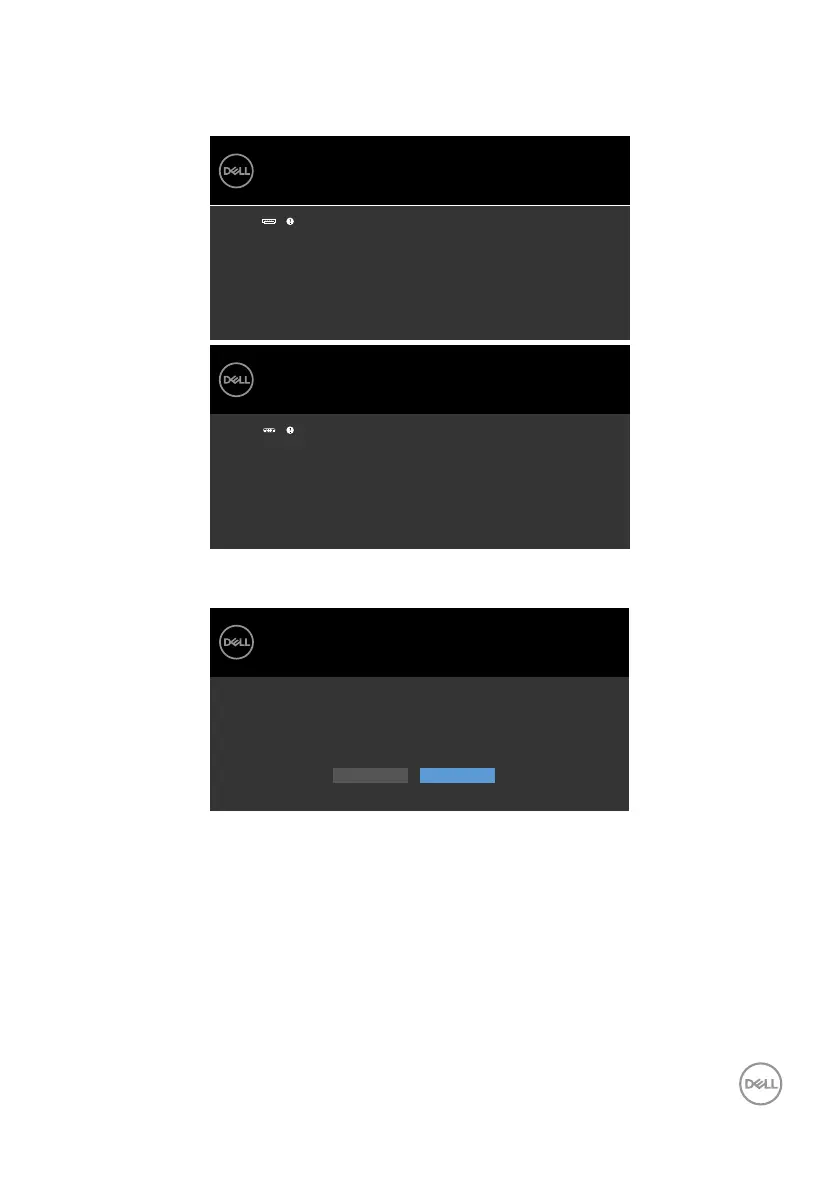
Operating the monitor | 53
Activate the computer and wake up the monitor to gain access to the OSD.
If you press any button other than the power button, the following messages will
appear depending on the selected input:
Press any key on the keyboard or move the mouse to wake it up.
If there is no display, press the monitor button again to select the
correct input source.
Dell 24 Monitor
SE2422H/SE2422HX
No HDMI signal from your device.
Press any key on the keyboard or move the mouse to wake it up.
If there is no display, press the monitor button again to select the
correct input source.
Dell 24 Monitor
SE2422H/SE2422HX
No VGA signal from your device.
Select OSD items of Factory Reset in Other feature, the following message will
appear:
Dell 24 Monitor
Yes No
SE2422H/SE2422HX
Are you sure you want to reset to default settings?
Bekijk gratis de handleiding van Dell SE2422HX, stel vragen en lees de antwoorden op veelvoorkomende problemen, of gebruik onze assistent om sneller informatie in de handleiding te vinden of uitleg te krijgen over specifieke functies.
Productinformatie
| Merk | Dell |
| Model | SE2422HX |
| Categorie | Monitor |
| Taal | Nederlands |
| Grootte | 5772 MB |
Caratteristiche Prodotto
| Kleur van het product | Zwart |
| Gewicht verpakking | 5230 g |
| LED-indicatoren | Stroom |
| In hoogte verstelbaar | Nee |
| Beeldschermdiagonaal | 23.8 " |







