Handleiding
Je bekijkt pagina 41 van 63
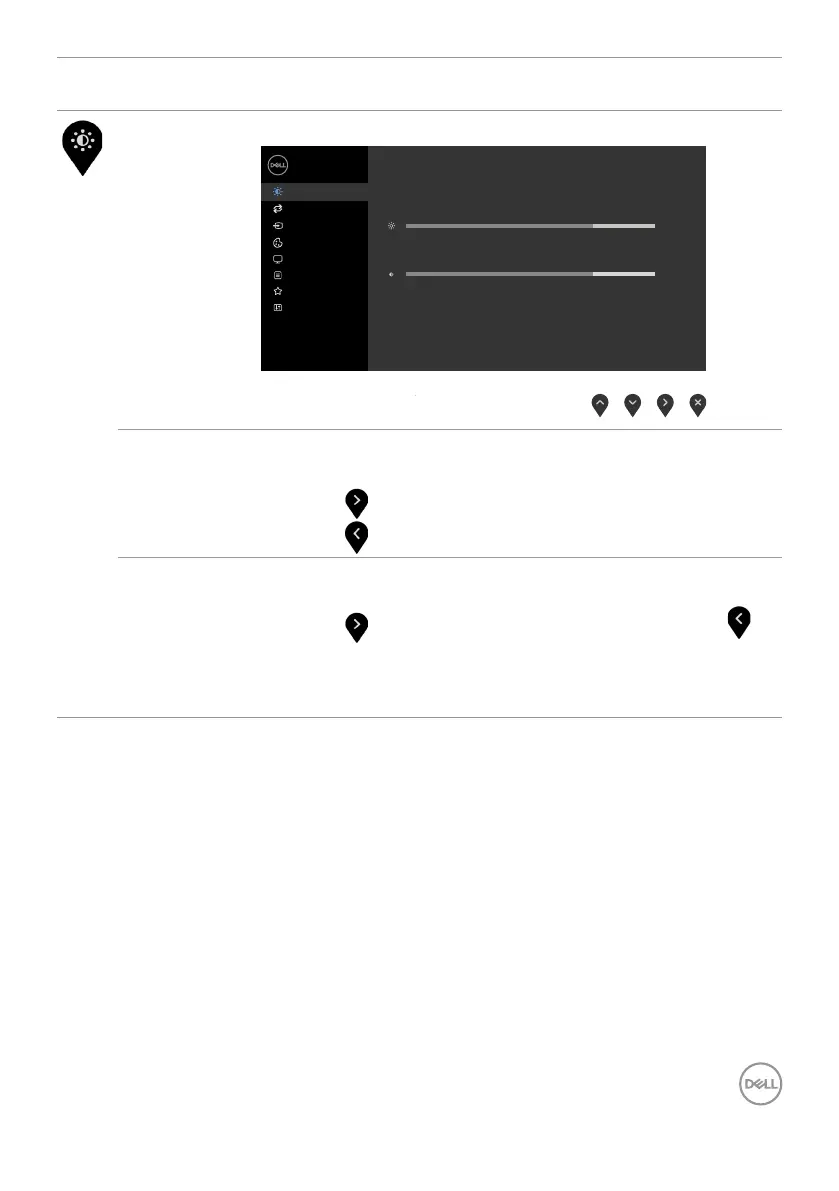
Operating the monitor | 41
Icon Menu and
Submenus
Description
Brightness/
Contrast
Use this menu to activate Brightness/Contrast adjustment.
Dell 24 Monitor
Auto Adjust
Input Source
Color
Display
Personalize
Menu
Others
Brightness/Contrast
75%
75%
Brightness Brightness adjusts the luminance of the backlight
(minimum 0; maximum 100).
Press the
button to increase brightness.
Press the
button to decrease brightness.
Contrast Adjust the Brightness first, and then adjust Contrast only if
further adjustment is necessary.
Press the
button to increase contrast and press the
button to decrease contrast (between 0 and 100).
NOTE: Contrast adjusts the difference between darkness
and lightness on the monitor.
Bekijk gratis de handleiding van Dell SE2422HX, stel vragen en lees de antwoorden op veelvoorkomende problemen, of gebruik onze assistent om sneller informatie in de handleiding te vinden of uitleg te krijgen over specifieke functies.
Productinformatie
| Merk | Dell |
| Model | SE2422HX |
| Categorie | Monitor |
| Taal | Nederlands |
| Grootte | 5772 MB |
Caratteristiche Prodotto
| Kleur van het product | Zwart |
| Gewicht verpakking | 5230 g |
| LED-indicatoren | Stroom |
| In hoogte verstelbaar | Nee |
| Beeldschermdiagonaal | 23.8 " |







