Handleiding
Je bekijkt pagina 54 van 71
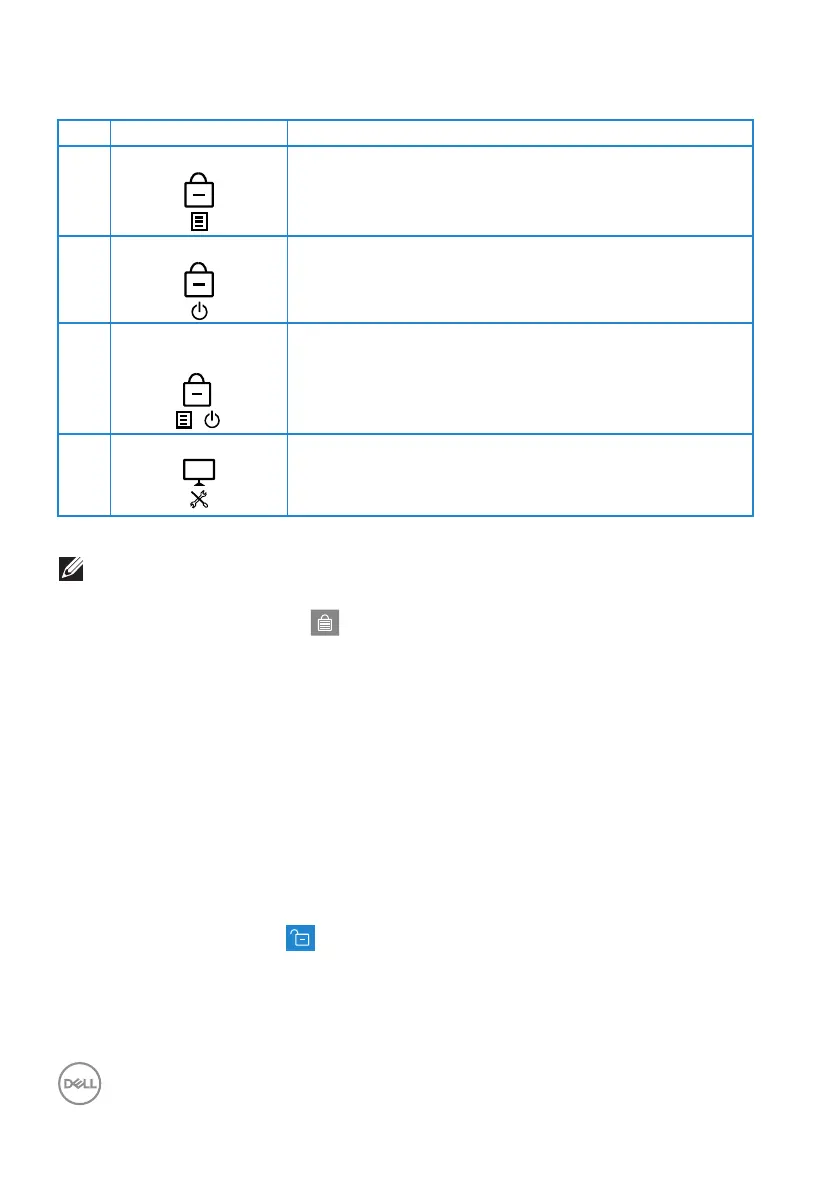
54 │ Operating your monitor
There are three lock options.
Menu Description
1 Menu Buttons When Menu Buttons is selected, the OSD menu
settings cannot be changed. All buttons are locked
except Power button.
2 Power Button When Power Button is selected, the display cannot
be turned off using the Power button.
3 Menu + Power
Buttons
+
When Menu + Power Buttons is selected, the OSD
menu settings cannot be changed and the Power
button is locked.
4 Built-in Diagnostics See Built-in diagnostics for more information.
NOTE: To access the Lock or Unlock menu – Press and hold the Exit
button (button 4) for four seconds.
In the following scenarios, the icon appears at the center of the display:
• When Up button (button 1), Down button (button 2), Menu button (button 3),
or Exit button (button 4) are pressed. This indicates the OSD menu buttons
are in lock state.
• When the Power button (button 5) is pressed. This indicates the Power
button is in lock state.
• When any one of the five buttons are pressed. This indicates OSD menu
buttons and the Power button is in lock state.
Unlocking the OSD menu and Power buttons:
1. Press and hold the Exit button (button 4) for four seconds. The unlock menu
appears.
2. Select the unlock icon to unlock the buttons on the display.
Bekijk gratis de handleiding van Dell S3221QSA, stel vragen en lees de antwoorden op veelvoorkomende problemen, of gebruik onze assistent om sneller informatie in de handleiding te vinden of uitleg te krijgen over specifieke functies.
Productinformatie
| Merk | Dell |
| Model | S3221QSA |
| Categorie | Monitor |
| Taal | Nederlands |
| Grootte | 5840 MB |
Caratteristiche Prodotto
| Kleur van het product | Zwart, zilver |
| Gewicht verpakking | 15200 g |
| LED-indicatoren | Ja |
| Stroom | 1.6 A |
| In hoogte verstelbaar | Ja |







