Handleiding
Je bekijkt pagina 40 van 71
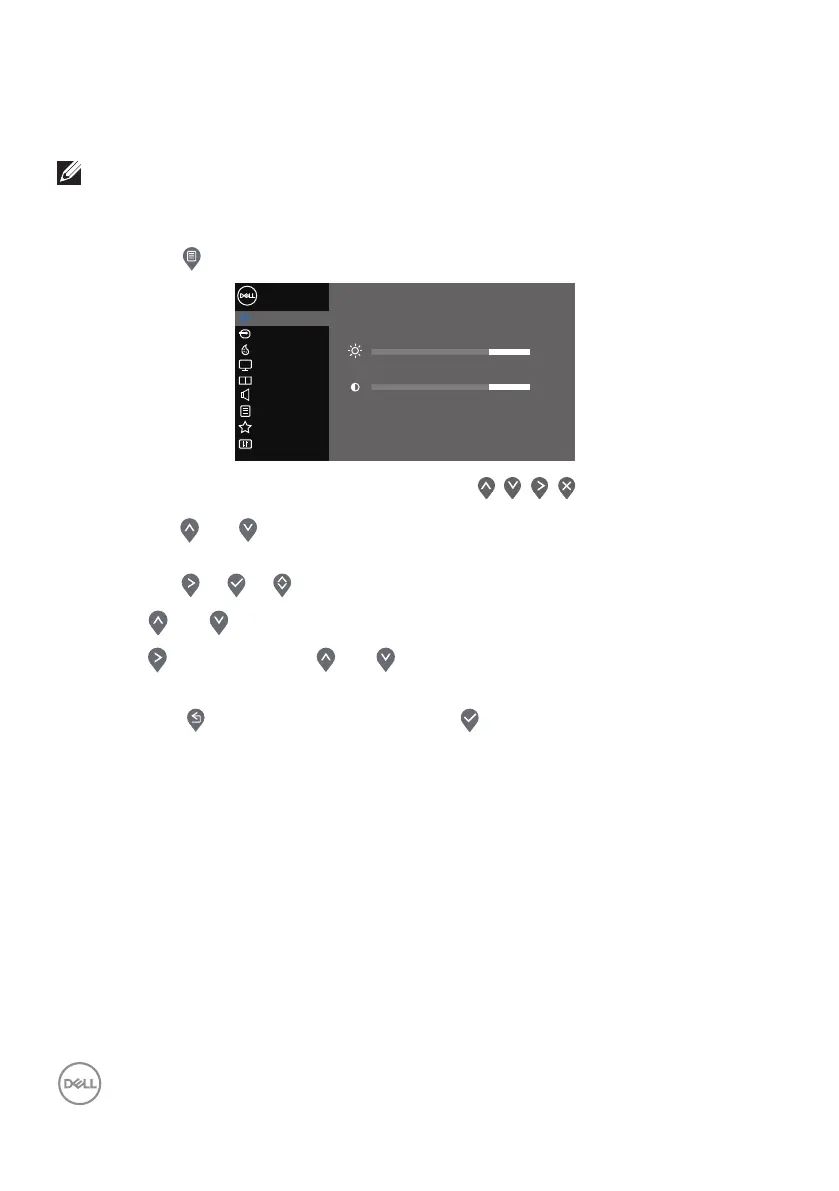
40 │ Operating your monitor
Using the On-Screen Display (OSD) menu
Accessing the OSD menu
NOTE: Any changes you make are automatically saved when you move
to another menu, exit the OSD menu, or wait for the OSD menu to
automatically close.
1. Press the button to display the OSD main menu.
Input Source
Color
Display
Others
Personalize
Menu
Brightness / Contrast
Dell 32 Monitor
75%
75%
PIP/PBP
Audio
2. Press the and buttons to move between the setting options. As you move
from one icon to another, the option is highlighted.
3. Press the or or button once to activate the highlighted option.
4. Press and button to select the desired parameter.
5. Press and then use the and buttons, according to the indicators on the
menu, to make your changes.
6. Select the to return to previous menu or to accept and return to previous
menu.
Bekijk gratis de handleiding van Dell S3221QSA, stel vragen en lees de antwoorden op veelvoorkomende problemen, of gebruik onze assistent om sneller informatie in de handleiding te vinden of uitleg te krijgen over specifieke functies.
Productinformatie
| Merk | Dell |
| Model | S3221QSA |
| Categorie | Monitor |
| Taal | Nederlands |
| Grootte | 5840 MB |
Caratteristiche Prodotto
| Kleur van het product | Zwart, zilver |
| Gewicht verpakking | 15200 g |
| LED-indicatoren | Ja |
| Stroom | 1.6 A |
| In hoogte verstelbaar | Ja |







