Handleiding
Je bekijkt pagina 38 van 71
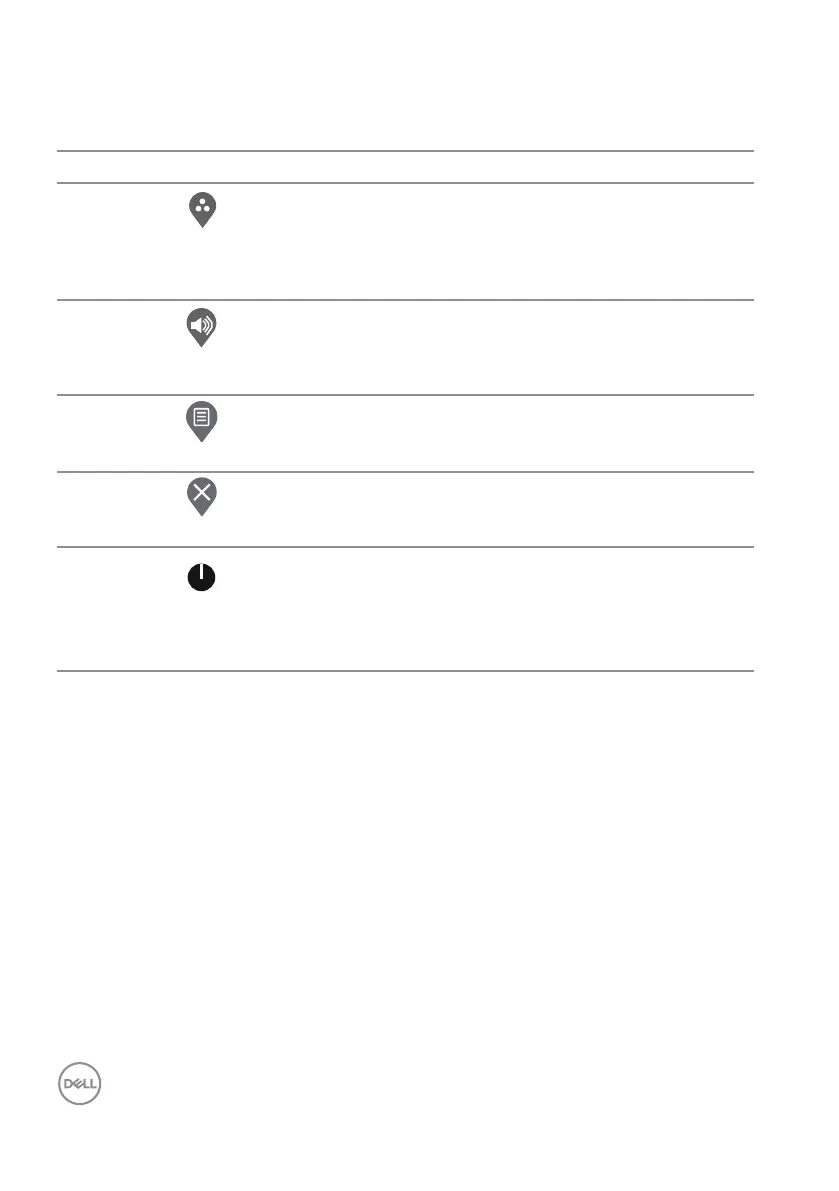
38 │ Operating your monitor
Control buttons
The following table describes the control buttons:
Control Buttons Description
1
Shortcut key/Preset
Modes
Use this button for choose from a list of preset
modes.
2
Shortcut key/Volume
Use the buttons to adjust the volume. Minimum is ‘0’
(-). Maximum is ‘100’ (+).
3
Menu
Use the Menu button to launch the On-Screen
Display (OSD) menu. See Accessing the OSD menu.
4
Exit
Use this button to go back to the main menu or exit
the OSD main menu.
5
Power
(with power light
indicator)
To turn the monitor on or off.
Solid white light indicates that the monitor is turned
on and functioning normally. Blinking white light
indicates that the monitor is in Standby Mode.
Bekijk gratis de handleiding van Dell S3221QSA, stel vragen en lees de antwoorden op veelvoorkomende problemen, of gebruik onze assistent om sneller informatie in de handleiding te vinden of uitleg te krijgen over specifieke functies.
Productinformatie
| Merk | Dell |
| Model | S3221QSA |
| Categorie | Monitor |
| Taal | Nederlands |
| Grootte | 5840 MB |
Caratteristiche Prodotto
| Kleur van het product | Zwart, zilver |
| Gewicht verpakking | 15200 g |
| LED-indicatoren | Ja |
| Stroom | 1.6 A |
| In hoogte verstelbaar | Ja |







