Handleiding
Je bekijkt pagina 12 van 71
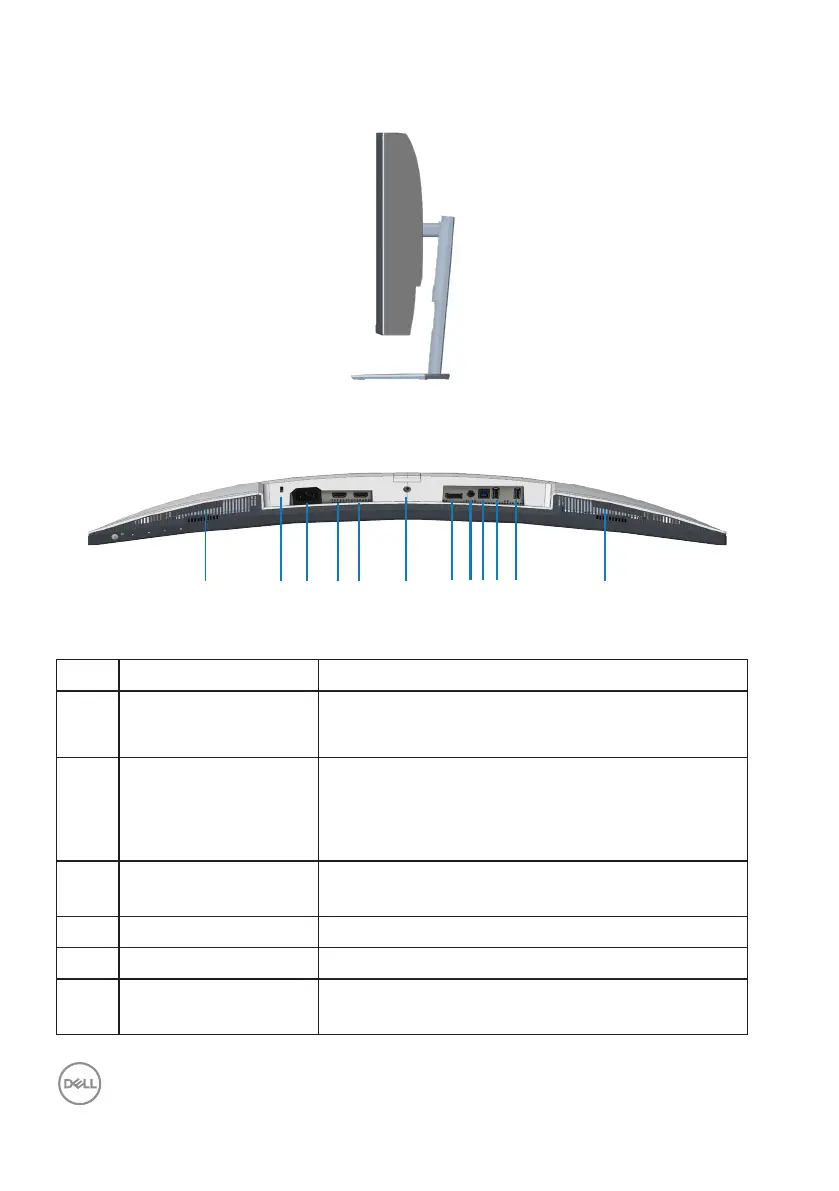
12 │ About your monitor
Side view
Bottom view
8 10
6
3 1154 9
7
2
121
Bottom view without monitor stand
Label Description Use
1 Built-in right speaker Provides audio output.
2 Security-lock slot Secure your monitor using a security lock
(purchased separately) to prevent unauthorized
movement of your monitor. See Securing your
monitor using Kensington lock (optional).
3 Power connector Connect the power cable (shipped with your
monitor).
4 HDMI1 2.0 port Connect to your computer using a HDMI cable.
5 HDMI2 2.0 port Connect to your computer using a HDMI cable.
6 Stand lock feature To lock the stand to the monitor using a M3 x 6
mm screw (screw not included).
Bekijk gratis de handleiding van Dell S3221QSA, stel vragen en lees de antwoorden op veelvoorkomende problemen, of gebruik onze assistent om sneller informatie in de handleiding te vinden of uitleg te krijgen over specifieke functies.
Productinformatie
| Merk | Dell |
| Model | S3221QSA |
| Categorie | Monitor |
| Taal | Nederlands |
| Grootte | 5840 MB |
Caratteristiche Prodotto
| Kleur van het product | Zwart, zilver |
| Gewicht verpakking | 15200 g |
| LED-indicatoren | Ja |
| Stroom | 1.6 A |
| In hoogte verstelbaar | Ja |







