Handleiding
Je bekijkt pagina 45 van 68
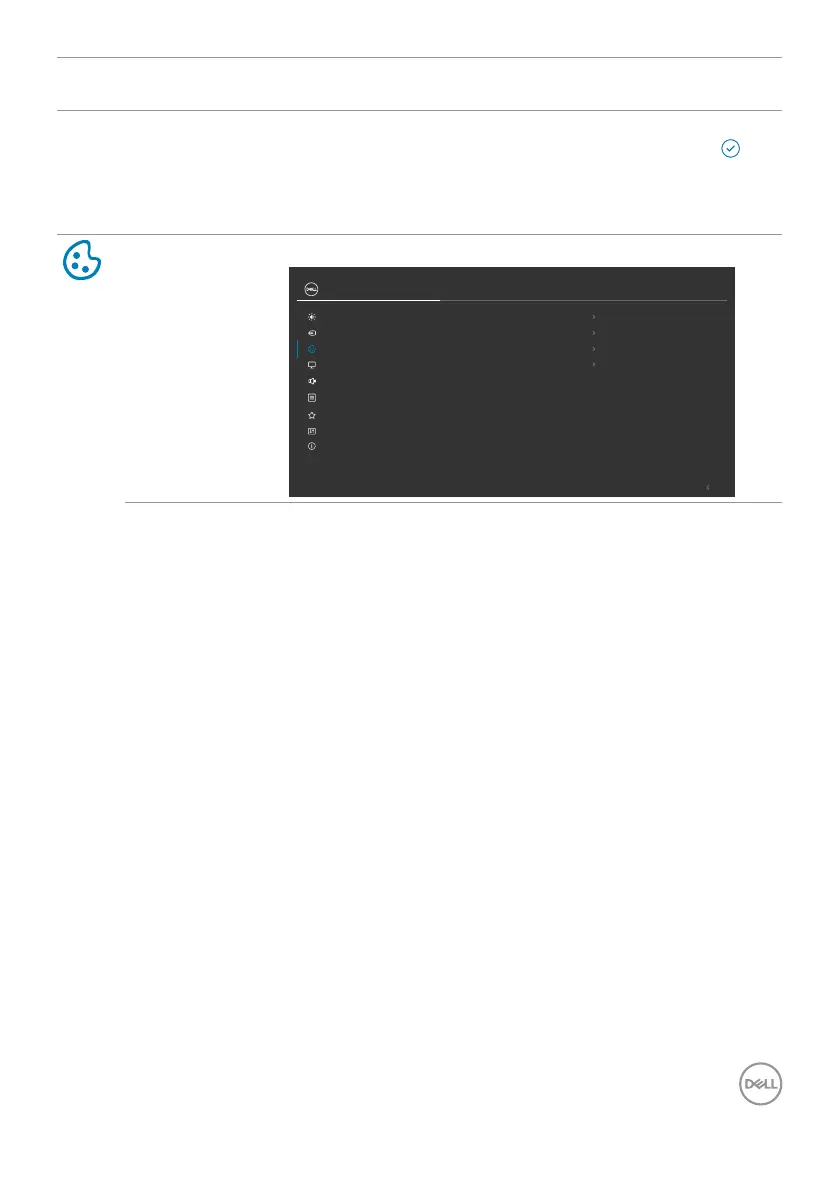
De monitor bedienen | 45
Picto-
gram
Menu en
submenu's
Omschrijving
Reset Input
Source
(Invoerbron
opnieuw
instellen)
Stelt alle instellingen in het menu Input Source
(Invoerbron) in op de fabrieksinstellingen. Druk op om
deze functie te selecteren.
Color (Kleur) Past de kleurinstelmodus aan.
RGBInput Color Format
Standard
Color Presets
Exit
Reset Color
Hue
24/27 Monitor
Input Source
Brightness/Contrast
Color
Display
Personalize
Others
More Information
Menu
Audio
Saturation
50
50
Bekijk gratis de handleiding van Dell S2725H, stel vragen en lees de antwoorden op veelvoorkomende problemen, of gebruik onze assistent om sneller informatie in de handleiding te vinden of uitleg te krijgen over specifieke functies.
Productinformatie
| Merk | Dell |
| Model | S2725H |
| Categorie | Monitor |
| Taal | Nederlands |
| Grootte | 6592 MB |
Caratteristiche Prodotto
| Kleur van het product | Zwart, zilver |
| Gewicht verpakking | 7310 g |
| LED-indicatoren | Ja |
| Stroom | 1.5 A |
| In hoogte verstelbaar | Nee |







