Handleiding
Je bekijkt pagina 57 van 80
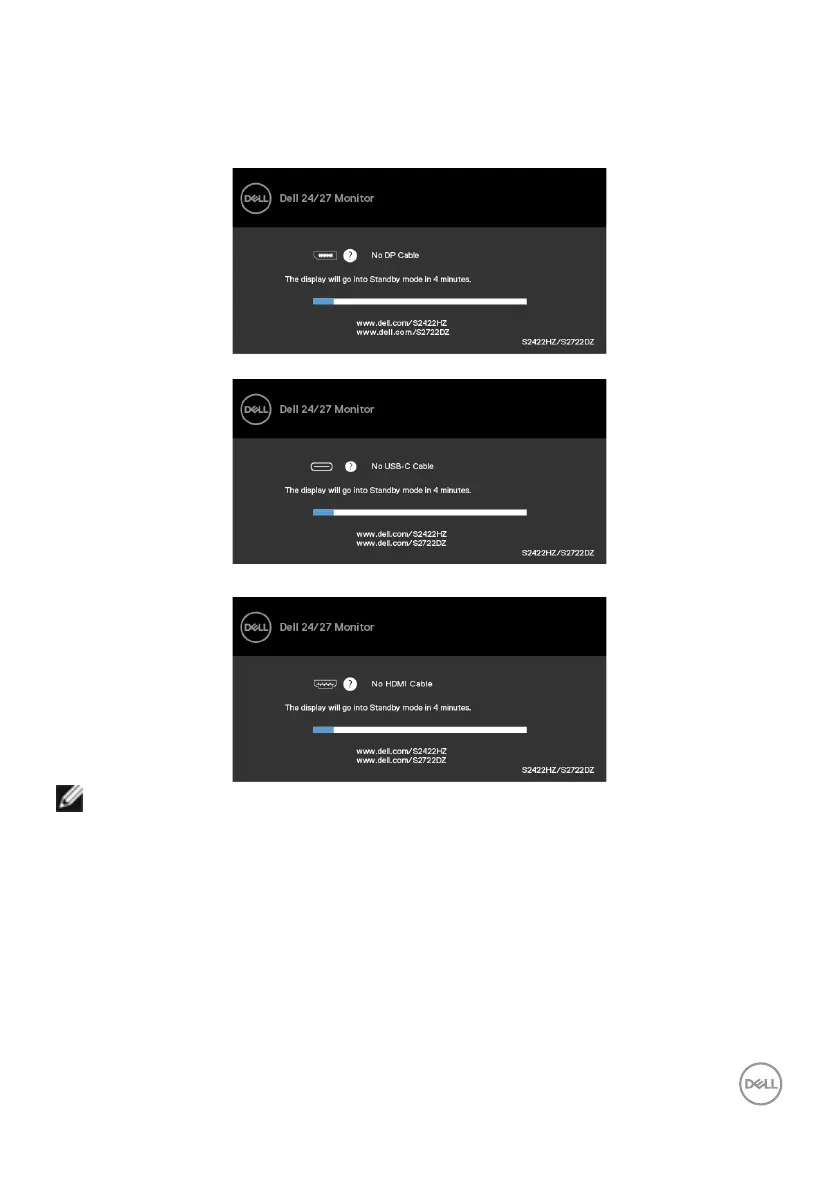
Operating the monitor | 57
• The power warning message appears again only when you do a Factory Reset
from the OSD menu.
If USB-C, DP, or HDMI input is selected and the corresponding cable is not connected,
the following dialog box is displayed.
or
or
NOTE: For microphone and webcam to work, you must connect the USB-C
to C upstream cable from the computer to the monitor.
See Troubleshooting for more information.
Bekijk gratis de handleiding van Dell S2722DZ, stel vragen en lees de antwoorden op veelvoorkomende problemen, of gebruik onze assistent om sneller informatie in de handleiding te vinden of uitleg te krijgen over specifieke functies.
Productinformatie
| Merk | Dell |
| Model | S2722DZ |
| Categorie | Monitor |
| Taal | Nederlands |
| Grootte | 6804 MB |
Caratteristiche Prodotto
| Kleur van het product | Zilver |
| Gewicht verpakking | 9460 g |
| Breedte verpakking | 139.95 mm |
| Diepte verpakking | 819.91 mm |
| Hoogte verpakking | 447.04 mm |







