Handleiding
Je bekijkt pagina 33 van 57
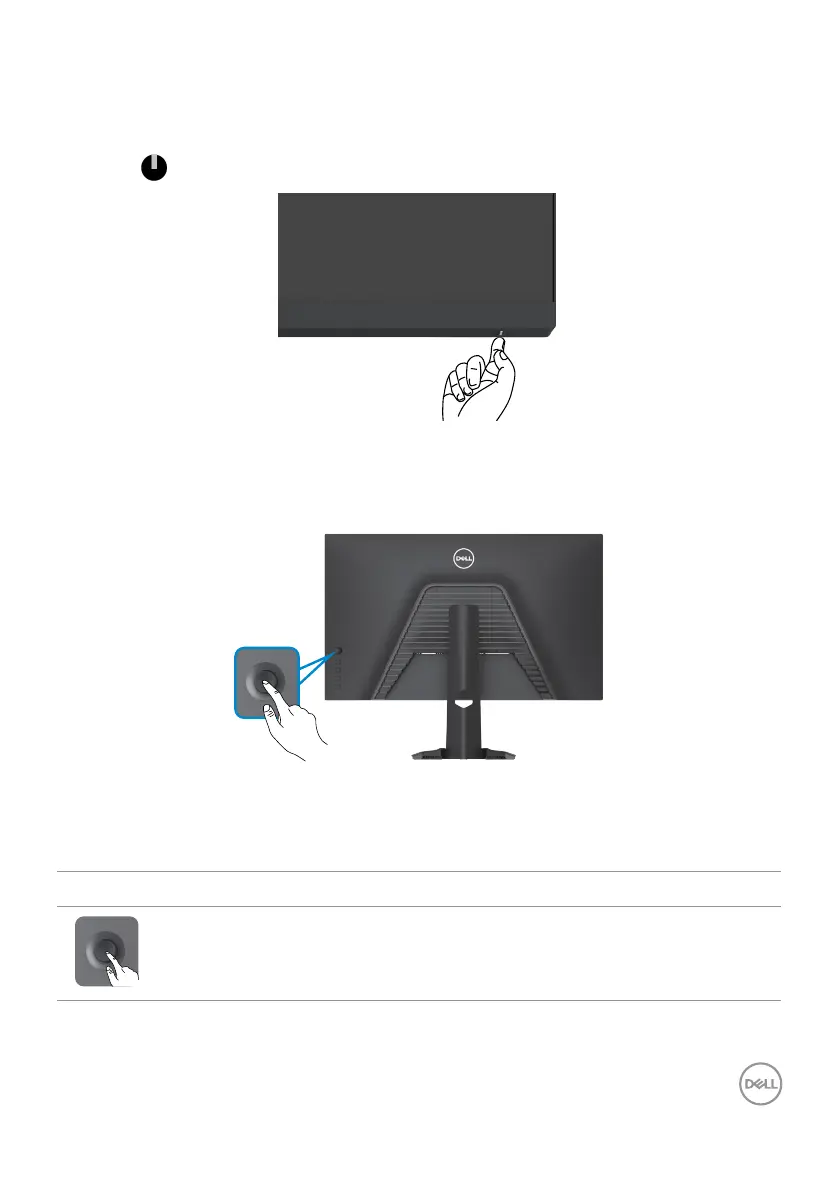
Operating the monitor | 33
Operating the monitor
Turning on the monitor
Press the button to turn on the monitor.
Using the joystick control
Use the joystick control on the rear of the monitor to make OSD adjustments.
1. Press the joystick button to launch the OSD main menu.
2. Move the joystick up/down/left/right to toggle between options.
3. Press the joystick button again to confirm the settings and exit.
Joystick Description
• When the OSD menu is on, press the button to confirm the selection
or save the settings.
• When the OSD menu is off, press the button to launch the OSD main
menu. See Accessing the menu system.
Bekijk gratis de handleiding van Dell S2721HGFA, stel vragen en lees de antwoorden op veelvoorkomende problemen, of gebruik onze assistent om sneller informatie in de handleiding te vinden of uitleg te krijgen over specifieke functies.
Productinformatie
| Merk | Dell |
| Model | S2721HGFA |
| Categorie | Monitor |
| Taal | Nederlands |
| Grootte | 5245 MB |
Caratteristiche Prodotto
| Kleur van het product | Zwart |
| Gewicht verpakking | 8860 g |
| In hoogte verstelbaar | Ja |
| Beeldschermdiagonaal | 27 " |
| Resolutie | 1920 x 1080 Pixels |







