Handleiding
Je bekijkt pagina 29 van 57
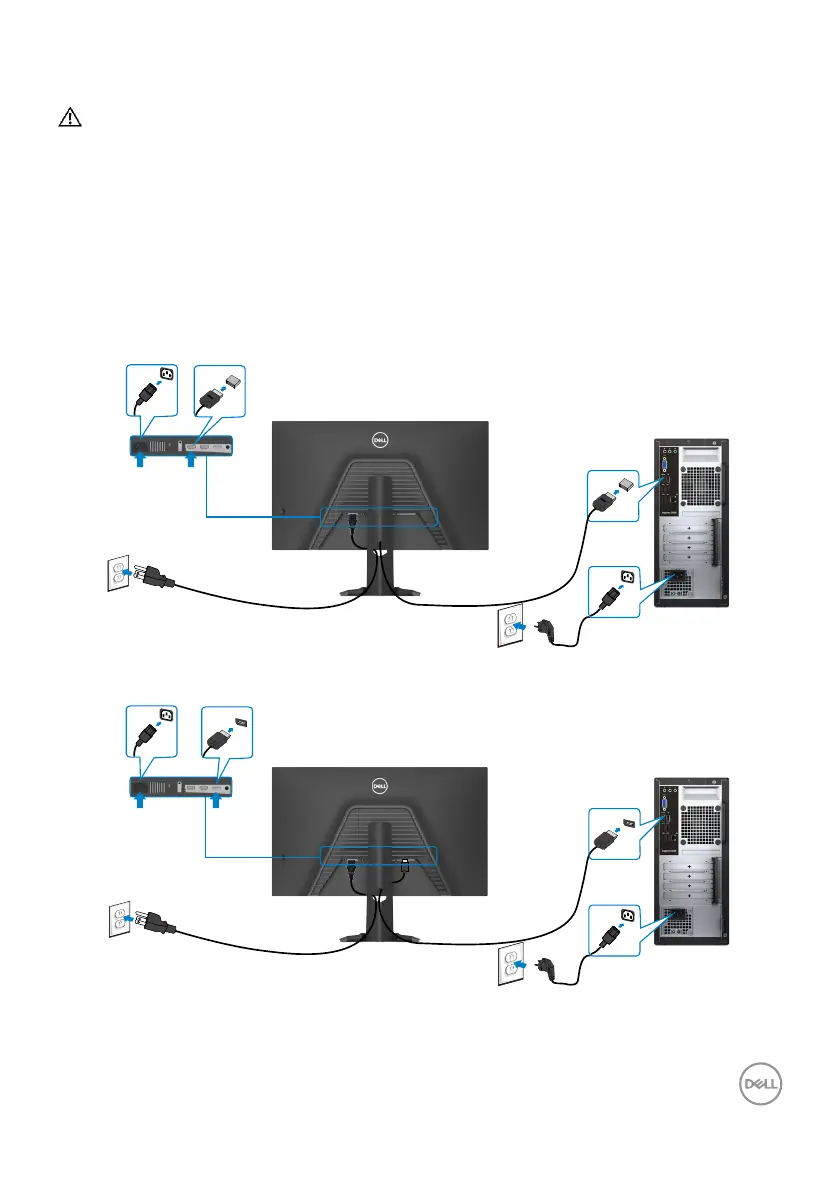
Setting up the monitor | 29
Connecting your monitor
WARNING: Before you begin any of the procedures in this section, follow
the Safety instructions.
To connect your monitor to the computer:
1. Turn o your computer.
2. Connect the DisplayPort/HDMI cable from your monitor to the computer.
3. Turn on your monitor.
4. Select the correct input source from the OSD Menu and turn on your
computer.
Connecting the HDMI cable
HDMI
HDMI
Connecting the DP cable
DP
DP
Bekijk gratis de handleiding van Dell S2721HGFA, stel vragen en lees de antwoorden op veelvoorkomende problemen, of gebruik onze assistent om sneller informatie in de handleiding te vinden of uitleg te krijgen over specifieke functies.
Productinformatie
| Merk | Dell |
| Model | S2721HGFA |
| Categorie | Monitor |
| Taal | Nederlands |
| Grootte | 5245 MB |
Caratteristiche Prodotto
| Kleur van het product | Zwart |
| Gewicht verpakking | 8860 g |
| In hoogte verstelbaar | Ja |
| Beeldschermdiagonaal | 27 " |
| Resolutie | 1920 x 1080 Pixels |







