Handleiding
Je bekijkt pagina 48 van 70
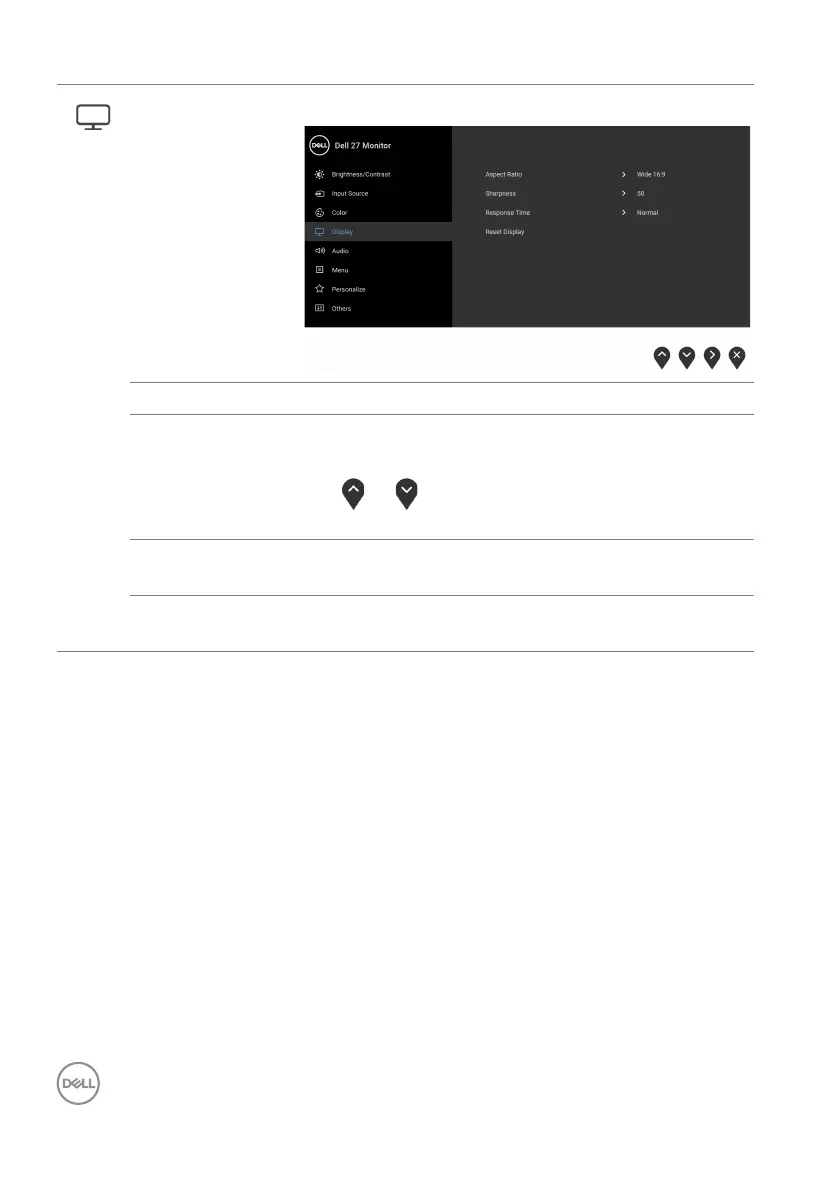
48 │ Operating the monitor
Display Use the Display menu to adjust images.
Aspect Ratio Adjusts the image ratio to Wide 16:9, 4:3, or 5:4.
Sharpness This feature can make the image look sharper or
so
fter.
Use
or to adjust the sharpness from '0' to
'100'.
Response Time Allows you to set the R
esponse Time to Normal,
Fast, or Extreme.
Reset Display Resets all display settings to the factory preset
v
alues.
Bekijk gratis de handleiding van Dell S2721DS, stel vragen en lees de antwoorden op veelvoorkomende problemen, of gebruik onze assistent om sneller informatie in de handleiding te vinden of uitleg te krijgen over specifieke functies.
Productinformatie
| Merk | Dell |
| Model | S2721DS |
| Categorie | Monitor |
| Taal | Nederlands |
| Grootte | 9125 MB |
Caratteristiche Prodotto
| Kleur van het product | Grijs |
| Jaarlijks energieverbruik | 29 kWu |
| Gewicht verpakking | 8900 g |
| Breedte verpakking | 139.95 mm |
| Diepte verpakking | 819.91 mm |







