Handleiding
Je bekijkt pagina 62 van 70
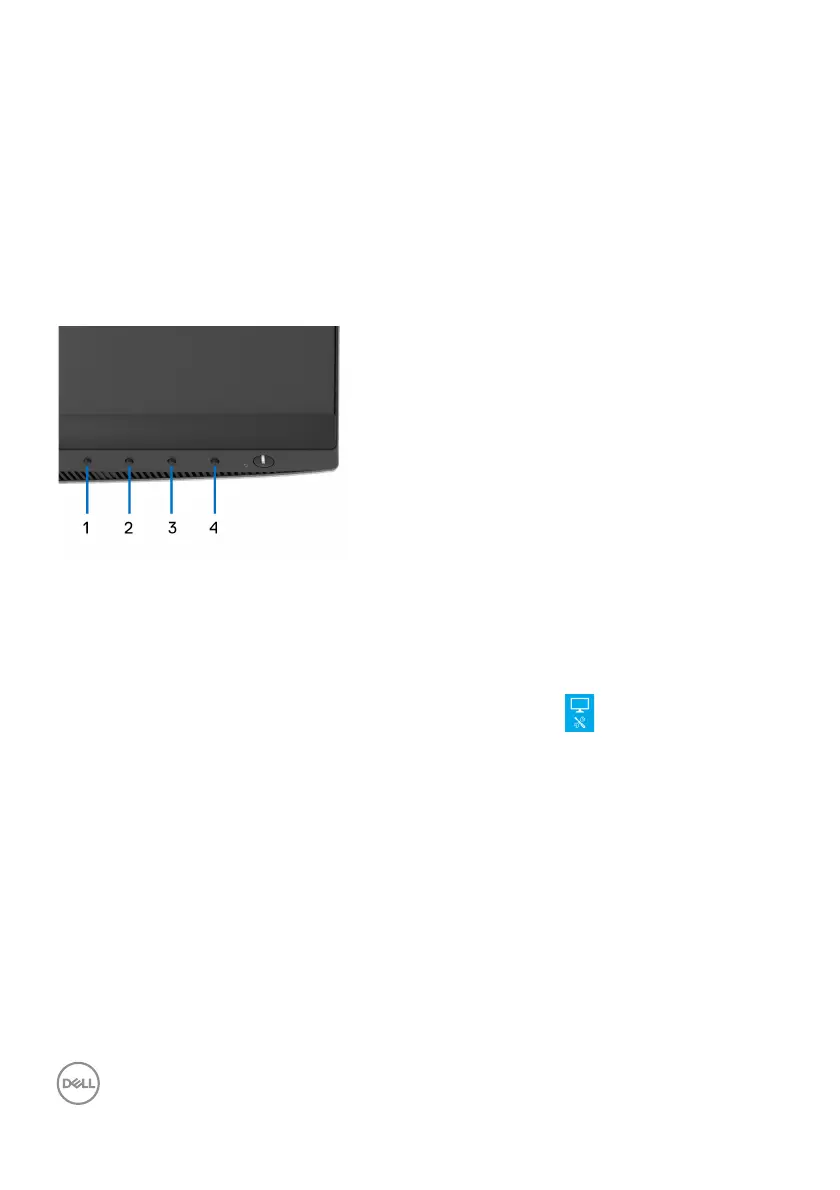
62 │ Troub l e s h ooting
5. Turn Off your monitor and reconnect the video cable; then turn On both your
computer and the monitor.
If your monitor screen remains blank after you use the previous procedure, check
your video controller and computer, because your monitor is functioning properly.
Built-in diagnostics
Your monitor has a built-in diagnostic tool that helps you determine if the screen
abnormality you are experiencing is an inherent problem with your monitor, or with
your computer and video card.
To run the built-in diagnostics:
1. Ensur
e that the screen is clean (no dust particles on the surface of the
screen).
2. Pr
ess and hold Button 4 for about 4 seconds until a pop menu appears.
3. Use But
ton 1 or Button 2 to select the diagnostic tool and use Button 3
to confirm. A gray test pattern appears at the beginning of the diagnostic
pr
ogram.
4. Car
efully inspect the screen for abnormalities.
5. Pr
ess Button 1 again to change the test patterns.
6. R
epeat steps 4 and 5 to inspect the display in red, green, blue, black, white,
and text screens.
7. Pr
ess Button 1 to end the diagnostic program.
Bekijk gratis de handleiding van Dell S2721D, stel vragen en lees de antwoorden op veelvoorkomende problemen, of gebruik onze assistent om sneller informatie in de handleiding te vinden of uitleg te krijgen over specifieke functies.
Productinformatie
| Merk | Dell |
| Model | S2721D |
| Categorie | Monitor |
| Taal | Nederlands |
| Grootte | 9125 MB |
Caratteristiche Prodotto
| Kleur van het product | Grijs |
| Jaarlijks energieverbruik | 29 kWu |
| Gewicht verpakking | 7900 g |
| Breedte verpakking | 719.8 mm |
| Diepte verpakking | 135.8 mm |







