Handleiding
Je bekijkt pagina 72 van 80
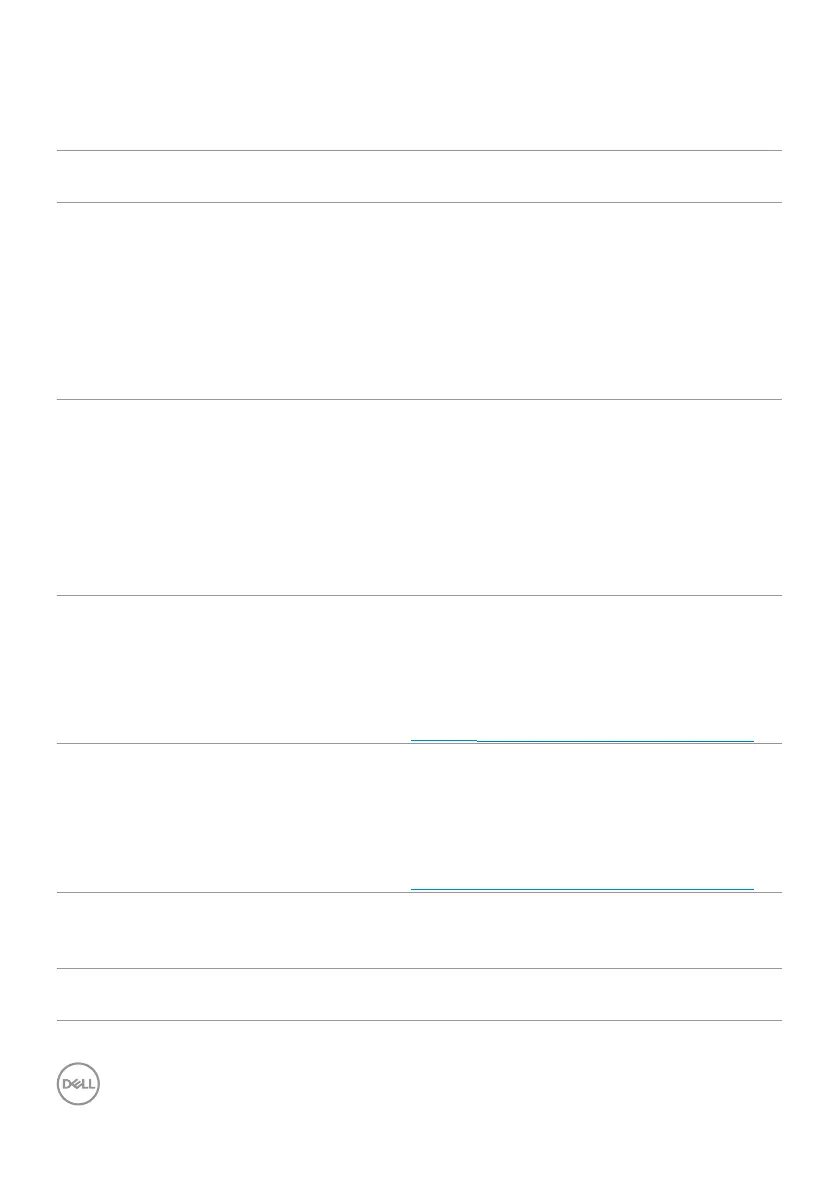
72 | Troubleshooting
Common problems
The following table contains general information about common monitor problems you
might encounter and the possible solutions:
Common
symptoms
What you
experience
Possible solutions
No video/
Power LED off
No picture •Ensure that the video cable connecting the
monitor and the computer is connected
properly and secure.
•Verify that the power outlet is functioning
properly using any other electrical equipment.
•Ensure that the power button is pressed fully.
•Ensure that the correct input source is
selected in the Input Source menu.
No video/
Power LED on
No picture or no
brightness
•Increase brightness and contrast controls
through OSD.
•Perform monitor self-test feature check.
•Check for bent or broken pins in the video
cable connector.
•Run the built-in diagnostics.
•Ensure that the correct input source is
selected in the Input Source menu.
Missing pixels LCD screen has
spots
•CyclepowerOn-Off.
•Pixelthatispermanentlyoffisanatural
defect that can occur in LCD technology.
•FormoreinformationaboutDellMonitor
Quality and Pixel Policy, see Dell Support site
at https://www.dell.com/pixelguidelines.
Stuck-on pixels LCD screen has
bright spots
•CyclepowerOn-Off.
•Pixelthatispermanentlyoffisanatural
defect that can occur in LCD technology.
•FormoreinformationaboutDellMonitor
Quality and Pixel Policy, see Dell Support site
at https://www.dell.com/pixelguidelines.
Brightness
problems
Picture too dim or
too bright
•Reset the monitor to factory settings.
•Adjust brightness and contrast controls
through OSD.
Safety-related
issues
Visible signs of
smoke or sparks
•Do not perform any troubleshooting steps.
•Contact Dell immediately.
Bekijk gratis de handleiding van Dell S2422HZ, stel vragen en lees de antwoorden op veelvoorkomende problemen, of gebruik onze assistent om sneller informatie in de handleiding te vinden of uitleg te krijgen over specifieke functies.
Productinformatie
| Merk | Dell |
| Model | S2422HZ |
| Categorie | Monitor |
| Taal | Nederlands |
| Grootte | 6804 MB |
Caratteristiche Prodotto
| Kleur van het product | Zilver |
| Gewicht verpakking | 7880 g |
| Breedte verpakking | 139.95 mm |
| Diepte verpakking | 718.06 mm |
| Hoogte verpakking | 431.8 mm |







