Handleiding
Je bekijkt pagina 65 van 80
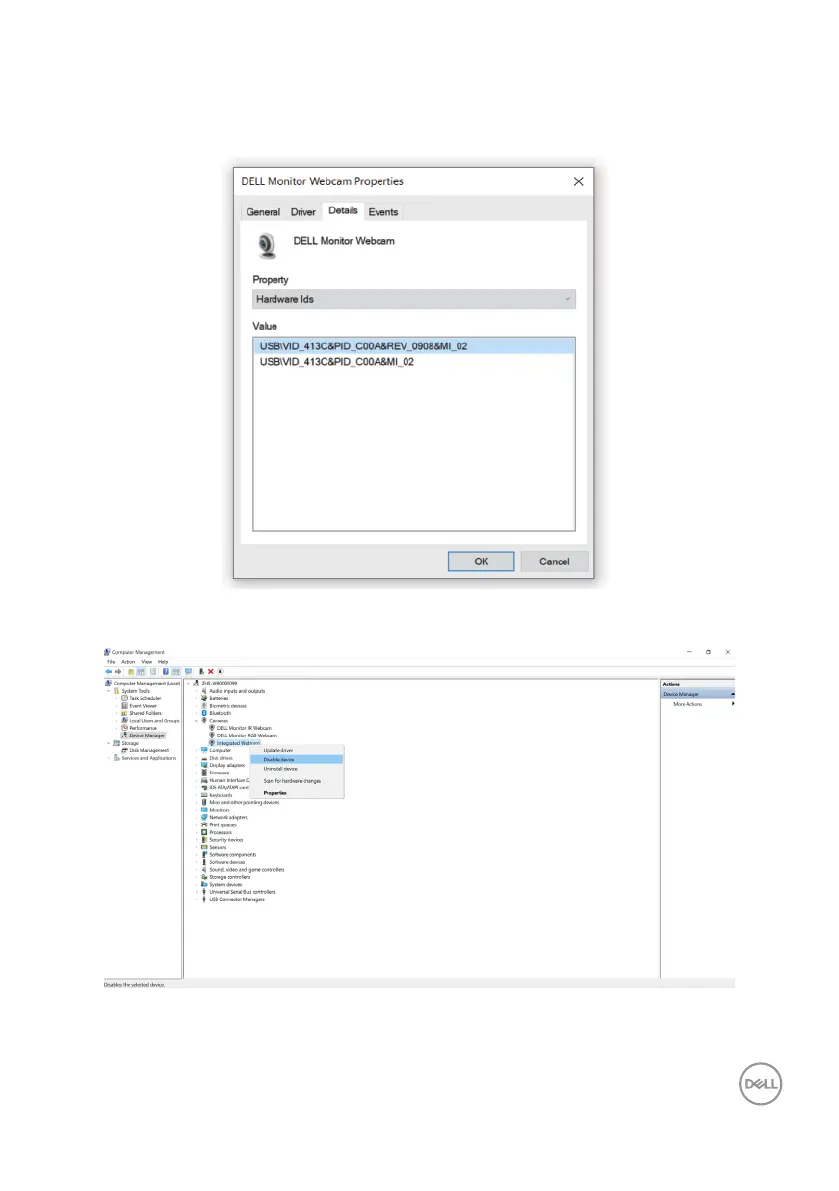
Operating the monitor | 65
3. The Value section shows the detail hardware ids of this Dell Monitor IR Webcam.
The hardware ids of the computer built-in webcam and the monitor webcam
are different. The monitor webcam hardware ids are displayed as shown in the
following image.
4. Right-click your computer webcam that has different hardware ids, and then click
Disable device.
Bekijk gratis de handleiding van Dell S2422HZ, stel vragen en lees de antwoorden op veelvoorkomende problemen, of gebruik onze assistent om sneller informatie in de handleiding te vinden of uitleg te krijgen over specifieke functies.
Productinformatie
| Merk | Dell |
| Model | S2422HZ |
| Categorie | Monitor |
| Taal | Nederlands |
| Grootte | 6804 MB |
Caratteristiche Prodotto
| Kleur van het product | Zilver |
| Gewicht verpakking | 7880 g |
| Breedte verpakking | 139.95 mm |
| Diepte verpakking | 718.06 mm |
| Hoogte verpakking | 431.8 mm |







