Handleiding
Je bekijkt pagina 54 van 80
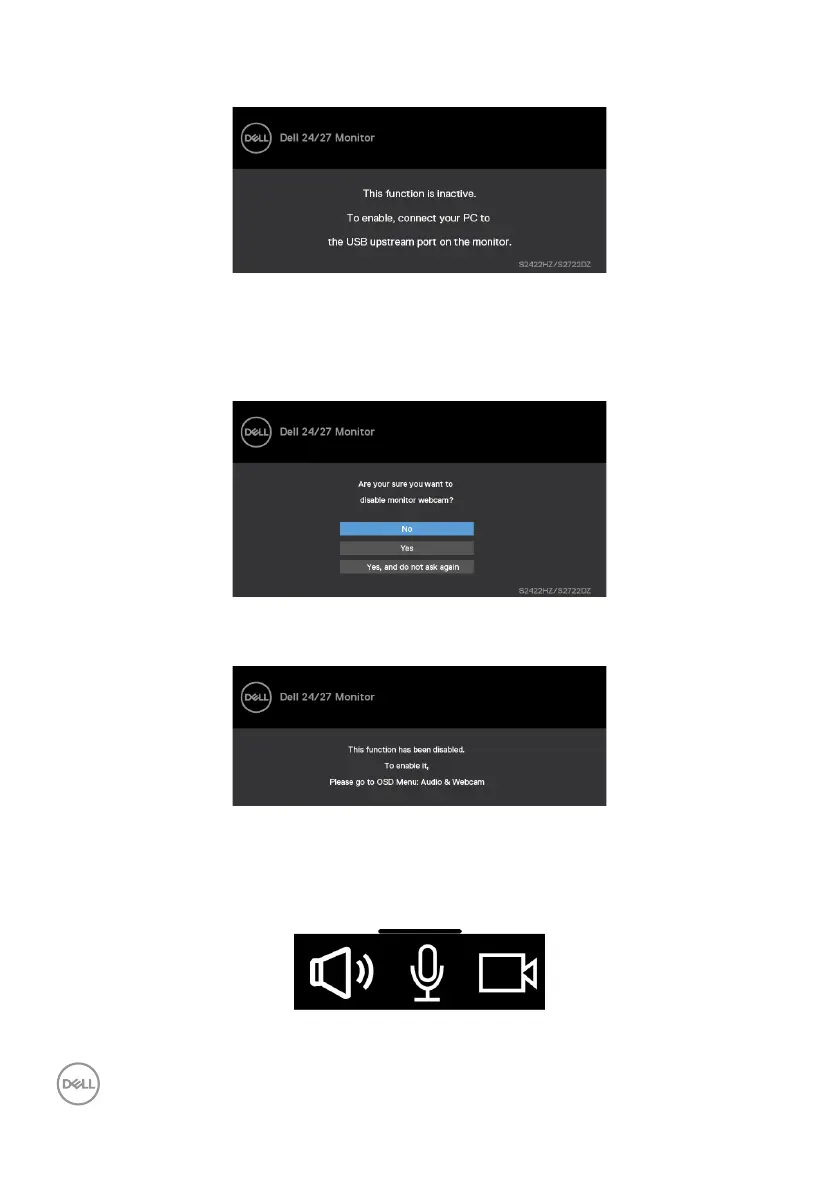
54 | Operating the monitor
When the USB-C upstream cable is not connected, the microphone and webcam
module is inactive, and the following message is displayed.
When you disable webcam only, the following message is displayed.
By default, No is selected. You can select “Yes” or “Yes, and do not ask again.”
If you reset Audio and Webcam, or if you restore factory setting, the following message
is displayed again.
If you have disabled webcam in OSD, and then you press or retract the webcam, the
following message is displayed.
Status indicator is a semi transparent box that is aligned to the center and appears at
the top of the screen, showing the status of speaker, microphone, and webcam.
When you change the status of speaker, microphone, webcam, or pop in or out of
webcam module, the status indicator appears for two seconds.
Bekijk gratis de handleiding van Dell S2422HZ, stel vragen en lees de antwoorden op veelvoorkomende problemen, of gebruik onze assistent om sneller informatie in de handleiding te vinden of uitleg te krijgen over specifieke functies.
Productinformatie
| Merk | Dell |
| Model | S2422HZ |
| Categorie | Monitor |
| Taal | Nederlands |
| Grootte | 6804 MB |
Caratteristiche Prodotto
| Kleur van het product | Zilver |
| Gewicht verpakking | 7880 g |
| Breedte verpakking | 139.95 mm |
| Diepte verpakking | 718.06 mm |
| Hoogte verpakking | 431.8 mm |







