Handleiding
Je bekijkt pagina 10 van 80
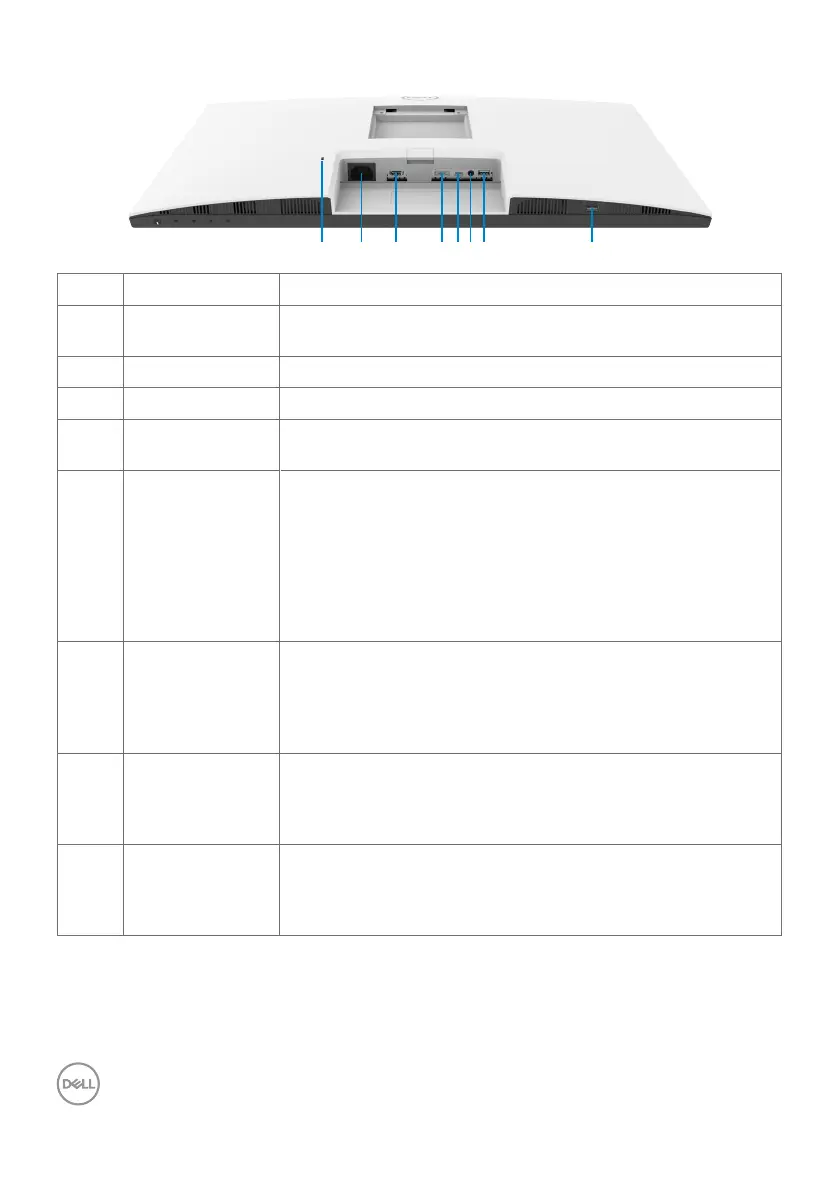
10 | About your monitor
Bottom view
21 83 4 56 7
Label Description Use
1 Security lock slot Secures the monitor with security cable lock (sold
separately).
2 Power connector Connect the power cable.
3 HDMI port Connect your computer with the HDMI cable (optional).
4 DisplayPort in Connect your computer with the DisplayPort cable
(optional).
5 USB-C
upstream/
DisplayPort
Connect to your computer using the USB-C cable.
The USB-C port offers the fastest transfer rate (USB
3.2 Gen 1). The alternate mode with DP 1.2 supports the
following, and PD 20 V/3.25 A, 15 V/3 A, 9 V/3 A, 5 V/3 A.
•S2422HZ maximum resolution of 1920 x 1080 at 75 Hz
•S2722DZ maximum resolution of 2560 x 1440 at 75 Hz
NOTE: USB-C is not supported on Windows versions that
are prior to Windows 10.
6 Audio line-out
port
Connect speakers to playback audio through HDMI or
DisplayPort or USB-C audio channels.
Only two-channel audio is supported.
NOTE: The audio line-out port does not support
headphones.
7 USB 3.2
downstream port
Connect the USB-C cable that comes with your monitor
to the computer. Once this cable is connected, you can
use the USB downstream connectors on your monitor.
Port supports 0.9 A.
8 USB 3.2
downstream port
Connect the USB-C cable that comes with your monitor
to the computer. Once this cable is connected, you can
use the USB downstream connectors on your monitor.
Port supports Battery Charging 2 A.
Bekijk gratis de handleiding van Dell S2422HZ, stel vragen en lees de antwoorden op veelvoorkomende problemen, of gebruik onze assistent om sneller informatie in de handleiding te vinden of uitleg te krijgen over specifieke functies.
Productinformatie
| Merk | Dell |
| Model | S2422HZ |
| Categorie | Monitor |
| Taal | Nederlands |
| Grootte | 6804 MB |
Caratteristiche Prodotto
| Kleur van het product | Zilver |
| Gewicht verpakking | 7880 g |
| Breedte verpakking | 139.95 mm |
| Diepte verpakking | 718.06 mm |
| Hoogte verpakking | 431.8 mm |







