Handleiding
Je bekijkt pagina 10 van 58
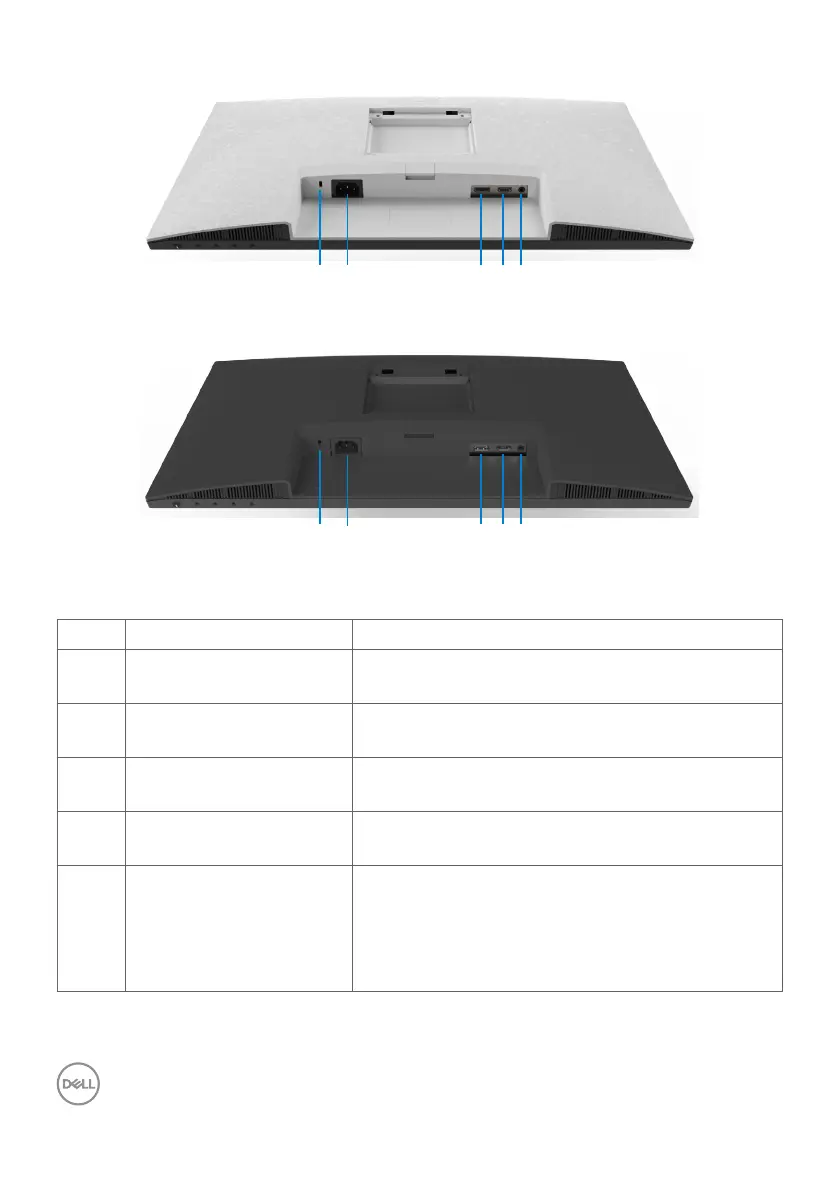
10 | About your monitor
Bottom view
1 2 3 4 5
S2421HS/S2721HS
1 2 3 4 5
S2421HSX/S2721HSX
Label Description Use
1 Security lock slot Secures monitor with security cable lock(sold
separately).
2 Power connector Connect the power cable (shipped with your
monitor).
3 DisplayPort Connect your computer with the DisplayPort
cable (optional).
4 HDMI port Connect your computer with the HDMI cable
(shipped with your monitor).
5 Audio line-out port Connect speakers to playback audio through
HDMI or DisplayPort audio channels.
Only two-channel audio is supported.
NOTE: The audio line-out port does not support
headphones.
Bekijk gratis de handleiding van Dell S2421HSX, stel vragen en lees de antwoorden op veelvoorkomende problemen, of gebruik onze assistent om sneller informatie in de handleiding te vinden of uitleg te krijgen over specifieke functies.
Productinformatie
| Merk | Dell |
| Model | S2421HSX |
| Categorie | Monitor |
| Taal | Nederlands |
| Grootte | 6078 MB |
Caratteristiche Prodotto
| Kleur van het product | Zwart |
| Jaarlijks energieverbruik | 18 kWu |
| Gewicht verpakking | 7000 g |
| Energie-efficiëntieklasse (oud) | A++ |
| Stroom | 1.5 A |







