Handleiding
Je bekijkt pagina 6 van 64
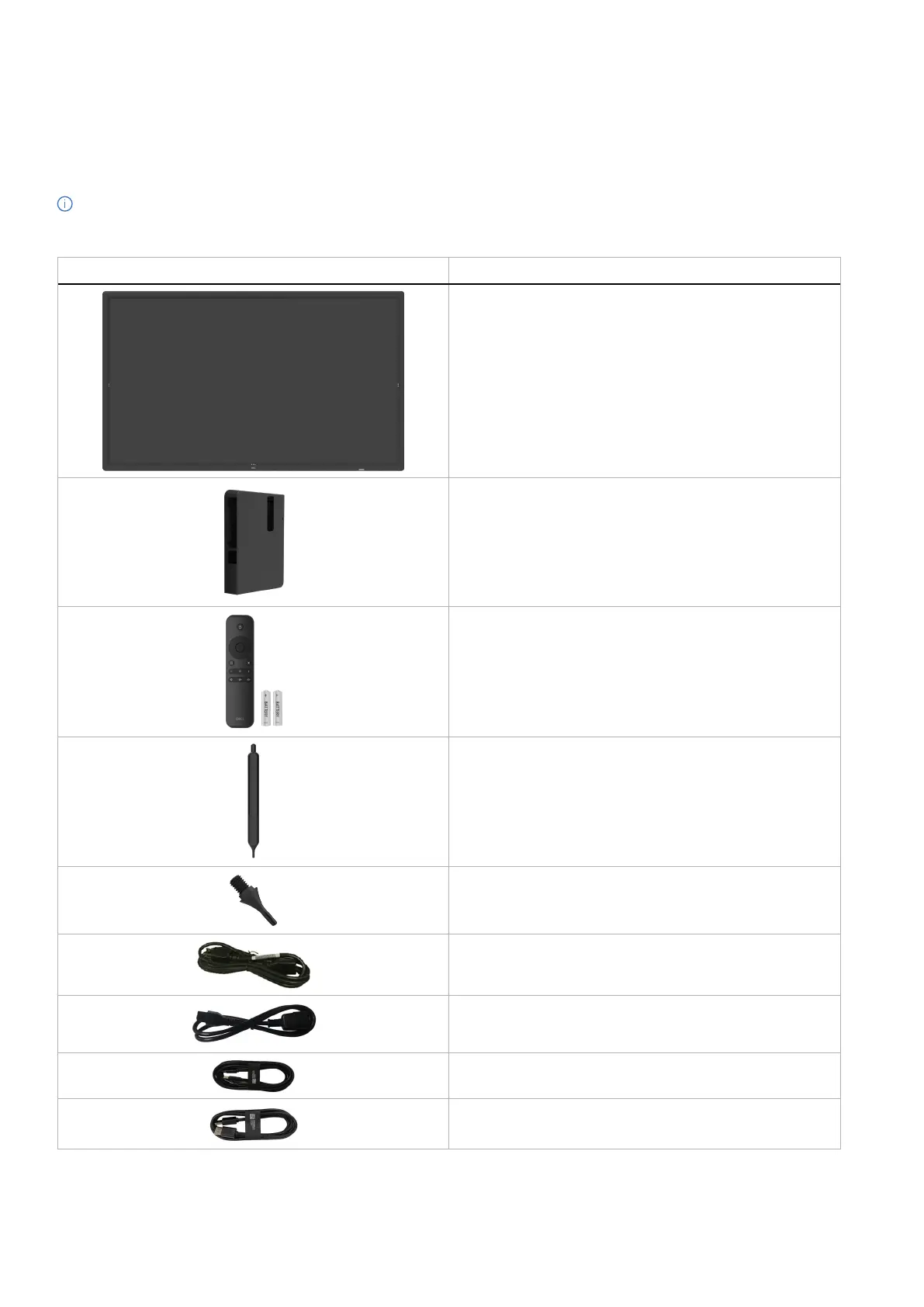
6
About your monitor
About your monitor
Package contents
The following table provides the list of components that are shipped with your monitor. If any component is missing, contact Dell. For
more information, see Contacting Dell.
NOTE: Some items may be optional and may not ship with your monitor. Some features may not be available in certain
countries.
Table 1. Monitor components and descriptions.
Component image Component description
Display
OptiPlex holder
Remote control and batteries (AAA x 2)
Stylus (2)
Stylus nib (2)
Power cable (varies by country or region)
Power cable for connecting OptiPlex system to display.
For more information about how to connect, see OptiPlex
(optional).
USB 3.2 upstream cable (enables the USB ports on the
display)
DisplayPort 1.4 cable (3.0 m)
(DisplayPort to DisplayPort)
Bekijk gratis de handleiding van Dell Pro 75 Plus 4 P7525QT, stel vragen en lees de antwoorden op veelvoorkomende problemen, of gebruik onze assistent om sneller informatie in de handleiding te vinden of uitleg te krijgen over specifieke functies.
Productinformatie
| Merk | Dell |
| Model | Pro 75 Plus 4 P7525QT |
| Categorie | Monitor |
| Taal | Nederlands |
| Grootte | 7172 MB |







