Handleiding
Je bekijkt pagina 53 van 66
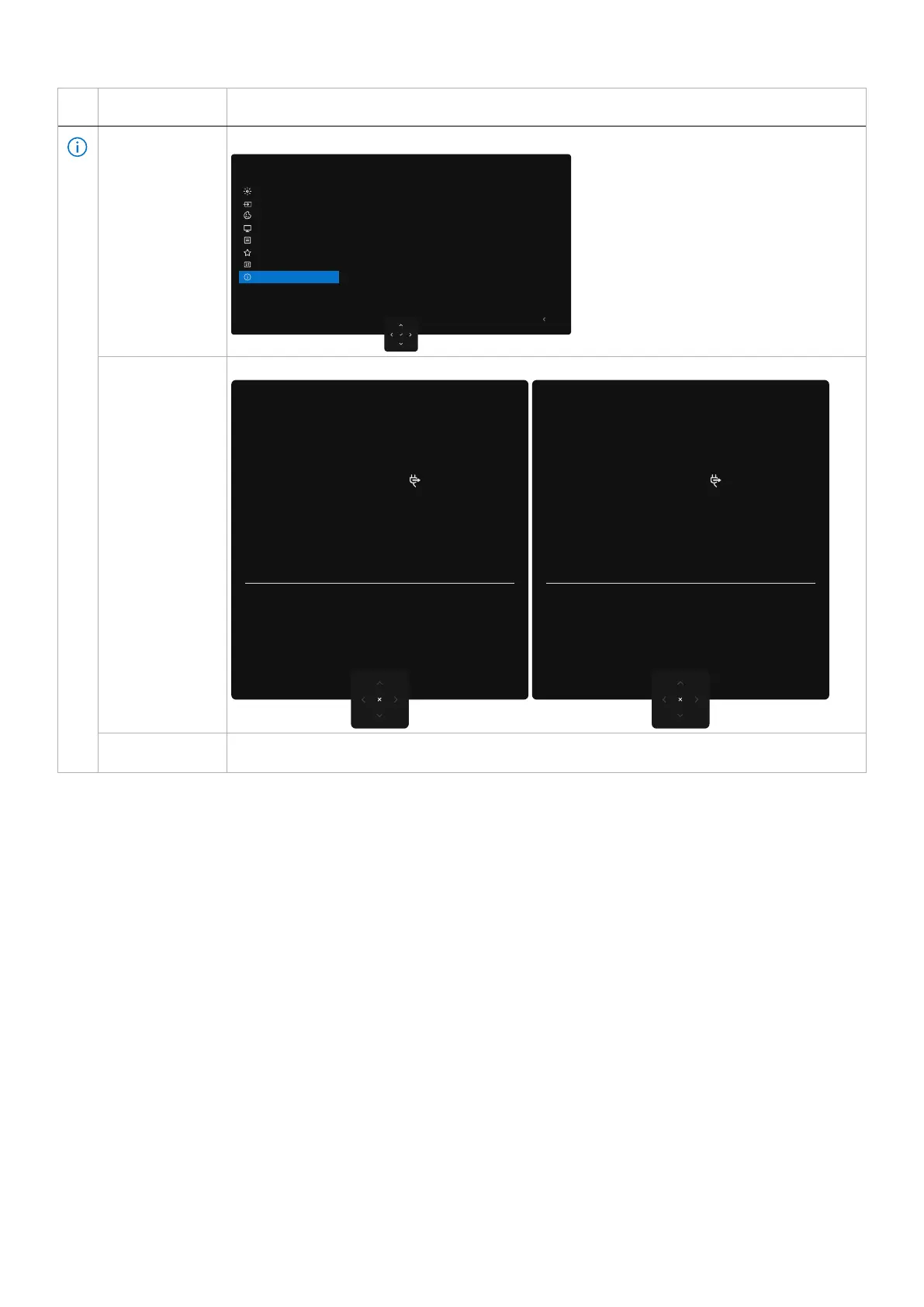
53
Operating the monitor
Icon
Menu and
submenus
Description
More Information Select this option for display information and Dell monitor support.
Dell Monitor Support
Display Info
Select √
Select √
Exit
Color
Display
Brightness/Contrast
Personalize
Menu
Others
More Information
Input Source
Dell Pro 32 Plus xx USB-C Hub Monitor - P3225xE
Display Info Displays the current settings of the monitor. Press the joystick to confirm the selection.
Model :
—Stream Info:
—USB:
Firmware :
Service Tag :
P3225DE
M3T101
ABCDEFG
2560x1440,60Hz 24-bit
HDMI
DP 1.4
HDMI 2.1 TMDS
Resolution :
Input Source :
Monitor Capability :
Display Info
USB-C 90W
Model :
—Stream Info:
Firmware :
Service Tag :
P3225QE
M3T101
ABCDEFG
3840x2160,60Hz 24-bit
HDMI
DP 1.4 HBR3 (DSC)
HDMI 2.1 FRL6
Resolution :
Input Source :
Monitor Capability :
Display Info
USB-C 90W
—USB:
Dell Monitor
Support
Use your smartphone to scan the QR code to access the general support materials for your monitor.
Bekijk gratis de handleiding van Dell Pro 32 Plus P3225QE, stel vragen en lees de antwoorden op veelvoorkomende problemen, of gebruik onze assistent om sneller informatie in de handleiding te vinden of uitleg te krijgen over specifieke functies.
Productinformatie
| Merk | Dell |
| Model | Pro 32 Plus P3225QE |
| Categorie | Monitor |
| Taal | Nederlands |
| Grootte | 10067 MB |







