Handleiding
Je bekijkt pagina 42 van 66
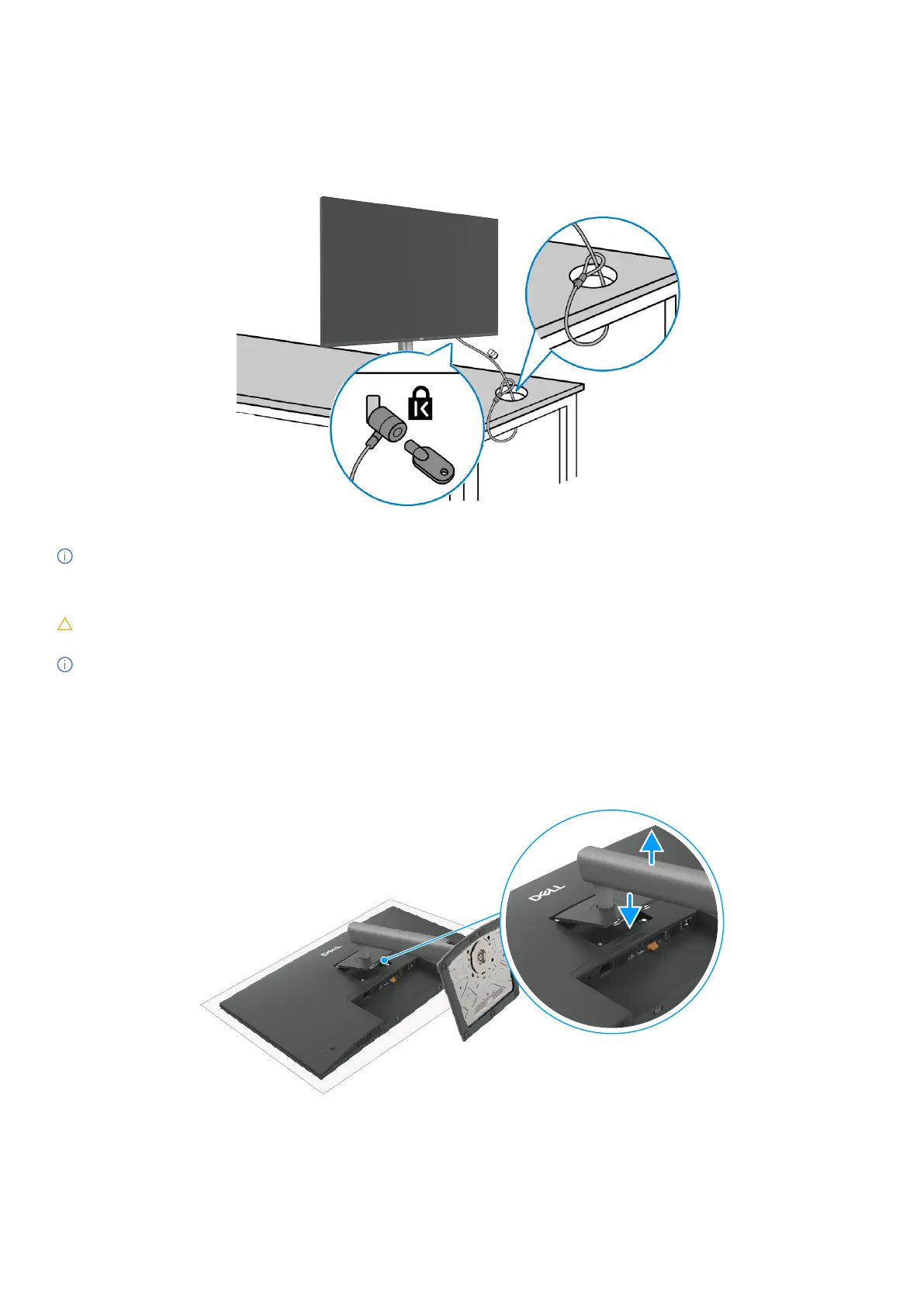
42
Setting up the monitor
Securing your monitor using Kensington lock (optional)
The security-lock slot is located at the bottom of the monitor (see Security lock slot). Secure your monitor to a table using the
Kensington security lock.
For more information on using the Kensington lock (sold separately), see the documentation that is shipped with the lock.
Figure 54. Securing your monitor using Kensington lock
NOTE: The image is for the purpose of illustration only. The appearance of the lock may vary.
Removing the monitor stand
CAUTION: To prevent scratches on the LCD screen when removing the stand,ensure that the monitor is placed on a soft surface
and handle it carefully.
NOTE: The following steps are specifically for removing the stand that is shipped with your monitor. If you are removing a stand
that you purchased from any other source, follow the setup instructions that are included with the stand.
To remove the stand:
1. Place the monitor on a soft cloth or cushion.
2. Press and hold the stand-release button.
3. Lift the stand up and away from the monitor.
2
3
Figure 55. Removing the monitor stand
Bekijk gratis de handleiding van Dell Pro 32 Plus P3225QE, stel vragen en lees de antwoorden op veelvoorkomende problemen, of gebruik onze assistent om sneller informatie in de handleiding te vinden of uitleg te krijgen over specifieke functies.
Productinformatie
| Merk | Dell |
| Model | Pro 32 Plus P3225QE |
| Categorie | Monitor |
| Taal | Nederlands |
| Grootte | 10067 MB |







