Handleiding
Je bekijkt pagina 38 van 66
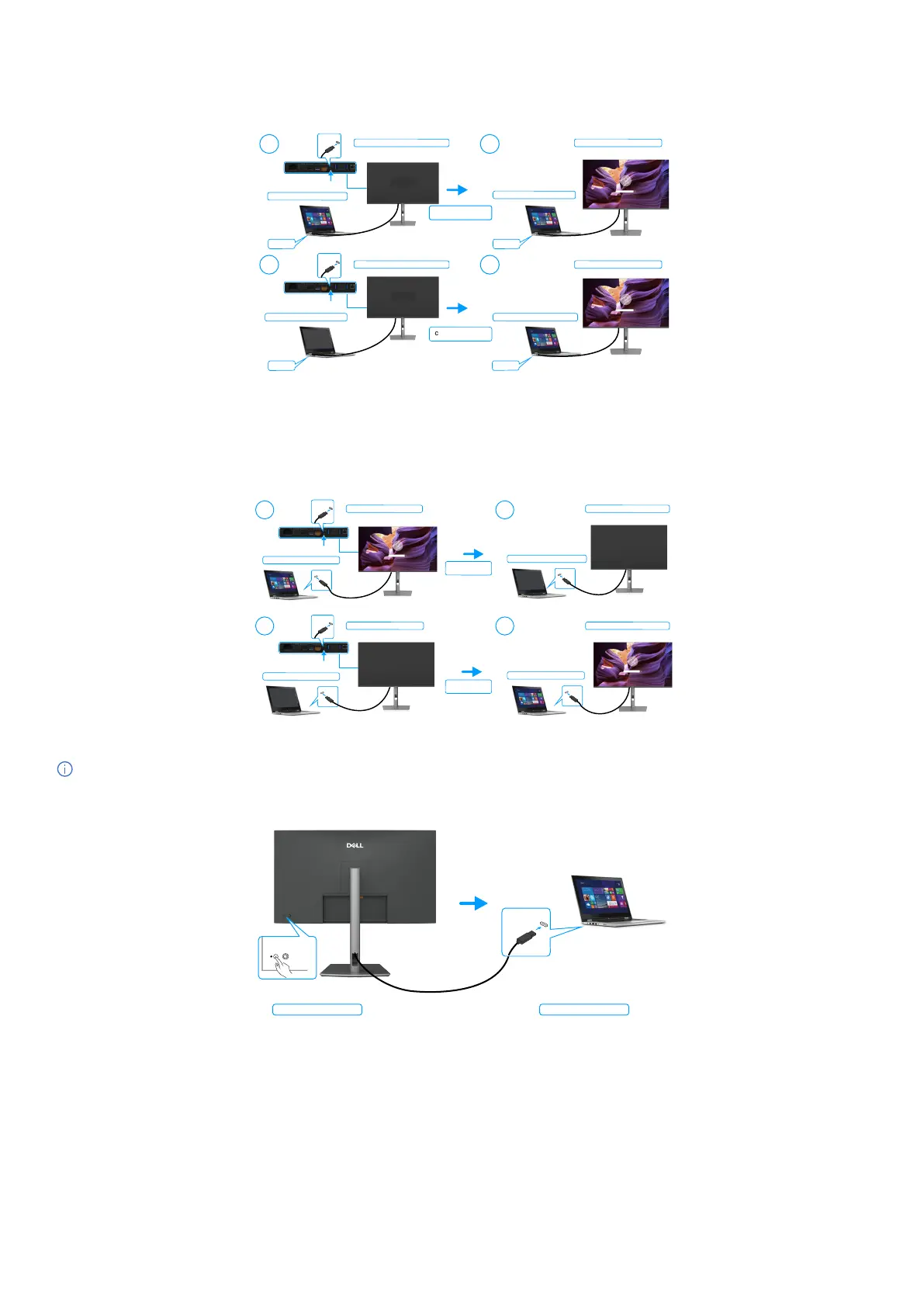
38
Setting up the monitor
Using DPBS function
When you connect the USB-C cable, the monitor/computer state is as follows:
Initial monitor power state (No cable)
Initial monitor power state (No cable)
New Power state of monitor (ON)
New Power state of monitor (ON)
New Power state of system (ON)
New Power state of system (ON)*
1
2
1
2
USB-C
Initial system power state (OFF)
Initial system power state (ON)
Connect
USB-C
cable
Connect
USB-C
cable
USB-C
USB-C
USB-C
No USB-C Cable
The display will go into Standby Mode in 4 minutes.
www.dell.com/P3225DE
No USB-C Cable
The display will go into Standby Mode in 4 minutes.
www.dell.com/P3225DE
USB-C
upstream
USB-C
upstream
Figure 43. Connect the USB-C cable
* Not all Dell systems support to wake up the platform through the monitor.
* Upon USB-C cable connection, mouse movement or keyboard press is required to wake the system/monitor up from sleep or
hibernate.
When you press the monitor power button or computer power button, the monitor/computer state is as follows:
Initial monitor power state(OFF)
Initial monitor power state(ON)
New Power state of monitor(ON)
New Power state of system(ON)
New Power state of monitor(OFF)
New Power state of system(OFF)
Initial system power state(OFF)
Initial system power state(ON)
Press PC/Monitor
power button
USB-C
USB-C
USB-C
USB-C
Press PC/Monitor
power button
1
USB-C
upstream
1
USB-C
upstream
2
2
Figure 44. The state of the monitor/computer.
NOTE: You can enable or disable the power button sync function using the OSD. See Dell Power Button Sync.
When the monitor and computer power state are both ON, while you press and hold 4 seconds on the monitor power button, the
screen prompt asks if you would like to shut down the computer.
Press and hold 4s
PC will shut down
USB-C
Figure 45. Press and hold 4 seconds on the monitor power button.
Bekijk gratis de handleiding van Dell Pro 32 Plus P3225QE, stel vragen en lees de antwoorden op veelvoorkomende problemen, of gebruik onze assistent om sneller informatie in de handleiding te vinden of uitleg te krijgen over specifieke functies.
Productinformatie
| Merk | Dell |
| Model | Pro 32 Plus P3225QE |
| Categorie | Monitor |
| Taal | Nederlands |
| Grootte | 10067 MB |







