Handleiding
Je bekijkt pagina 22 van 66
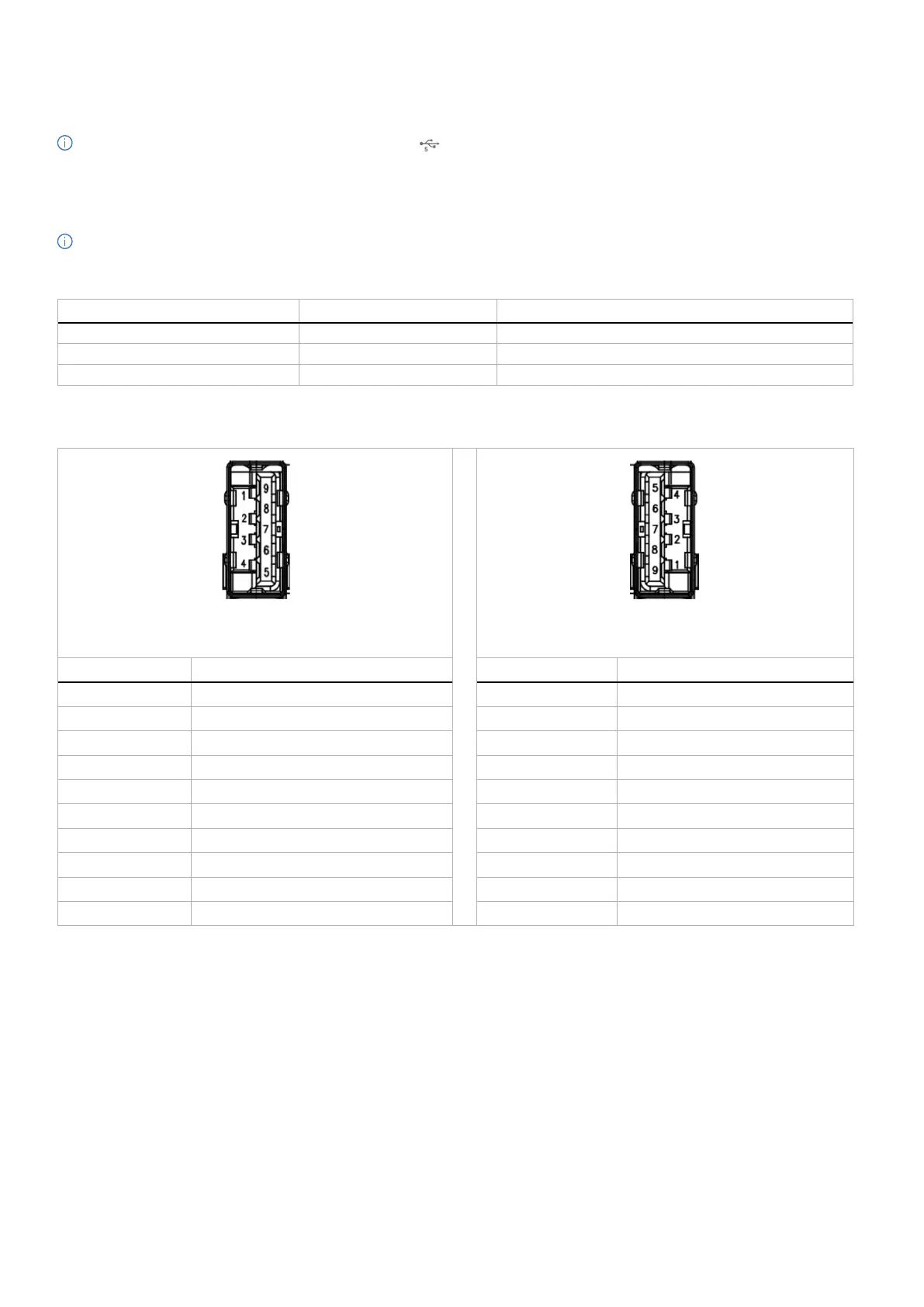
22
About your monitor
Universal Serial Bus (USB)
This section provides information about the USB ports available on your display.
NOTE: Up to 3 A on USB-C downstream port (port with icon) with 5 V/3 A compliance devices. Up to 0.9 A on the other USB
downstream ports.
Your monitor has the following USB ports:
• One upstream port - One USB-C at rear
• Four downstream ports - Two USB Type-A at rear, one USB-C, and one USB Type-A at bottom
NOTE: The monitor’s USB ports work only when the monitor is On or in the Standby Mode. If you turn off the monitor and then
turn it on, the attached peripherals may take a few seconds to resume normal functionality.
Table 22. Transfer speed, data rate and common power consumption of USB ports.
Transfer speed Data rate Common power consumption (each port)
USB 5Gbps 5Gbps 4.5 W
USB 2.0* 480 Mbps 2.5 W
USB 1.0* 12 Mbps 2.5 W
* Device speed when High Resolution is selected.
Table 23. Pin number and signal name of USB Type-A 5Gbps downstream ports.
Figure 9. USB 5Gbps Type-A downstream port
(bottom)
Figure 10. USB 5Gbps Type-A downstreamport
(rear)
Pin number Signal name Pin number Signal name
1 VBUS 1 VBUS
2 D- 2 D-
3 D+ 3 D+
4 GND 4 GND
5 StdA_SSRX- 5 StdA_SSRX-
6 StdA_SSRX+ 6 StdA_SSRX+
7 GND_DRAIN 7 GND_DRAIN
8 StdA_SSTX- 8 StdA_SSTX-
9 StdA_SSTX+ 9 StdA_SSTX+
Shell Shield Shell Shield
Bekijk gratis de handleiding van Dell Pro 32 Plus P3225QE, stel vragen en lees de antwoorden op veelvoorkomende problemen, of gebruik onze assistent om sneller informatie in de handleiding te vinden of uitleg te krijgen over specifieke functies.
Productinformatie
| Merk | Dell |
| Model | Pro 32 Plus P3225QE |
| Categorie | Monitor |
| Taal | Nederlands |
| Grootte | 10067 MB |







