Handleiding
Je bekijkt pagina 48 van 66
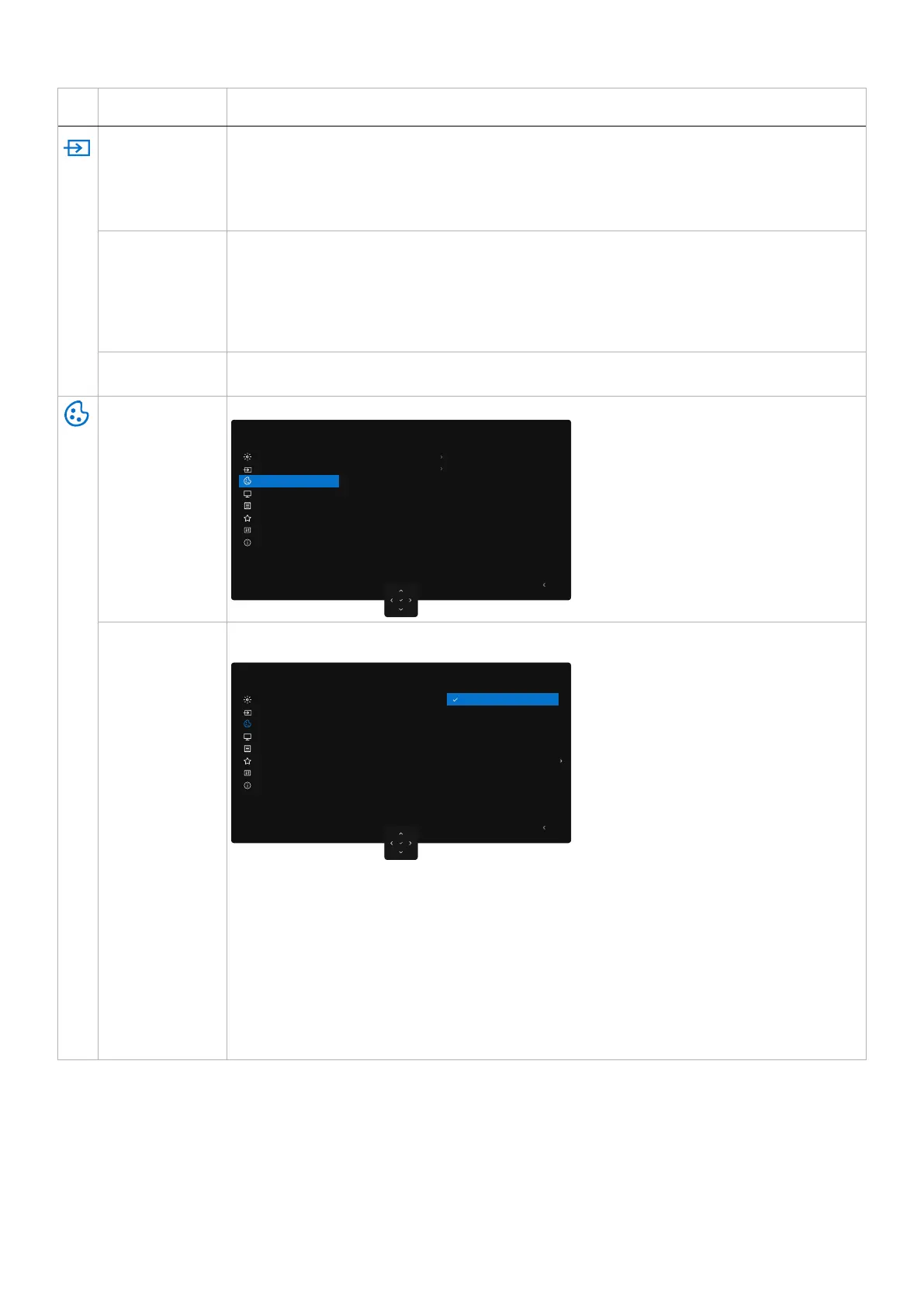
48
Operating the monitor
Icon
Menu and
submenus
Description
Option for USB-C Allows you to set this feature to:
• Prompt for Multiple Inputs: Always show Switch to USB-C Video Input message for the user to
choose whether to switch or not.
• Always Switch: The monitor always switches to USB-C video by default while USB-C is connected.
• Off: The monitor does not auto-switch to USB-C video from another available input.
Option for DP/
HDMI
Allows you to set this feature to:
• Prompt for Multiple Inputs: Always show Switch to DP/HDMI Video Input message for user to
choose whether to switch or not.
• Always Switch: The monitor always switches to DP/HDMI video by default while DP/HDMI is
connected.
• Off: The monitor does not auto-switch to DP/HDMI video from another available input.
Reset Input Source Resets all settings under the Input Source menu to the factory defaults. Press the joystick to confirm
the selection.
Color Adjusts the color setting mode.
Standard
Reset Color
Input Color Format
Preset Modes
RGB
Exit
Color
Display
Brightness/Contrast
Personalize
Menu
Others
More Information
Input Source
Dell Pro 32 Plus xx USB-C Hub Monitor - P3225xE
Preset Modes When you select Preset Modes, you can choose Standard, Movie, Game, Warm, Cool, or Custom Color
from the list.
Standard
Reset Color
Input Color Format
Preset Modes
Movie
Game
Warm
Cool
Custom Color
Exit
Color
Display
Brightness/Contrast
Personalize
Menu
Others
More Information
Input Source
Dell Pro 32 Plus xx USB-C Hub Monitor - P3225xE
• Standard: Default Color setting, this monitor uses a low blue light panel, and is certified by TUV
to reduce blue light output and create a more relaxing and less stimulating image while reading
content on the screen.
• Movie: Ideal for movies.
• Game: Ideal for most gaming applications.
• Warm: Presents colors at lower color temperatures. The screen appears warmer with a red/yellow
tint.
• Cool: Presents colors at higher color temperatures. The screen appears cooler with a blue tint.
• Custom Color: Allows you to manually adjust the color settings. Press the Joystick left and right
buttons to adjust the Red, Green, and Blue values and create your own preset color mode.
Bekijk gratis de handleiding van Dell Pro 32 Plus P3225DE, stel vragen en lees de antwoorden op veelvoorkomende problemen, of gebruik onze assistent om sneller informatie in de handleiding te vinden of uitleg te krijgen over specifieke functies.
Productinformatie
| Merk | Dell |
| Model | Pro 32 Plus P3225DE |
| Categorie | Monitor |
| Taal | Nederlands |
| Grootte | 10067 MB |







