Handleiding
Je bekijkt pagina 26 van 66
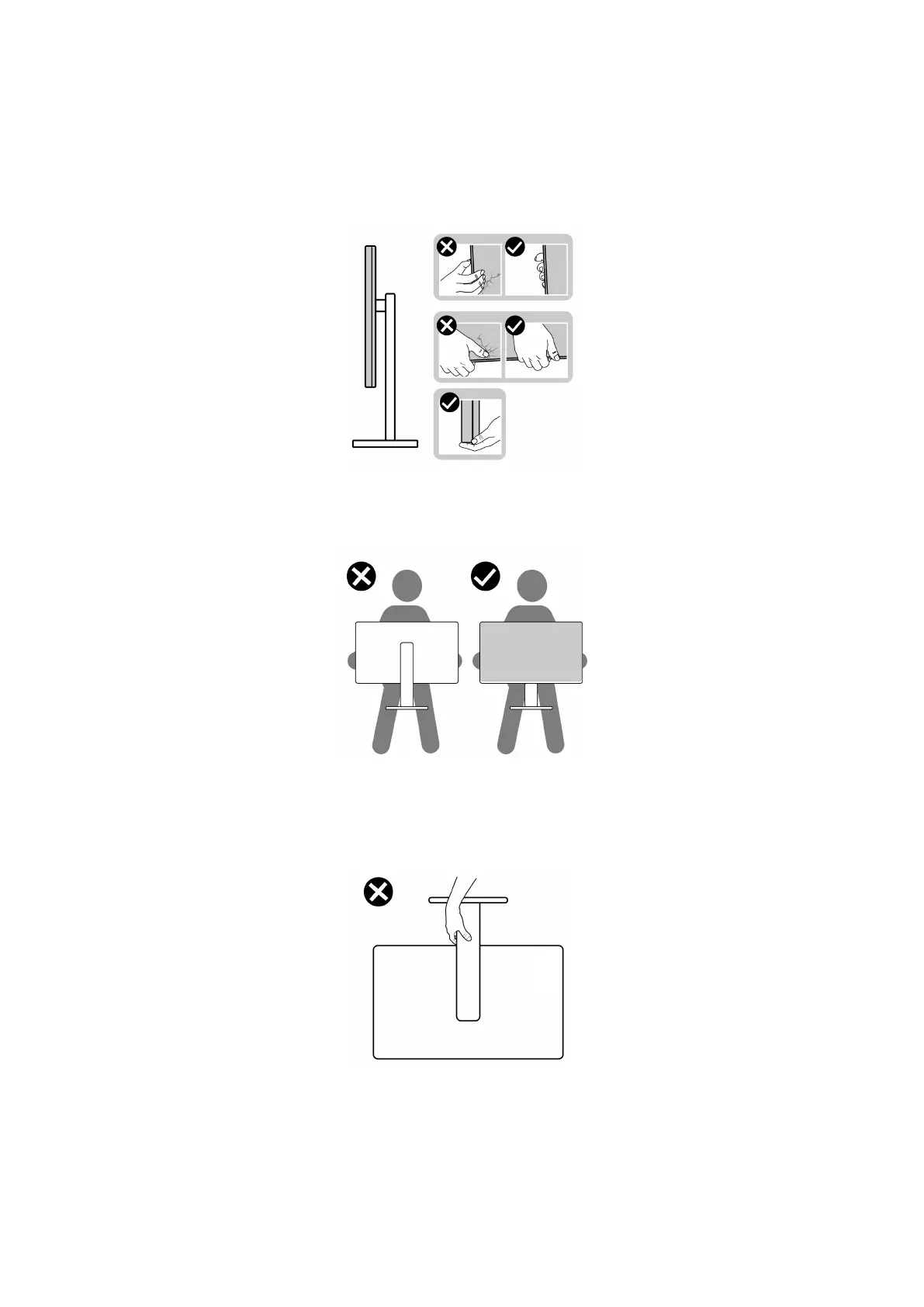
26
About your monitor
Handling and moving your display
To ensure the monitor is handled safely when lifting or moving it, follow these guidelines:
• Before moving or lifting the monitor, turn off your computer and the monitor.
• Disconnect all cables from the monitor.
• Place the monitor in the original box with the original packing materials.
• Hold the bottom edge and the side of the monitor firmly without applying excessive pressure when lifting or moving the monitor.
Figure 14. Moving or lifting the monitor
• When lifting or moving the monitor, ensure the screen is facing away from you and do not press on the display area to avoid any
scratches or damage.
Figure 15. Ensure the screen is facing away from you.
• When transporting the monitor, avoid any sudden shock or vibration to it.
• When lifting or moving the monitor, do not turn the monitor upside down while holding the stand base or stand riser. This may
result in accidental damage to the monitor or cause personal injury.
Figure 16. Do not turn the monitor upside down.
Bekijk gratis de handleiding van Dell Pro 32 Plus P3225DE, stel vragen en lees de antwoorden op veelvoorkomende problemen, of gebruik onze assistent om sneller informatie in de handleiding te vinden of uitleg te krijgen over specifieke functies.
Productinformatie
| Merk | Dell |
| Model | Pro 32 Plus P3225DE |
| Categorie | Monitor |
| Taal | Nederlands |
| Grootte | 10067 MB |







