Handleiding
Je bekijkt pagina 12 van 62
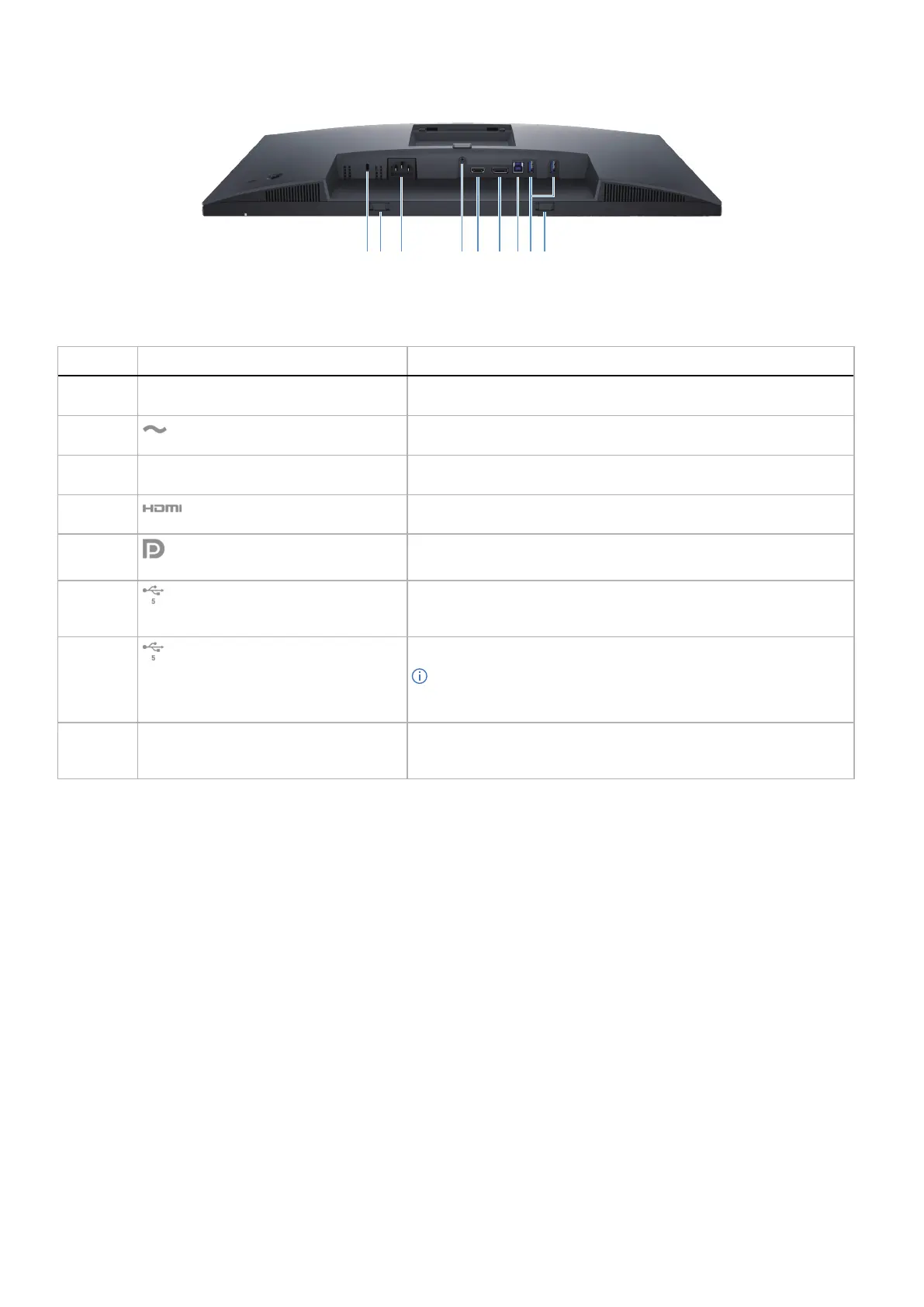
12
About your monitor
Bottom view
1
2
43 5 6 78 8
Figure 3. Bottom view
Table 6. Components and descriptions.
Label Description Use
1
Security-lock slot
(based on Kensington Security Slot)
Secure your monitor using a security lock (purchased separately) to
prevent unauthorized movement of your monitor.
2
Power connector
Connect the power cable (shipped with your monitor).
3
Stand-lock feature Lock the stand to the monitor using a M3 x 6 mm screw (screw not
included).
4
HDMI port
Connect to your computer with the HDMI cable shipped with your
monitor (for selected countries only).
5
DisplayPort 1.4 port
Connect to your computer with the DisplayPort cable (shipped with your
monitor).
6
USB 5Gbps Type-B upstream port
Connect the USB cable that came with your monitor to the computer.
Once this cable is connected, you can use the USB connectors on the
monitor.
7
USB 5Gbps Type-A downstream port
Connect your USB device.*
NOTE: To use these ports, you must connect the USB cable
(shipped with your monitor) to the USB upstream port on the
monitor and to your computer.
8
Soundbar slots Attach your external Soundbar (sold separately) to the monitor by
aligning the magnetic tabs on the soundbar with the slots on the
monitor.
*To avoid signal interference, when a wireless USB device has been connected to a USB downstream port, it is NOT recommended to
connect any other USB devices to the adjacent port(s).
Bekijk gratis de handleiding van Dell Pro 24 Plus P2425D, stel vragen en lees de antwoorden op veelvoorkomende problemen, of gebruik onze assistent om sneller informatie in de handleiding te vinden of uitleg te krijgen over specifieke functies.
Productinformatie
| Merk | Dell |
| Model | Pro 24 Plus P2425D |
| Categorie | Monitor |
| Taal | Nederlands |
| Grootte | 6008 MB |







