Handleiding
Je bekijkt pagina 11 van 25
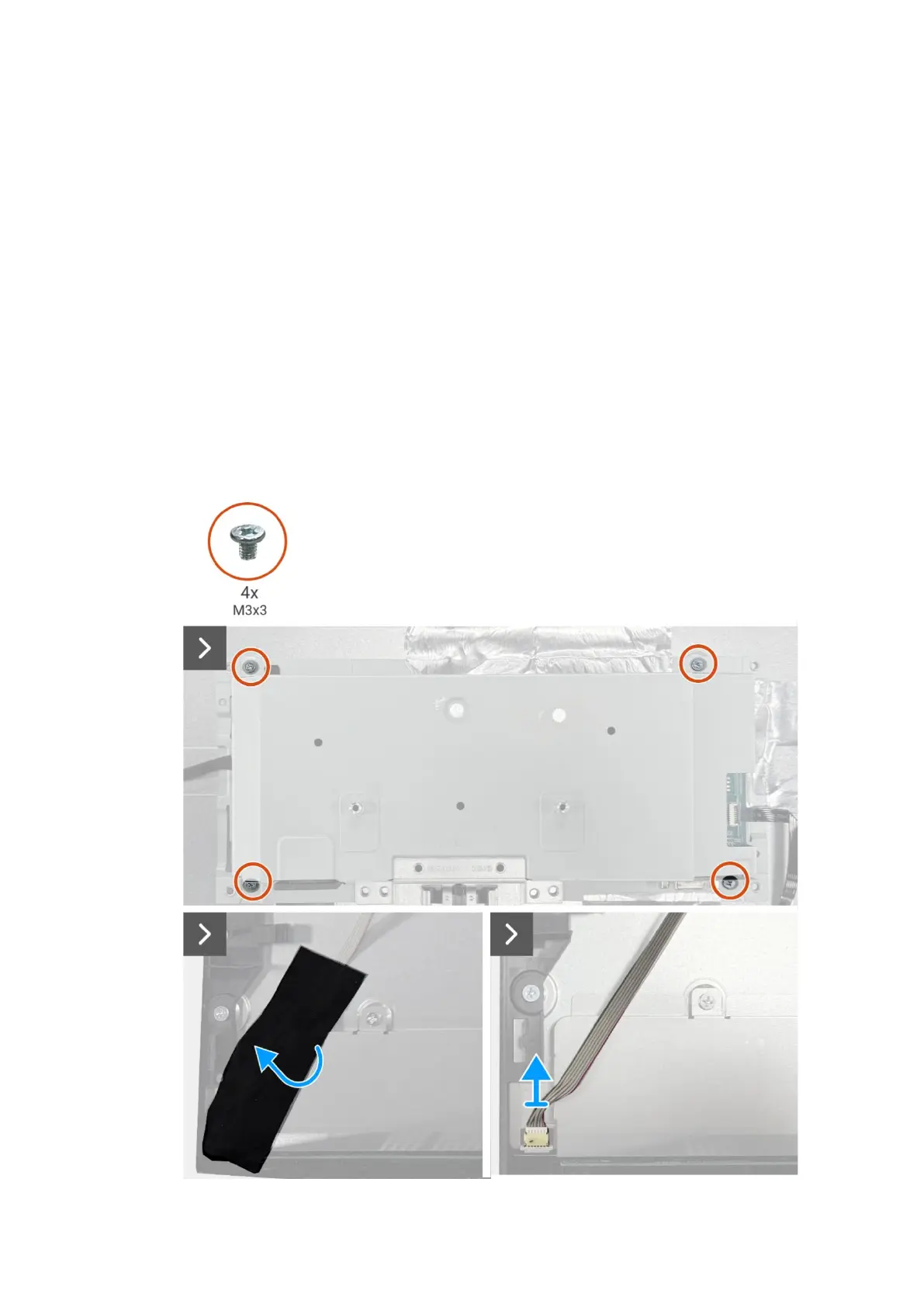
Disassembly and reassembly 11
Chassis assembly
Removing the chassis assembly
Prerequisites
1. Follow the procedure in Before working inside your monitor.
2. Remove the stand.
3. Remove the back cover.
Steps
1. Remove the four screws (M3x3) that secure the chassis to the display panel.
2. Peel the tape that secures the lightbar cable to the display panel.
3. Disconnect the lightbar cable from the connector on the display panel.
4. Peel the latch and disconnect the keypad cable from the connector on the interface board.
5. Peel the three aluminum foils from the LVDS cable and chassis assembly.
6. Disconnect the LVDS cable from the connector on the display panel.
7. Remove the chassis assembly from the display panel.
Figure 6. Removing the chassis assembly
Bekijk gratis de handleiding van Dell Pro 24 Plus E2425HM, stel vragen en lees de antwoorden op veelvoorkomende problemen, of gebruik onze assistent om sneller informatie in de handleiding te vinden of uitleg te krijgen over specifieke functies.
Productinformatie
| Merk | Dell |
| Model | Pro 24 Plus E2425HM |
| Categorie | Monitor |
| Taal | Nederlands |
| Grootte | 10281 MB |







