Handleiding
Je bekijkt pagina 48 van 56
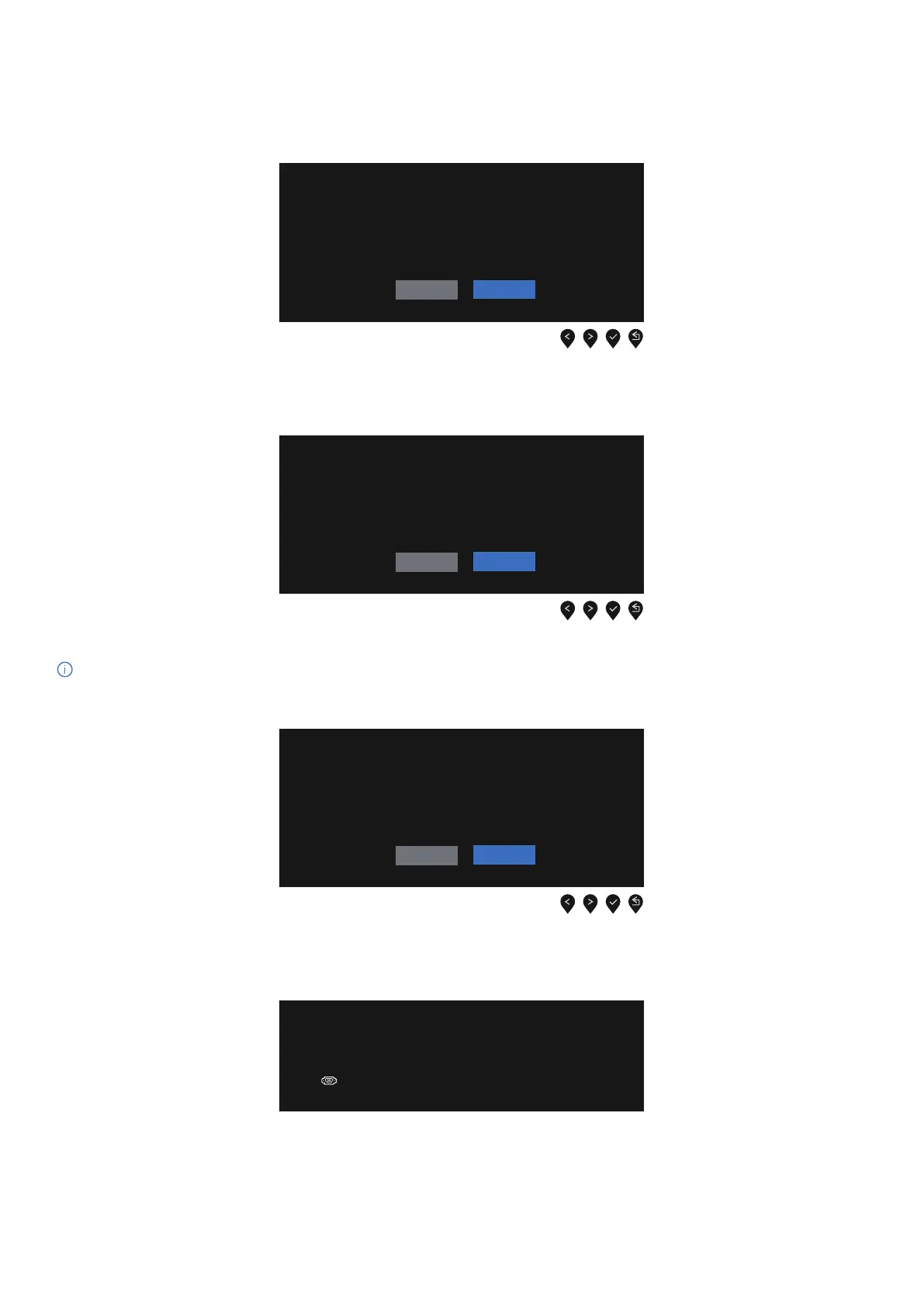
48 Operating the monitor
OSD warning messages
The following power warning message box applies to brightness functions for the first time when you adjust the brightness level
above the default level.
Dell Pro 2X Adjustable Stand Monitor - E2X25HSM
Adjusting to this value will increase power consumption above
the default level. Do you want to continue?
No
Yes
Figure 34. Power warning message
Before the lock function is activated, the following message is displayed.
Dell Pro 2X Adjustable Stand Monitor - E2X25HSM
Are you sure you want to lock the Menu Buttons?
To unlock the Buttons, refer to the User’s Guide.
No
Yes
Figure 35. Lock function warning message
NOTE: The message may vary slightly different according to the selected settings.
Before the DDC/CI function is disabled, the following message is displayed.
Dell Pro 2X Adjustable Stand Monitor - E2X25HSM
The function of adjusting display setting using PC application will
be disabled.
Do you wish to disable DDC/CI function?
No
Yes
Figure 36. DDC/CI warning message
When the monitor enters Standby mode, the following message appears.
Dell Pro 2X Adjustable Stand Monitor - E2X25HSM
Going into Standby mode…
Figure 37. Standby mode warning message
Bekijk gratis de handleiding van Dell Pro 22 E2225HSM, stel vragen en lees de antwoorden op veelvoorkomende problemen, of gebruik onze assistent om sneller informatie in de handleiding te vinden of uitleg te krijgen over specifieke functies.
Productinformatie
| Merk | Dell |
| Model | Pro 22 E2225HSM |
| Categorie | Monitor |
| Taal | Nederlands |
| Grootte | 6119 MB |







