Handleiding
Je bekijkt pagina 28 van 56
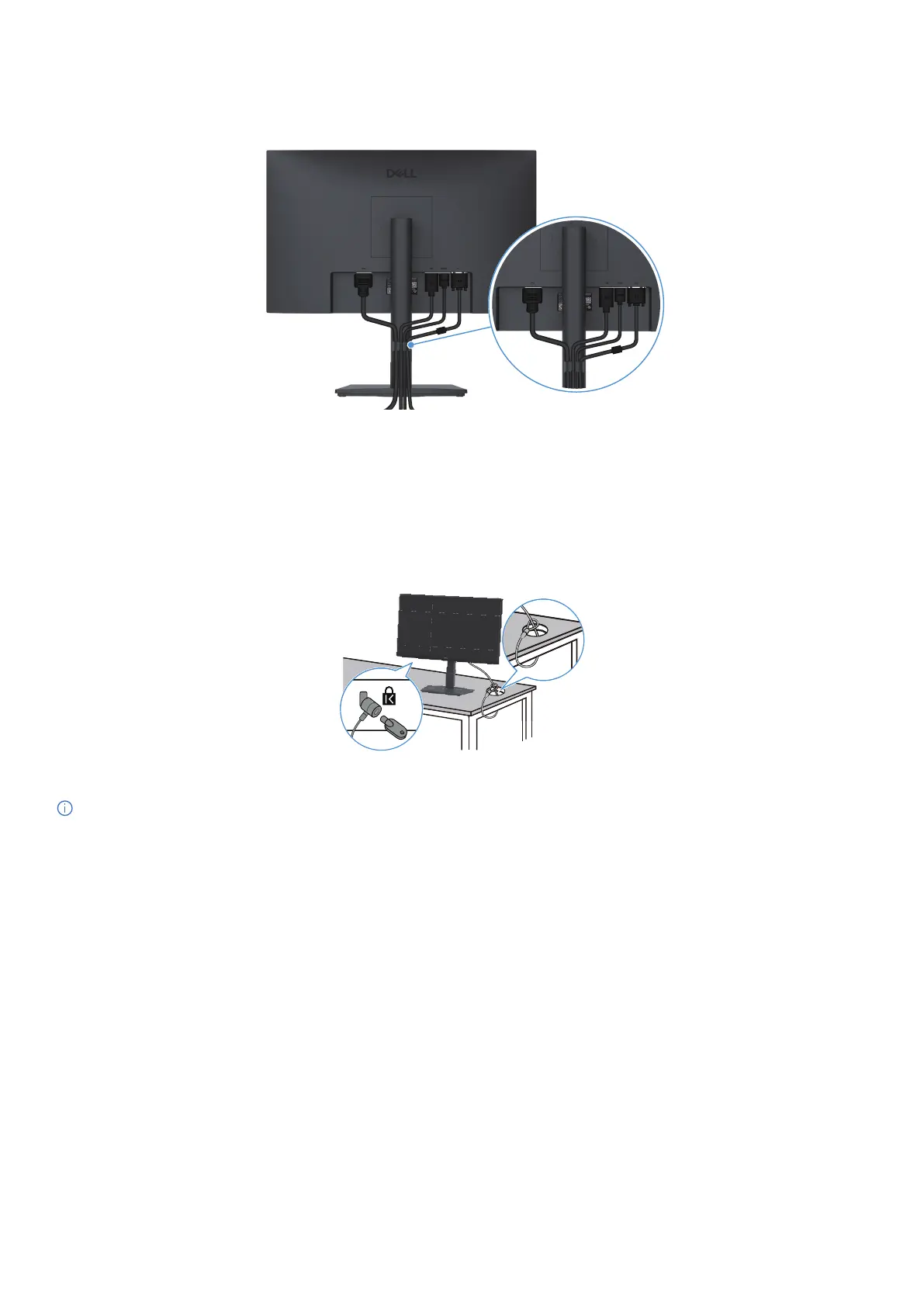
28 Setting up the monitor
Organizing cables
Use the cable-management clip to route the cables that are connected to your monitor.
Figure 17. Organizing cables
Securing your monitor using Kensington lock (optional)
The security-lock slot is at the bottom of the monitor (see Security-lock slot). Secure your monitor to a table using the Kensington
security lock.
For more information about using the Kensington lock (sold separately), see the documentation that is shipped with the lock.
Figure 18. Using Kensington lock
NOTE: The image is for the purpose of illustration only. The appearance of the lock may vary.
Bekijk gratis de handleiding van Dell Pro 22 E2225HSM, stel vragen en lees de antwoorden op veelvoorkomende problemen, of gebruik onze assistent om sneller informatie in de handleiding te vinden of uitleg te krijgen over specifieke functies.
Productinformatie
| Merk | Dell |
| Model | Pro 22 E2225HSM |
| Categorie | Monitor |
| Taal | Nederlands |
| Grootte | 6119 MB |







