Handleiding
Je bekijkt pagina 6 van 146
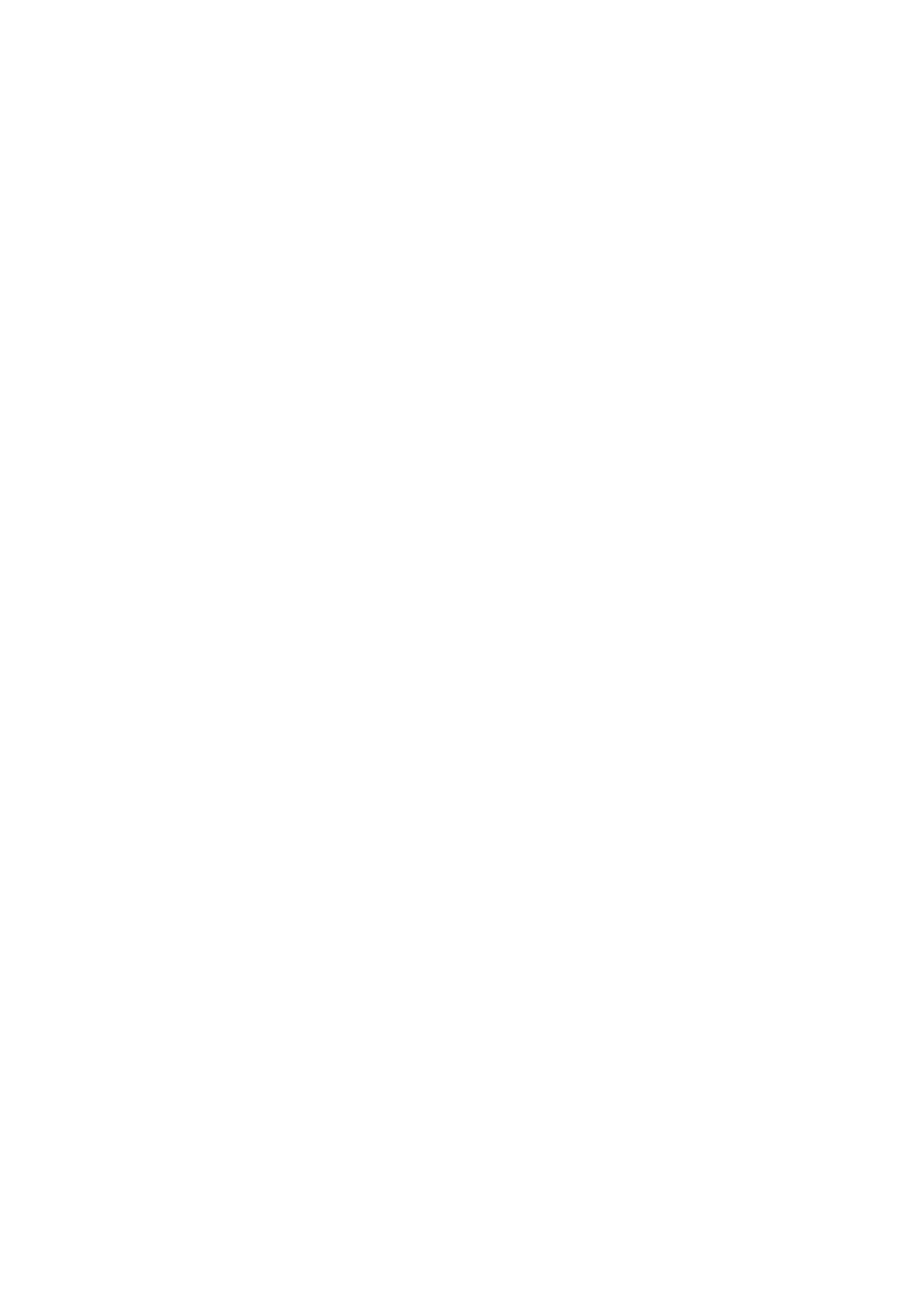
F12 One Time Boot menu.............................................................................................................................................. 120
View Advanced Setup options...................................................................................................................................... 121
View Service options....................................................................................................................................................... 121
BIOS Setup options..........................................................................................................................................................121
Updating the BIOS...........................................................................................................................................................136
Updating the BIOS in Windows.............................................................................................................................. 136
Updating the BIOS in Linux and Ubuntu...............................................................................................................137
Updating the BIOS using the USB drive in Windows........................................................................................ 137
Updating the BIOS from the One-Time boot menu...........................................................................................137
System and setup password......................................................................................................................................... 138
Assigning a System Setup password.................................................................................................................... 138
Deleting or changing an existing system password or setup password....................................................... 139
Clearing system and setup passwords....................................................................................................................... 139
Chapter 9: Troubleshooting....................................................................................................... 140
Handling swollen rechargeable Li-ion batteries........................................................................................................140
Dell SupportAssist Pre-boot System Performance Check diagnostics.............................................................. 140
Running the SupportAssist Pre-Boot System Performance Check............................................................... 141
Built-in self-test (BIST).................................................................................................................................................. 141
(Motherboard Built-In Self-Test) M-BIST............................................................................................................141
Logic Built-in Self-test (L-BIST)............................................................................................................................ 142
LCD Built-in Self-Test (LCD-BIST)....................................................................................................................... 142
System-diagnostic lights................................................................................................................................................142
Recovering the operating system................................................................................................................................143
Real-Time Clock (RTC Reset)...................................................................................................................................... 144
Backup media and recovery options........................................................................................................................... 144
Network power cycle......................................................................................................................................................144
Drain flea power (perform hard reset)....................................................................................................................... 144
LAN connectivity issue with Dell Pro Smart Docks and Thunderbolt Docks.................................................... 145
Chapter 10: Getting help and contacting Dell Technologies........................................................ 146
6
Contents
Bekijk gratis de handleiding van Dell Pro 14 PC14255, stel vragen en lees de antwoorden op veelvoorkomende problemen, of gebruik onze assistent om sneller informatie in de handleiding te vinden of uitleg te krijgen over specifieke functies.
Productinformatie
| Merk | Dell |
| Model | Pro 14 PC14255 |
| Categorie | Laptop |
| Taal | Nederlands |
| Grootte | 54332 MB |







