Handleiding
Je bekijkt pagina 47 van 146
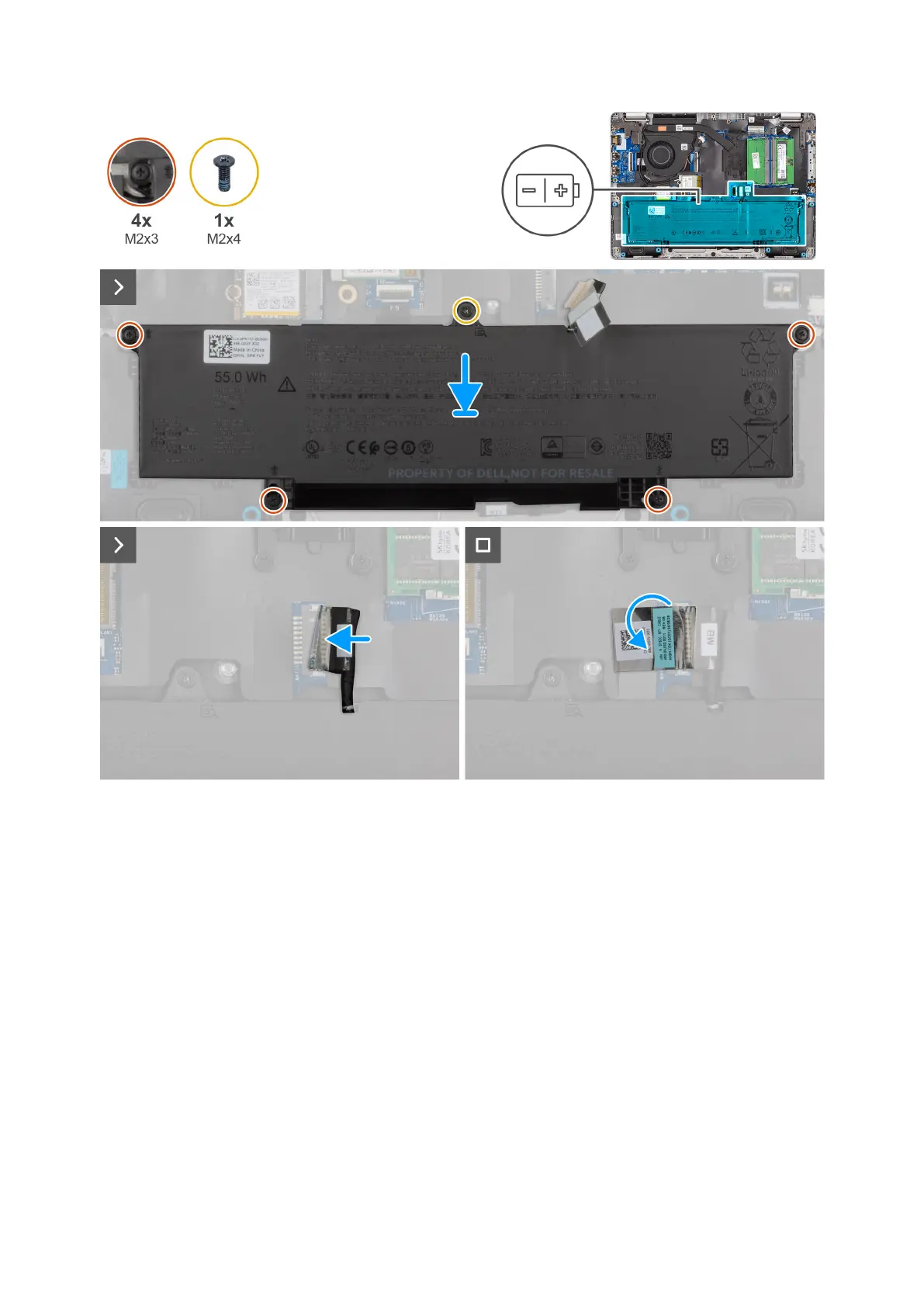
Figure 18. Installing the battery
Steps
1. If the battery cable was removed for replacing the battery, you must transfer the battery cable from the old battery to the
replacement battery. For more information, see
Installing the battery cable.
2. Align the screw holes on the battery with the screw holes on the palm-rest assembly.
3. Tighten the four captive screws (M2x3) to secure the battery to the palm-rest assembly.
4. Replace the screw (M2x4) that secures the battery to the palm-rest assembly.
5. Connect the battery cable to the connector (BATT1) on the system board.
Next steps
1. Install the base cover.
2. Follow the procedure in After working inside your computer.
Removing and installing Customer Replaceable Units (CRUs)
47
Bekijk gratis de handleiding van Dell Pro 14 PC14255, stel vragen en lees de antwoorden op veelvoorkomende problemen, of gebruik onze assistent om sneller informatie in de handleiding te vinden of uitleg te krijgen over specifieke functies.
Productinformatie
| Merk | Dell |
| Model | Pro 14 PC14255 |
| Categorie | Laptop |
| Taal | Nederlands |
| Grootte | 54332 MB |







