Handleiding
Je bekijkt pagina 123 van 146
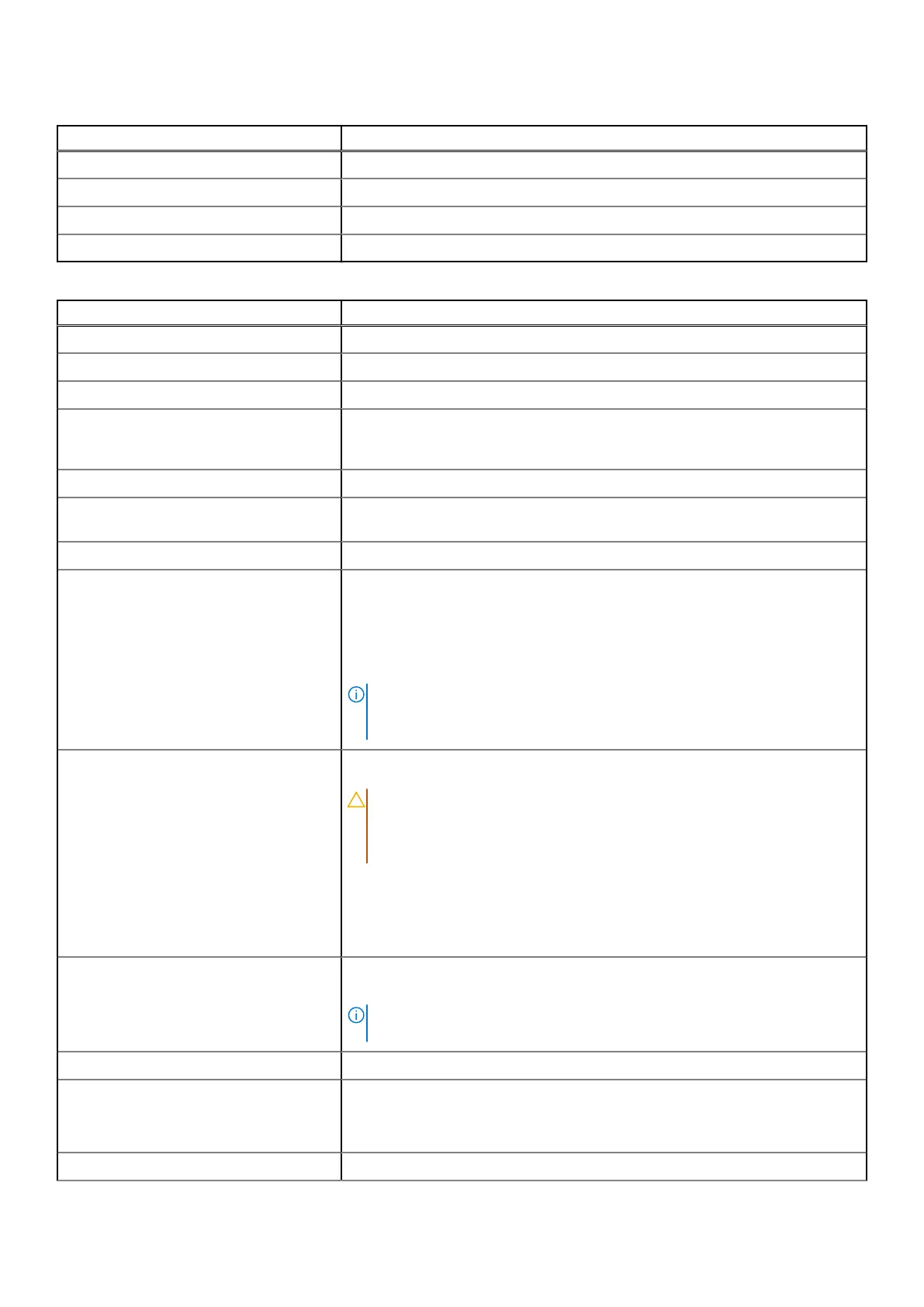
Table 34. BIOS Setup options—Overview menu(continued)
Overview
Audio Controller Displays the audio controller information of the computer.
Bluetooth Device Displays the Bluetooth device information of the computer.
LOM MAC Address Displays the MAC address of the LOM (LAN on Motherboard) interface.
Pass Through MAC Address Displays the MAC address of the video pass-through.
Table 35. BIOS Setup options—Boot Configuration menu
Boot Configuration
Boot Sequence
Boot Mode: UEFI only Displays the boot mode of the computer.
Boot Sequence Displays the boot sequence.
Enable PXE Boot Priority Enables or disables the new PXE boot option. Allows loading an operating system
over a network connection. By default, the Enable PXE Boot Priority option is
disabled.
UEFI Network Boot Priority This option is used to select IPv4 and IPv6 option boot order.
Extended IPv4 PXE Boot Timeout Enter the Extended IPv4 PXE Boot Timeout value only if the IPv4 PXE Boot fails
with standard timeouts.
Secure Boot
Enable Secure Boot Enables the computer to boot using only validated boot software.
By default, the Enable Secure Boot option is disabled.
For additional security, Dell Technologies recommends keeping the Secure Boot
option is enabled to ensure that the UEFI firmware validates the operating
system during the boot process.
NOTE: For Secure Boot to be enabled, the computer is required to be in
UEFI boot mode and the Enable Legacy Option ROMs option is required to be
turned off.
Enable Microsoft UEFI CA When disabled, the UEFI CA is removed from the BIOS UEFI Secure Boot
database.
CAUTION: When disabled, the Microsoft UEFI CA can cause your
system to not boot, computer graphics may not function, some
devices may not function properly, and the computer could become
unrecoverable.
By default, the Enable Microsoft UEFI CA option is disabled.
For additional security, Dell Technologies recommends keeping the Enable
Microsoft UEFI CA option is enabled to ensure the broadest compatibility with
devices and operating systems.
Secure Boot Mode Enables or disables the Secure Boot operation mode.
By default, the Deployed Mode is selected.
NOTE: Deployed Mode should be selected for normal operation of Secure
Boot.
Expert Key Management
Enable Custom Mode Enables or disables the ability to modify the keys in the PK, KEK, db, and dbx
security key databases to be modified.
By default, the Enable Custom Mode option is disabled.
Custom Mode Key Management
BIOS Setup 123
Bekijk gratis de handleiding van Dell Pro 14 PC14255, stel vragen en lees de antwoorden op veelvoorkomende problemen, of gebruik onze assistent om sneller informatie in de handleiding te vinden of uitleg te krijgen over specifieke functies.
Productinformatie
| Merk | Dell |
| Model | Pro 14 PC14255 |
| Categorie | Laptop |
| Taal | Nederlands |
| Grootte | 54332 MB |







