Handleiding
Je bekijkt pagina 11 van 146
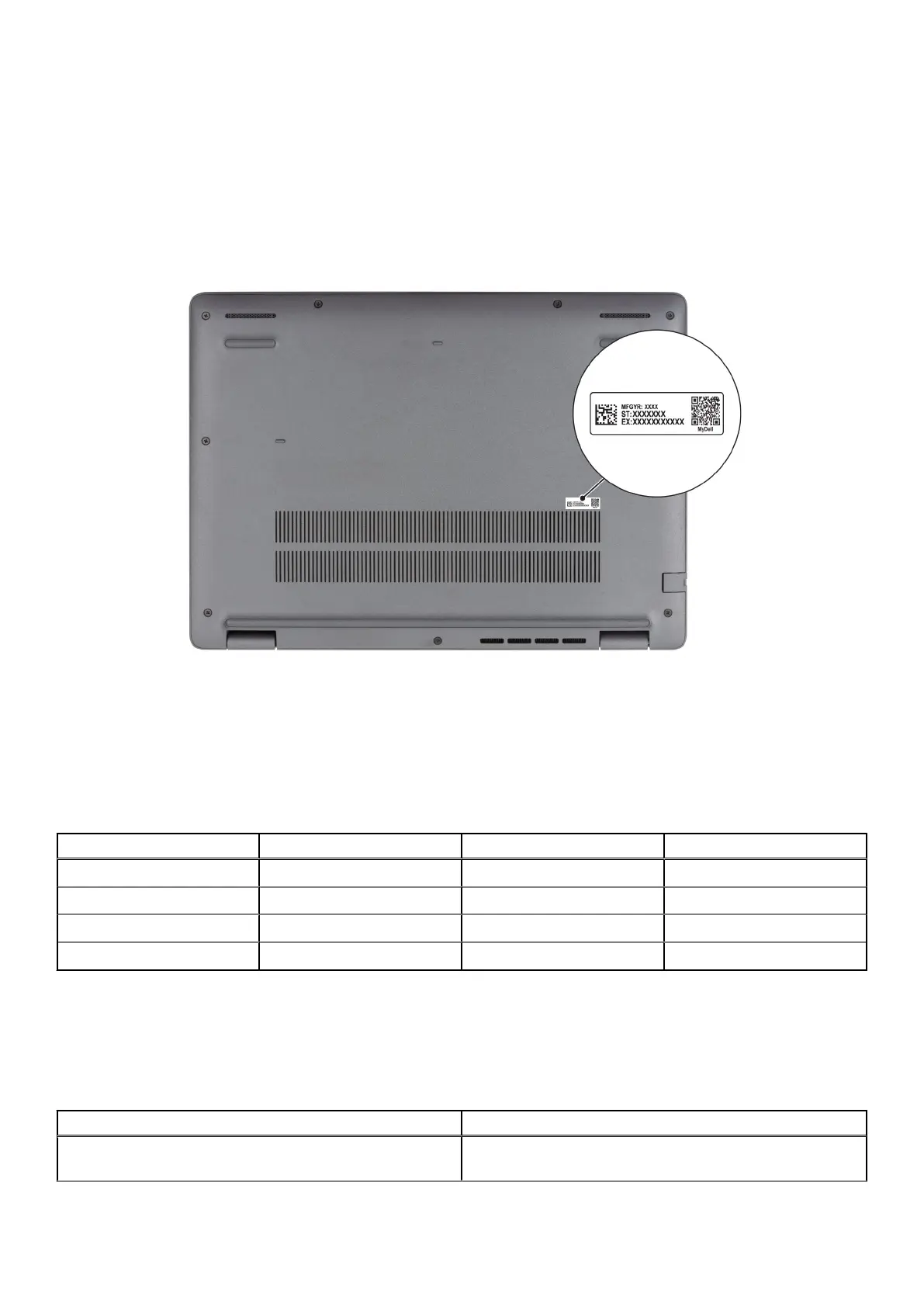
Locate the Service Tag or Express Service Code label
of your computer
The service tag is a unique alphanumeric identifier that allows Dell service technicians to identify the hardware components in
your computer and access warranty information. The Express Service Code is a numeric version of the Service Tag.
For more information about how to find the Service Tag of your computer, search in the Knowledge Base Resource at the Dell
Support Site.
Figure 6. Service Tag/Express Service Code location
Battery-charge status light
The following table lists the battery-charge and status light behavior of your Dell Pro 14 PC14255.
Table 1.
Battery charge and status light behavior
Power source LED behavior System power state Battery charge level
AC adapter Off S0 or S5 Fully charged
AC adapter Solid white S0 or S5 < Fully charged
Battery Off S0 or S5 11-100%
Battery Solid amber (590+/-3 nm) S0 or S5 < 10%
● S0 (ON): The computer is turned on.
● S4 (Hibernate): The computer consumes the least power in the Hibernated state than in the ON or OFF state. The computer
is almost in the OFF state. The context data is written to a storage device, allowing you to resume from where you left when
the computer is turned on.
● S5 (OFF): The computer is in a shutdown state.
Table 2.
Ethernet (RJ45) status LED
LED Behavior Connection status
Solid Amber The RJ45 cable is connected properly from the router or
switch to the computer. The connection is active.
Views of Dell Pro 14 PC14255 11
Bekijk gratis de handleiding van Dell Pro 14 PC14255, stel vragen en lees de antwoorden op veelvoorkomende problemen, of gebruik onze assistent om sneller informatie in de handleiding te vinden of uitleg te krijgen over specifieke functies.
Productinformatie
| Merk | Dell |
| Model | Pro 14 PC14255 |
| Categorie | Laptop |
| Taal | Nederlands |
| Grootte | 54332 MB |







