Handleiding
Je bekijkt pagina 82 van 140
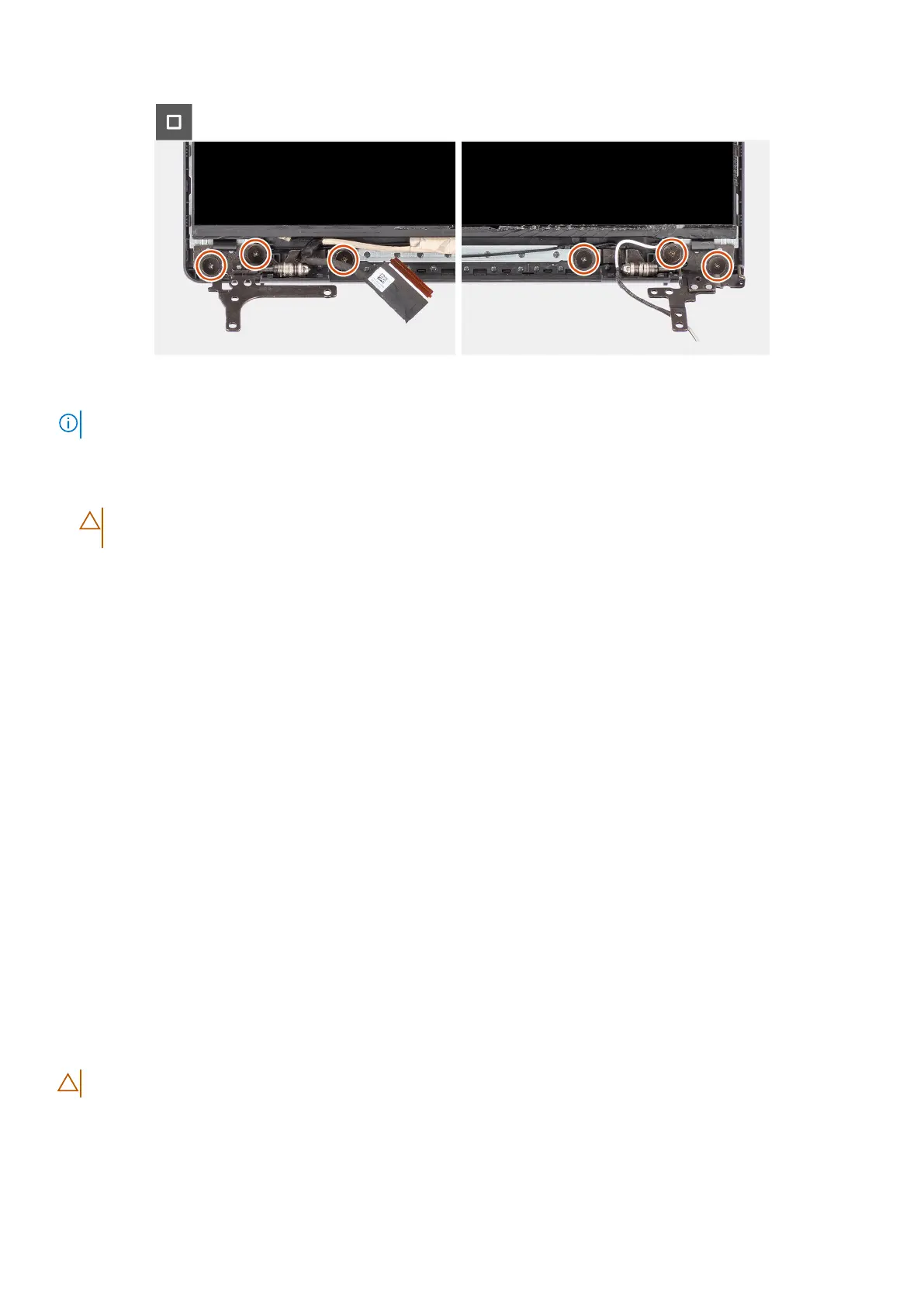
Figure 71. Installing the display panel
NOTE:
The display panel is assembled with the display brackets and display hinges as a single service part.
Steps
1. Place the display panel and display back-cover on a clean and flat surface.
CAUTION: Ensure that the display panel is facing down and has a clean and smooth surface to rest on, to
prevent damage.
2. Connect the display cable to the connector on the display panel and close the latch.
3. Adhere the tape to secure the display cable to the connector on the display panel.
4. Gently turn the display panel over and place the display panel on the display back-cover.
5. Holding the display hinges, lift the display panel and slide the metal-bracket extensions into the slots at the top edge of the
display back-cover and antenna assembly.
6. Gently bend the bottom corner of the display back-cover and antenna assembly and push down on the right display hinges
until it is secured in place on the display back-cover and antenna assembly.
7. Repeat step 6 to secure the left display hinge in place on the display back-cover and antenna assembly.
8. Replace the six screws (M2.5x2.5) to secure the display hinges to the display back-cover and antenna assembly.
Next steps
1. Install the display bezel.
2. Install the display assembly.
3. Install the wireless card.
4. Install the solid state drive.
5. Install the base cover (plastic chassis).
6. Follow the procedure in After working inside your computer.
Display cable
Removing the display cable (only for computers shipped with a
plastic chassis)
CAUTION:
The information in this removal section is intended for authorized service technicians only.
Prerequisites
1. Follow the procedure in Before working inside your computer.
2. Remove the base cover (plastic chassis).
82
Removing and installing Field Replaceable Units (FRUs)
Bekijk gratis de handleiding van Dell Pro 14 Essential PV14255, stel vragen en lees de antwoorden op veelvoorkomende problemen, of gebruik onze assistent om sneller informatie in de handleiding te vinden of uitleg te krijgen over specifieke functies.
Productinformatie
| Merk | Dell |
| Model | Pro 14 Essential PV14255 |
| Categorie | Laptop |
| Taal | Nederlands |
| Grootte | 64327 MB |







