Handleiding
Je bekijkt pagina 78 van 140
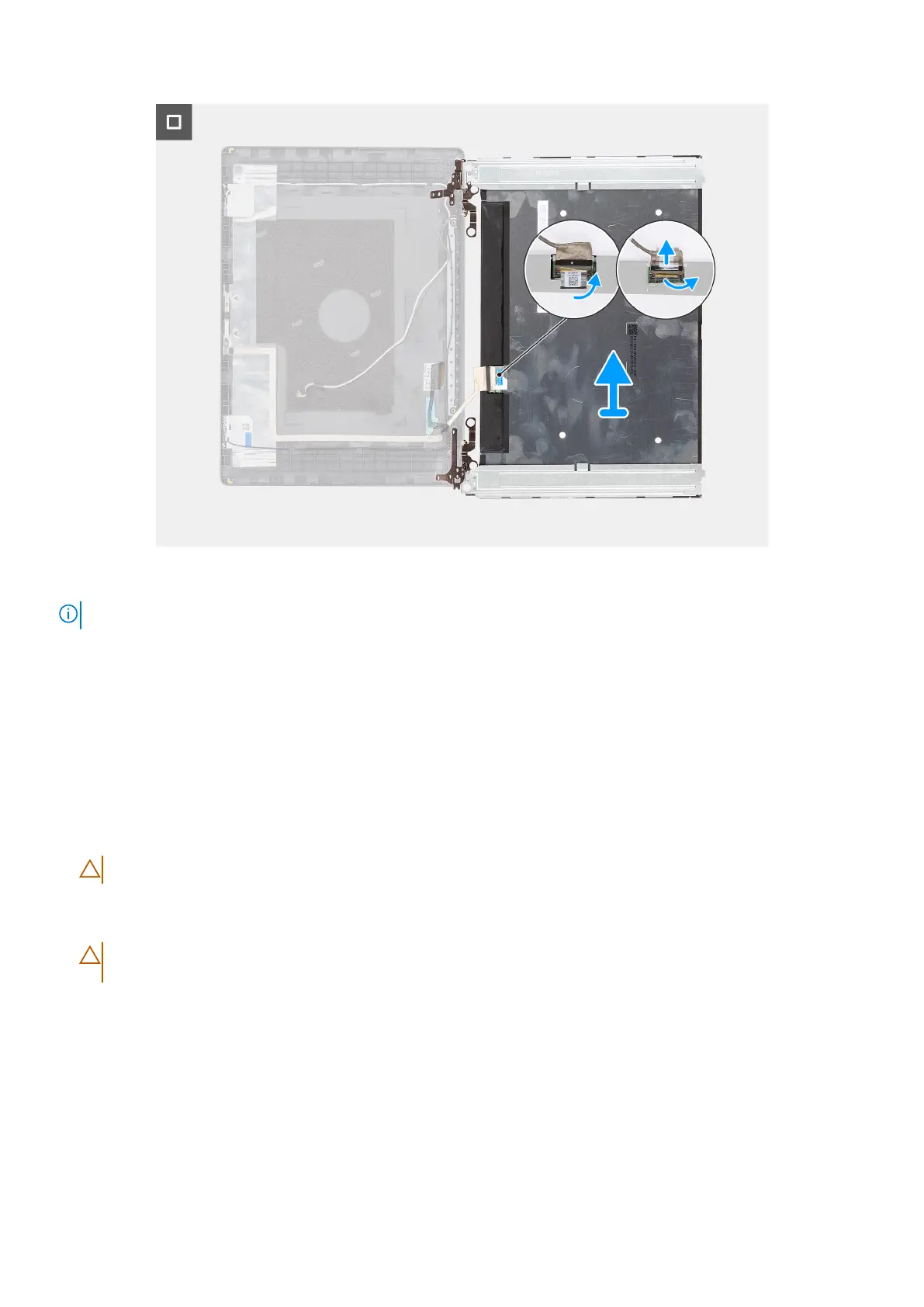
Figure 66. Removing the display panel
NOTE:
The display panel is assembled with the display brackets and display hinges as a single service part.
Steps
1. Remove the six screws (M2.5x2.5) that secure the display hinges to the display back-cover and antenna assembly.
2. Using a plastic scribe, pry the display hinges from the corners to release them from the display back-cover and antenna
assembly.
3. Holding the right display hinge, gently bend the bottom corner of the display back-cover and antenna assembly to release
the right display hinge.
4. Repeat step 3 to release the left display hinge from the display back-cover and antenna assembly.
5. Holding the display hinges, slide the display panel down to release it from the securing tabs on the top of the display
back-cover and antenna assembly.
6. Gently flip the display panel assembly forward and place the display panel assembly, facing down, on a flat surface.
CAUTION:
Ensure that the panel has a clean and smooth surface to rest on, to prevent damage.
7. Peel back the tape that secures the display cable to the connector on the rear of the display panel.
8. Lift the latch and disconnect the display cable from the connector on the display panel and remove the display panel.
CAUTION:
The display panel is assembled with the display brackets and display hinges as a single service
part. Do not pull the two pieces of elastic tape and separate the brackets from the panel.
78 Removing and installing Field Replaceable Units (FRUs)
Bekijk gratis de handleiding van Dell Pro 14 Essential PV14255, stel vragen en lees de antwoorden op veelvoorkomende problemen, of gebruik onze assistent om sneller informatie in de handleiding te vinden of uitleg te krijgen over specifieke functies.
Productinformatie
| Merk | Dell |
| Model | Pro 14 Essential PV14255 |
| Categorie | Laptop |
| Taal | Nederlands |
| Grootte | 64327 MB |







