Handleiding
Je bekijkt pagina 73 van 140
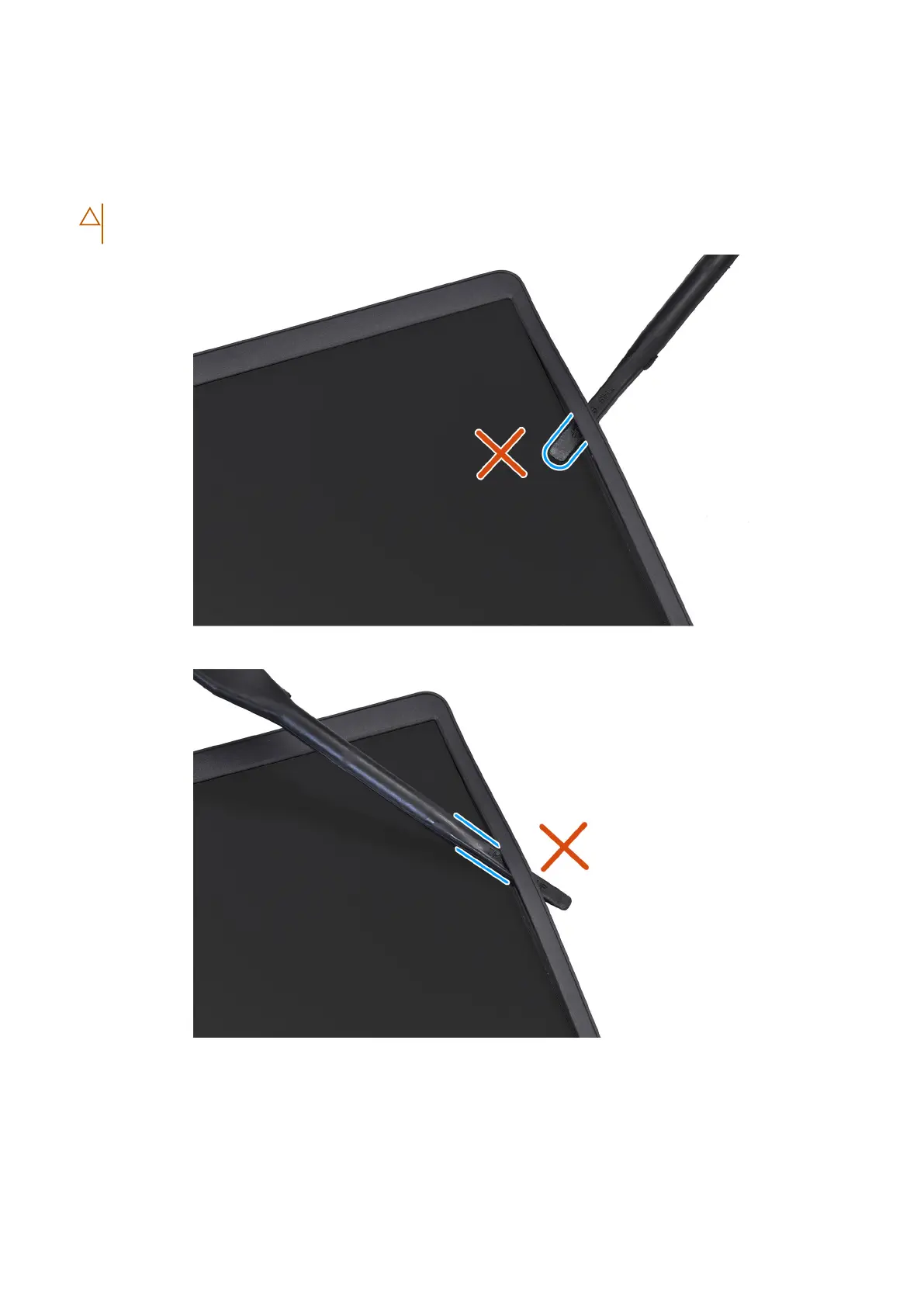
2. Using a plastic scribe, pry open the left display-hinge cap from its right side and pry open the right display-hinge cap from its
left side.
3. Carefully pry open the outer edge at the base of the display bezel.
4. Gently pry open the outside edge of the left, right, and top sides of the display bezel.
5. Using your fingers, gently work your way around the display bezel and lift the display bezel off the display assembly.
CAUTION: Do not use a plastic scribe or any other objects to pry up the display bezel in the manner shown
below, as the pressure applied on the display panel by the scribe may damage the display panel.
Figure 60. Removing the display bezel
Removing and installing Field Replaceable Units (FRUs)
73
Bekijk gratis de handleiding van Dell Pro 14 Essential PV14255, stel vragen en lees de antwoorden op veelvoorkomende problemen, of gebruik onze assistent om sneller informatie in de handleiding te vinden of uitleg te krijgen over specifieke functies.
Productinformatie
| Merk | Dell |
| Model | Pro 14 Essential PV14255 |
| Categorie | Laptop |
| Taal | Nederlands |
| Grootte | 64327 MB |







