Handleiding
Je bekijkt pagina 59 van 140
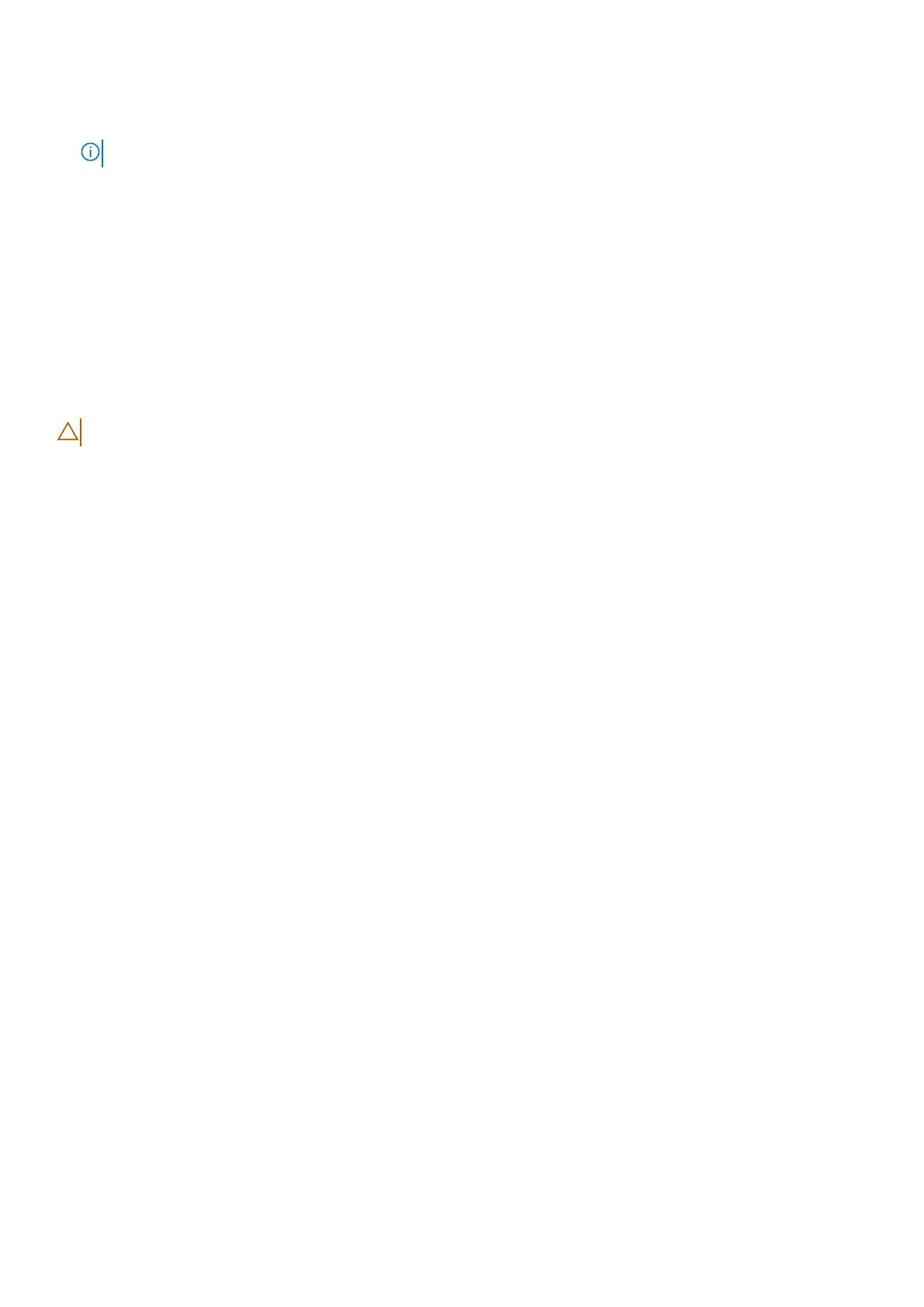
8. Replace the two screws (M2.5x4.5) to secure the left display hinge to the I/O board and the palm-rest and keyboard
assembly.
NOTE: This step applies only to computers shipped with am aluminum chassis.
Next steps
1. Install the fan.
2. Install the base cover (plastic chassis) or the base cover (aluminum chassis), whichever is applicable.
3. Follow the procedure in After working inside your computer.
Power button
Removing the power button
CAUTION:
The information in this removal section is intended for authorized service technicians only.
Prerequisites
1. Follow the procedure in Before working inside your computer.
2. Remove the base cover (plastic chassis) or the base cover (aluminum chassis), whichever is applicable.
3. Remove the fan.
4. Remove the I/O board.
About this task
The following image indicates the location of the power button and provides a visual representation of the removal procedure.
Removing and installing Field Replaceable Units (FRUs)
59
Bekijk gratis de handleiding van Dell Pro 14 Essential PV14255, stel vragen en lees de antwoorden op veelvoorkomende problemen, of gebruik onze assistent om sneller informatie in de handleiding te vinden of uitleg te krijgen over specifieke functies.
Productinformatie
| Merk | Dell |
| Model | Pro 14 Essential PV14255 |
| Categorie | Laptop |
| Taal | Nederlands |
| Grootte | 64327 MB |







