Handleiding
Je bekijkt pagina 121 van 140
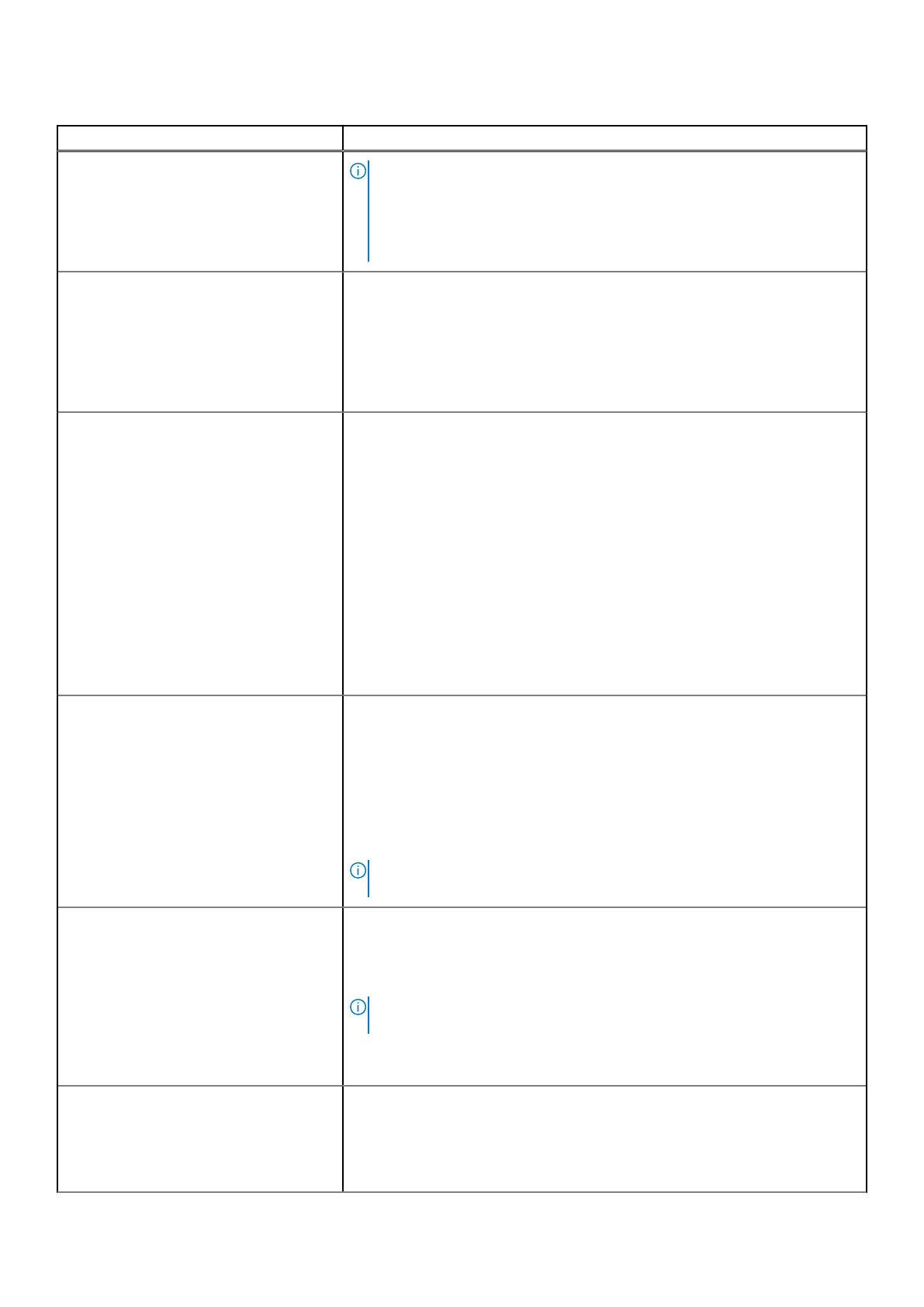
Table 12. BIOS Setup options—Security menu(continued)
Security Description
NOTE: When enabled, the computer will wipe data from all the internal drives
when a chassis intrusion is detected. This setting could cause data loss or
corruption.
Dell Technologies recommends keeping the Chassis Intrusion Data Wipe
option disabled.
Device Configuration Hotkey Access The OROM Keyboard Access feature allows you to enter the Option ROM
configuration screens, using hotkeys during the boot process. This setting
controls only the Intel RAID (CTRL+I), MEBX (CTRL+P), and LSI RAID (CTRL+C)
Option ROMs. Other preboot Option ROMs which support entry via a key
sequence are not affected by this setting.
For additional security, Dell Technologies recommends keeping the OROM
Keyboard Access option enabled.
Legacy Manageability Interface Access Allows the administrator to control the access to BIOS configuration through the
Legacy Manageability Interface option. When enabled, this prevents the BIOS
Administrator password-based manageability tools from running, prevents some
Dell software applications from reading configuration settings, and/or prevents
changes to the BIOS configuration settings.
When enabled, this option only supports the Authenticated BIOS Manageability
Interface (ABI) for managing the BIOS configuration changes. To support this
feature, ABI must be enabled and provisioned.
When set to Enabled, the Legacy Manageability Interface can be used to read
and change BIOS configuration settings.
When set to Read-Only, BIOS configuration settings can be read, but cannot be
changed through the Legacy Manageability Interface.
When set to Disabled, the Legacy Manageability Interface is disabled. BIOS
configuration reads and writes are blocked.
SMM Security Mitigation Enables or disables additional UEFI SMM Security Mitigation protections. This
option uses the Windows SMM Security Mitigations Table (WSMT) to confirm to
the operating system that security best practices have been implemented by the
UEFI firmware.
By default, the SMM Security Mitigation option is enabled.
For additional security, Dell Technologies recommends keeping the SMM
Security Mitigation option enabled unless you have a specific application which
is not compatible.
NOTE: This feature may cause compatibility issues or loss of functionality
with some legacy tools and applications.
Thunderbolt Security Level Thunderbolt Security Level gives you control to authenticate Thunderbolt
devices, when connected to the computer.
When set to User Authorization the computer will prompt you to allow each
Thunderbolt device that you connect to the computer.
NOTE: Thunderbolt devices may have access to read and write the
computer memory. You should only allow devices which you trust.
Dell Technologies recommends keeping the Thunderbolt Security Level option
to
User Authorization.
Disable USB4 PCIe Tunneling The Disable USB4 PCIe Tunneling option allows a system administrator to disable
the PCIe functionality of Thunderbolt ports.
When enabled, the Disable USB4 PCIe Tunneling option will prevent Thunderbolt
ports from operating in native TBT mode, and any attached PCIe devices will not
function (e.g. PCIe NIC).
BIOS Setup 121
Bekijk gratis de handleiding van Dell Pro 14 Essential PV14255, stel vragen en lees de antwoorden op veelvoorkomende problemen, of gebruik onze assistent om sneller informatie in de handleiding te vinden of uitleg te krijgen over specifieke functies.
Productinformatie
| Merk | Dell |
| Model | Pro 14 Essential PV14255 |
| Categorie | Laptop |
| Taal | Nederlands |
| Grootte | 64327 MB |







