Handleiding
Je bekijkt pagina 135 van 155
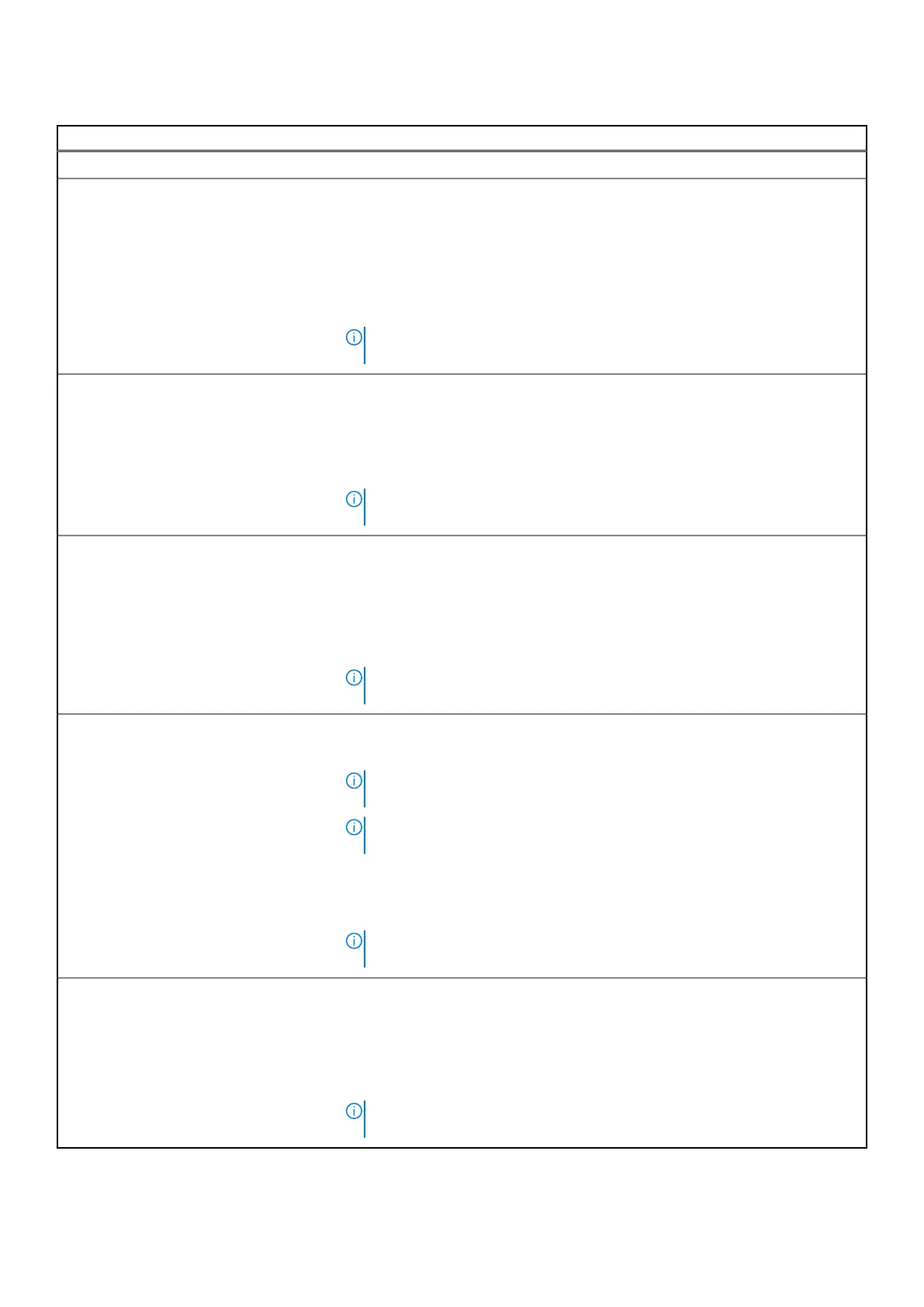
Table 42. System Setup options—Passwords menu(continued)
Passwords
Password Changes
Allow Non-Admin Password Changes The Allow Non-Admin Password Changes option in BIOS Setup allows an
end user to set or change the system or hard drive passwords without entering
the administrator password. This gives an administrator control over the BIOS
settings but enables an end user to provide their own password.
By default, the Allow Non-Admin Password Changes option is enabled.
For additional security, Dell Technologies recommends keeping the Allow Non-
Admin Password Changes option disabled.
NOTE: To view this option, enable Advanced Setup mode as described in
View Advanced Setup options.
Non-Admin Setup Changes The Non-Admin Setup Changes option allows an end user to configure the
wireless devices without requiring the administrator password.
By default, the Non-Admin Setup Changes option is disabled.
For additional security, Dell Technologies recommends keeping the Non-Admin
Setup Changes option disabled.
NOTE: To view this option, enable Advanced Setup mode as described in
View Advanced Setup options.
Enable Admin Setup Lockout The Admin Setup Lockout option prevents an end user from even viewing the
BIOS Setup configuration without first entering the administrator password (if
set).
By default, the Enable Admin Setup Lockout option is disabled.
For additional security, Dell Technologies recommends keeping the Admin Setup
Lockout option disabled.
NOTE: To view this option, enable Advanced Setup mode as described in
View Advanced Setup options.
Enable Master Password Lockout The Master Password Lockout option allows you to disable the Recovery
Password feature. If the system, administrator, or hard drive password is
forgotten, the computer becomes unusable.
NOTE: When the owner password is set, the Master Password Lockout
option is not available.
NOTE: When an internal hard drive password is set, it must first be cleared
before Master Password Lockout can be changed.
By default, the Enable Master Password Lockout option is disabled.
Dell Technologies does not recommend enabling the Master Password Lockout
unless you have implemented your own password recovery system.
NOTE: To view this option, enable Advanced Setup mode as described in
View Advanced Setup options.
Enable Allow Non-Admin PSID Revert The Allow Non-Admin PSID Revert option allows a user to clear the hard drive
password without entering the BIOS Admin Password. When an Admin Password
is set, the ability to enter the PSID is protected by requiring authentication with
the Admin Password. If this option is enabled, any user can clear the drive without
entering the Admin Password.
By default, the Enable Allow Non-Admin PSID Revert option is disabled.
NOTE: To view this option, enable Advanced Setup mode as described in
View Advanced Setup options.
BIOS Setup 135
Bekijk gratis de handleiding van Dell Precision 5690, stel vragen en lees de antwoorden op veelvoorkomende problemen, of gebruik onze assistent om sneller informatie in de handleiding te vinden of uitleg te krijgen over specifieke functies.
Productinformatie
| Merk | Dell |
| Model | Precision 5690 |
| Categorie | Laptop |
| Taal | Nederlands |
| Grootte | 67669 MB |







