Handleiding
Je bekijkt pagina 129 van 155
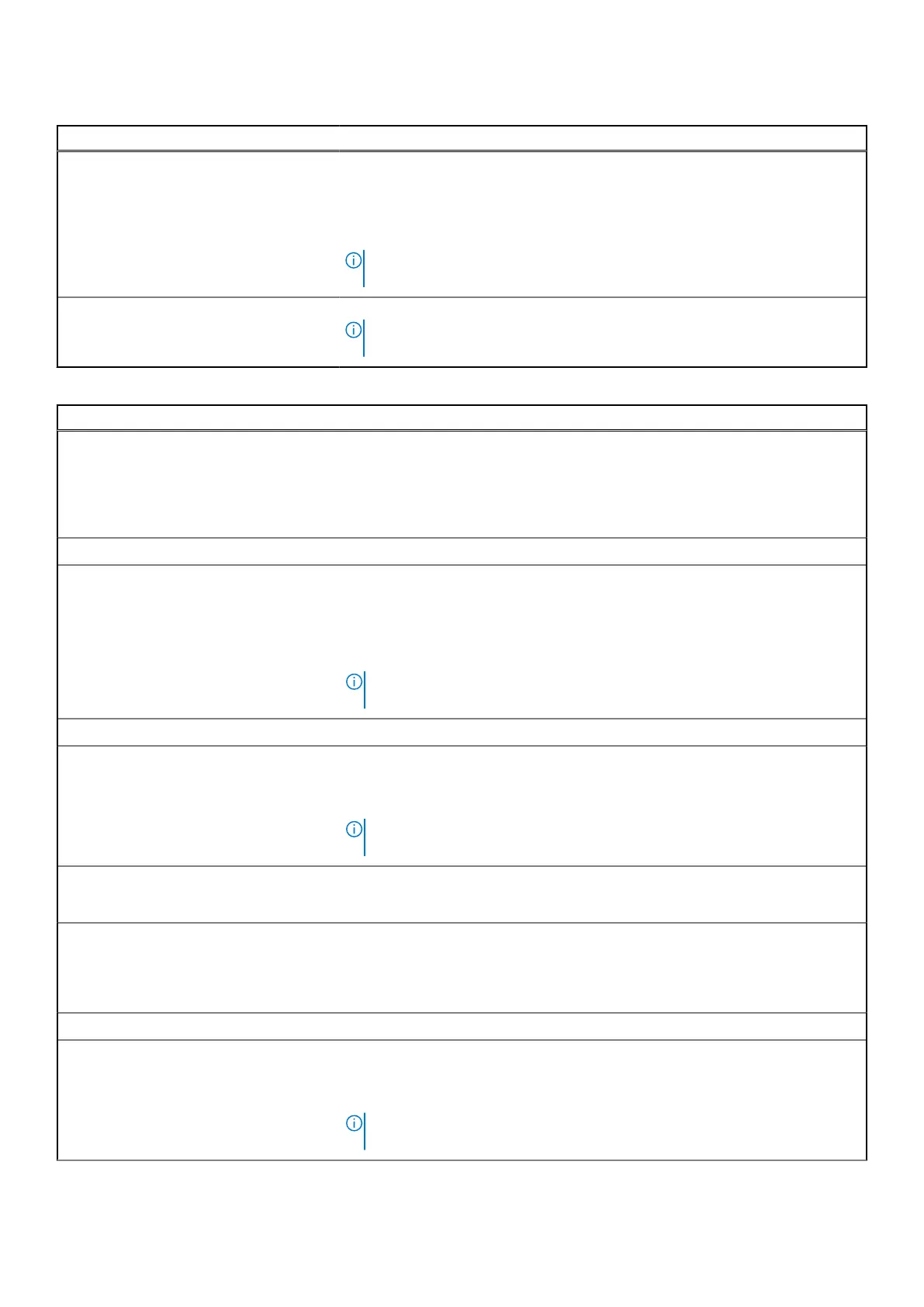
Table 39. System Setup options—Connection menu(continued)
Connection
HTTP(s) Boot Modes In Auto Mode, the boot URL is obtained from the DHCP response; the boot URL
specifies the HTTP Boot Server and location of the Network Boot Program (NBP)
file. In Manual mode, the user enters the URL in the text box, which must start
with http:// or https:// and end with the NBP file name.
By default, Auto Mode is selected.
NOTE: To view this option, enable Advanced Setup mode as described in
View Advanced Setup options.
CA Certificate Upload or delete the CA certificate.
NOTE: To view this option, enable Advanced Setup mode as described in
View Advanced Setup options.
Table 40. System Setup options—Power menu
Power
Battery Configuration Enables or disables the computer to run on battery during peak power usage
hours. Use the table Custom Charge Start and Custom Charge Stop, to
prevent AC power usage between certain times of each day.
By default, the Adaptive option is selected. Battery settings are adaptively
optimized based on your typical battery usage pattern.
Advanced Configuration
Enable Advanced Battery Charge
Configuration
Enables Advanced Battery Charge Configuration from the beginning of the day
to a specified work period. When enabled, Advanced Battery Charged maximizes
battery health while still supporting heavy use during the work day.
By default, the Enable Advanced Battery Charge Configuration option is
disabled.
NOTE: To view this option, enable Advanced Setup mode as described in
View Advanced Setup options.
Peak Shift
Enable Peak Shift Enables or disables the computer to run on battery during peak power usage
hours.
By default, the Enable Peak Shift option is disabled.
NOTE: To view this option, enable Advanced Setup mode as described in
View Advanced Setup options.
Enable USB PowerShare Enables or disables the USB PowerShare on the computer.
By default, the USB Powershare option is disabled.
Thermal Management Enables or disables cooling of the fan and manages the processor heat to adjust
the system performance, noise, and temperature.
By default, the Optimized option is selected. Standard settings for balanced
performance, noise, and temperature.
USB Wake Support
Wake on Dell USB-C Dock When enabled, connecting a Dell USB-C Dock wakes the computer from Standby,
Hibernate, and Power Off.
By default, the Wake on Dell USB-C Dock option is enabled.
NOTE: To view this option, enable Advanced Setup mode as described in
View Advanced Setup options.
BIOS Setup 129
Bekijk gratis de handleiding van Dell Precision 5690, stel vragen en lees de antwoorden op veelvoorkomende problemen, of gebruik onze assistent om sneller informatie in de handleiding te vinden of uitleg te krijgen over specifieke functies.
Productinformatie
| Merk | Dell |
| Model | Precision 5690 |
| Categorie | Laptop |
| Taal | Nederlands |
| Grootte | 67669 MB |







