Handleiding
Je bekijkt pagina 122 van 155
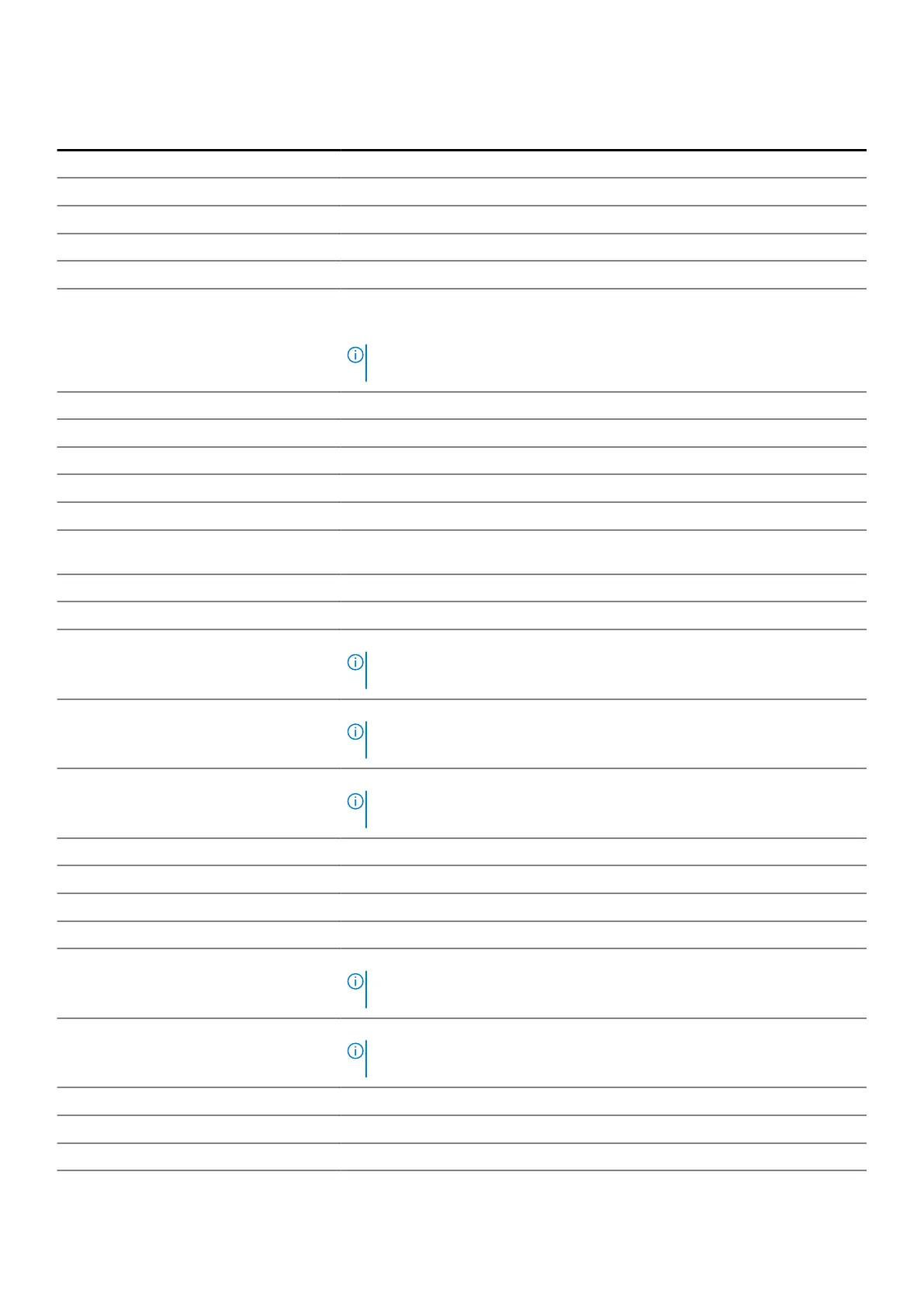
Table 34. System Setup options—Overview menu(continued)
Overview
Asset Tag Displays the Asset Tag of the computer.
Manufacture Date Displays the manufacture date of the computer.
Ownership Date Displays the ownership date of the computer.
Express Service Code Displays the Express Service Code of the computer.
Ownership Tag Displays the Ownership Tag of the computer.
Signed Firmware Update Displays whether the Signed Firmware Update is enabled on your computer.
By default, the Signed Firmware Update option is enabled.
NOTE: To view this option, enable Service options as described in View
Service options.
BATTERY Information
Primary Displays the primary battery of the computer.
Battery Level Displays the battery level of the computer.
Battery State Displays the battery state of the computer.
Health Displays the battery health of the computer.
AC Adapter Displays whether an AC adapter is connected. If connected, displays the type of
AC adapter that is connected.
PROCESSOR Information
Processor Type Displays the processor type.
Maximum Clock Speed Displays the maximum processor clock speed.
NOTE: To view this option, enable Advanced Setup mode as described in
View Advanced Setup options.
Minimum Clock Speed Displays the minimum processor clock speed.
NOTE: To view this option, enable Advanced Setup mode as described in
View Advanced Setup options.
Current Clock Speed Displays the current processor clock speed.
NOTE: To view this option, enable Advanced Setup mode as described in
View Advanced Setup options.
Core Count Displays the number of cores on the processor.
Processor ID Displays the processor identification code.
Processor L2 Cache Displays the processor L2 cache.
Processor L3 Cache Displays the processor L3 cache.
Microcode Version Displays the microcode version.
NOTE: To view this option, enable Advanced Setup mode as described in
View Advanced Setup options.
Intel Hyper-Threading Capable Displays whether the processor is Hyper-Threading (HT) capable.
NOTE: To view this option, enable Advanced Setup mode as described in
View Advanced Setup options.
64-Bit Technology Displays 64-Bit technology support status.
MEMORY Information
Memory Installed Displays the total computer memory installed.
122 BIOS Setup
Bekijk gratis de handleiding van Dell Precision 5690, stel vragen en lees de antwoorden op veelvoorkomende problemen, of gebruik onze assistent om sneller informatie in de handleiding te vinden of uitleg te krijgen over specifieke functies.
Productinformatie
| Merk | Dell |
| Model | Precision 5690 |
| Categorie | Laptop |
| Taal | Nederlands |
| Grootte | 67669 MB |







