Handleiding
Je bekijkt pagina 118 van 155
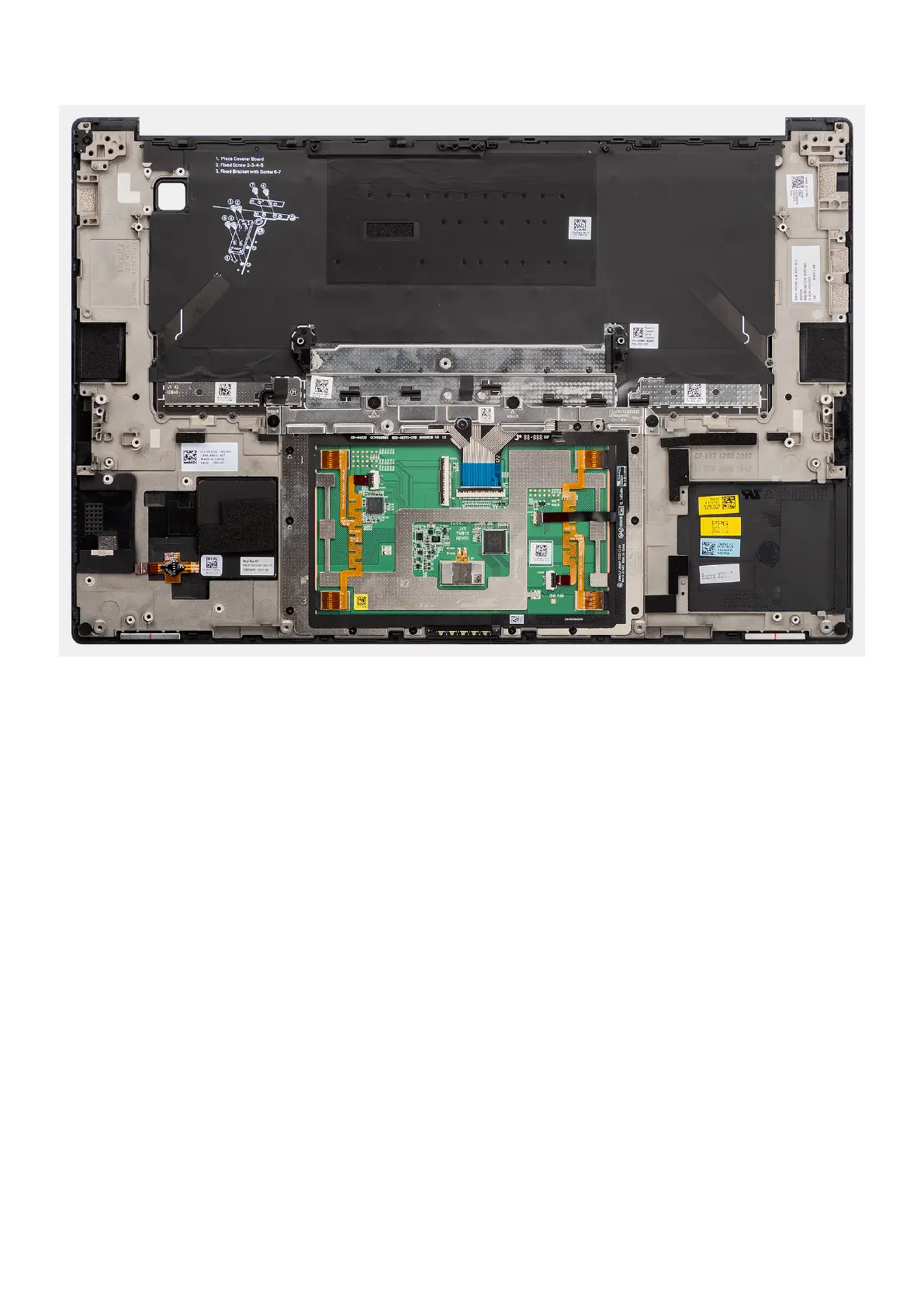
Figure 82. Installing the palm-rest and keyboard assembly
Steps
1. Place the palm-rest assembly on a flat surface.
2. Perform the steps in the post-requisites.
Next steps
1. Install the power button with fingerprint reader.
2. Install the WLAN antennas.
3. Install the speakers.
4. Install the system board.
5. Install the graphics card or dummy graphics card.
6. Install the smart-card reader for systems shipped with a smart-card reader.
7. Install the heat sink.
8. Install the graphics-card fan.
9. Install the processor fan.
10. Install the display assembly.
11. Install the battery.
12. Install the M.2 2230 solid state drive or M.2 2280 solid state drive.
13. Install the base cover.
14. Install the SD card.
15. Follow the procedure in After working inside your computer.
118
Removing and installing Field Replaceable Units (FRUs)
Bekijk gratis de handleiding van Dell Precision 5690, stel vragen en lees de antwoorden op veelvoorkomende problemen, of gebruik onze assistent om sneller informatie in de handleiding te vinden of uitleg te krijgen over specifieke functies.
Productinformatie
| Merk | Dell |
| Model | Precision 5690 |
| Categorie | Laptop |
| Taal | Nederlands |
| Grootte | 67669 MB |







