Dell PowerConnect 5424 handleiding
Handleiding
Je bekijkt pagina 8 van 222
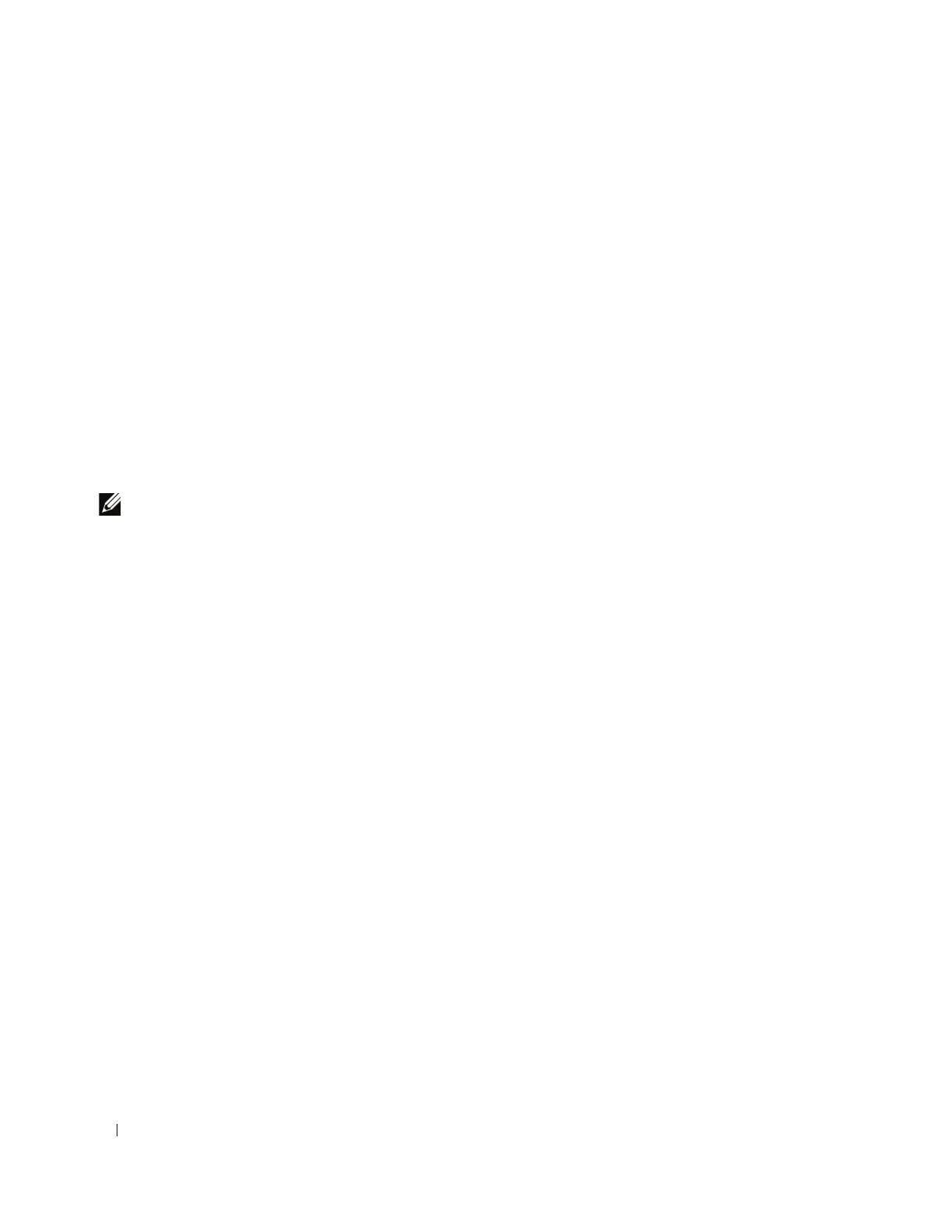
6 Installation
Unpacking
Package Contents
While unpacking the device, ensure that the following items are included:
• Device/Switch
• AC power cable
• RS-232 crossover cable
• Self-adhesive rubber pads
• Rack mount kit for rack installation
• Documentation CD
Unpacking the Device
NOTE: Before unpacking the device, inspect the package and immediately report any evidence of damage.
1
Place the container on a clean flat surface and cut all straps securing the container.
2
Open the container or remove the container top.
3
Carefully remove the unit from the container and place it on a secure and clean surface.
4
Remove all packing material.
5
Inspect the product for damage. Report any damage immediately.
Bekijk gratis de handleiding van Dell PowerConnect 5424, stel vragen en lees de antwoorden op veelvoorkomende problemen, of gebruik onze assistent om sneller informatie in de handleiding te vinden of uitleg te krijgen over specifieke functies.
Productinformatie
| Merk | Dell |
| Model | PowerConnect 5424 |
| Categorie | Niet gecategoriseerd |
| Taal | Nederlands |
| Grootte | 26181 MB |
Caratteristiche Prodotto
| Kleur van het product | Zwart |
| Gewicht | 3600 g |
| Connectiviteitstechnologie | Bedraad |
| Netwerkstandaard | IEEE 802.1D, IEEE 802.1p, IEEE 802.1Q, IEEE 802.1v, IEEE 802.1w, IEEE 802.1x, IEEE 802.2, IEEE 802.3, IEEE 802.3ac, IEEE 802.3ad, IEEE 802.3I, IEEE 802.3u, IEEE 802.3x, IEEE 802.3z |
| Temperatuur bij opslag | -20 - 70 °C |







