Handleiding
Je bekijkt pagina 13 van 103
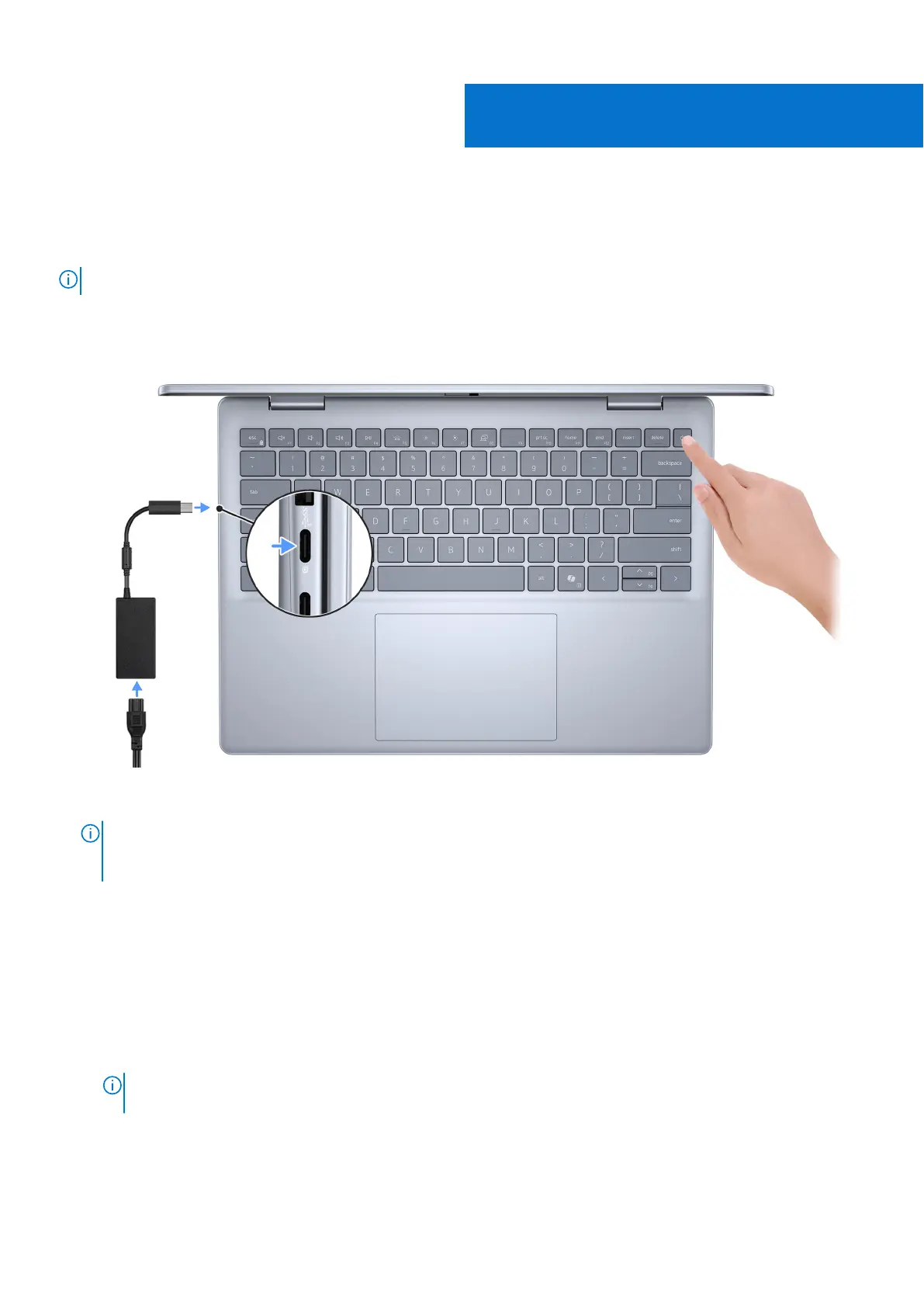
Set up your Inspiron 14 7445 2-in-1
About this task
NOTE: The images in this document may differ from your computer depending on the configuration you ordered.
Steps
1. Connect the power adapter and press the power button.
Figure 11. Connect the power adapter and press the power button.
NOTE:
The battery may go into storage mode during shipment to conserve charge on the battery. Ensure that the
power adapter is connected to your computer when it is turned on for the first time. For more information about battery
storage mode, see the knowledge base article at Dell Support Site.
2. Finish the operating system setup.
For Ubuntu:
Follow the on-screen instructions to complete the setup. For more information about installing and configuring Ubuntu,
search in the Knowledge Base Resource at Dell Support Site.
For Windows:
Follow the on-screen instructions to complete the setup. When setting up, Dell Technologies recommends that you:
● Connect to a network for Windows updates.
NOTE:
If connecting to a secured wireless network, enter the password for the wireless network access when
prompted.
● If connected to the Internet, sign in with or create a Microsoft account. If not connected to the Internet, create an
offline account.
● On the Support and Protection screen, enter your contact details.
2
Set up your Inspiron 14 7445 2-in-1 13
Bekijk gratis de handleiding van Dell Inspiron 14 7445 2-in-1, stel vragen en lees de antwoorden op veelvoorkomende problemen, of gebruik onze assistent om sneller informatie in de handleiding te vinden of uitleg te krijgen over specifieke functies.
Productinformatie
| Merk | Dell |
| Model | Inspiron 14 7445 2-in-1 |
| Categorie | Laptop |
| Taal | Nederlands |
| Grootte | 39582 MB |







