Handleiding
Je bekijkt pagina 54 van 58
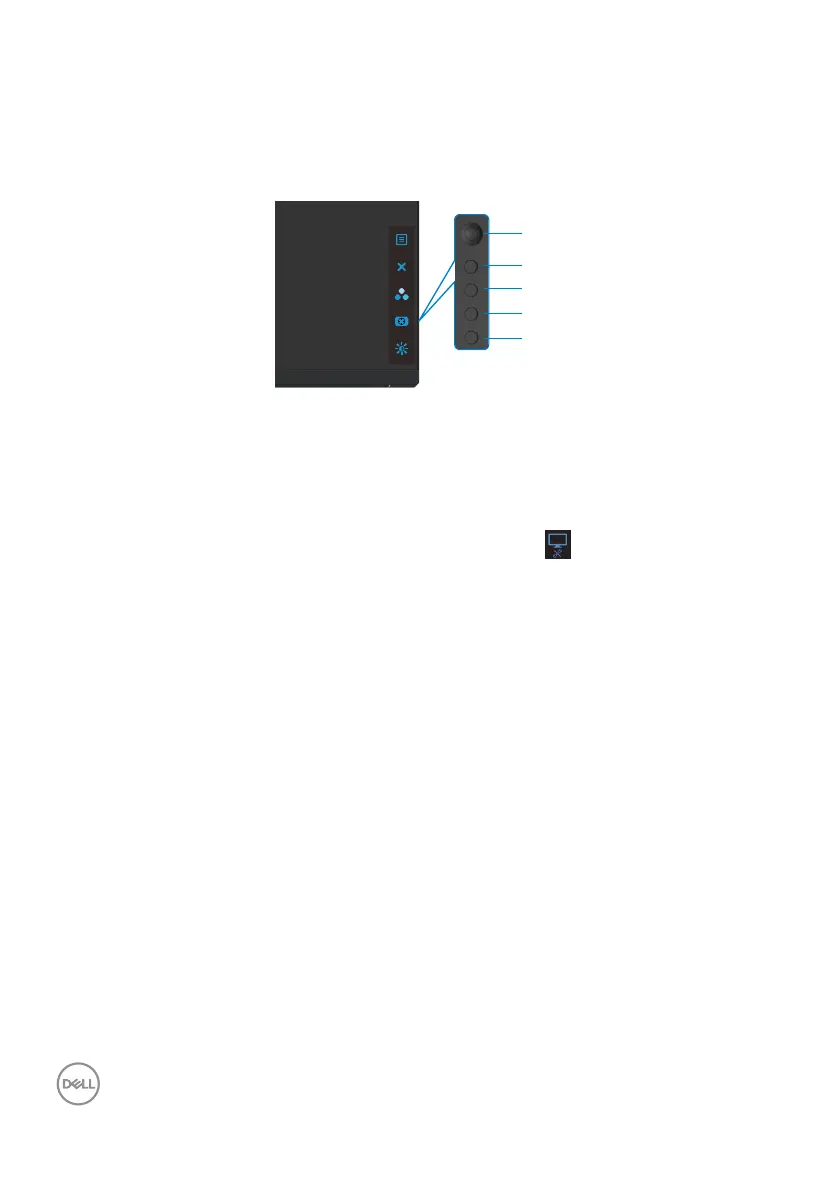
54 | Troubleshooting
Built-in diagnostics
Your monitor has a built-in diagnostic tool that helps you determine if the screen
abnormality you are experiencing is an inherent problem with your monitor, or with your
computer and video card.
1
2
3
4
5
To run the built-in diagnostics:
1. Ensure that the screen is clean (no dust particles on the surface of the screen).
2. Unplug the video cable(s) from the back of the computer or monitor. The monitor
then goes into the self-test mode.
3. Press and hold Button 5 for four seconds until a menu appears on the screen.
4. Using the joystick control, highlight the Diagnostics option and press the
joystick button to start the diagnostics. A gray screen is displayed.
5. Observe if the screen has any defects or abnormalities.
6. Toggle the joystick once again until a red screen is displayed.
7. Repeat steps 5 and 6 until the screen displays in green, blue, black, white, and
text screens.
The test is complete when the text screen appears. To exit, toggle the joystick control
again. If you do not detect any screen abnormalities upon using the built-in diagnostic
tool, the monitor is functioning properly. Check the video card and computer.
Bekijk gratis de handleiding van Dell G2722HS, stel vragen en lees de antwoorden op veelvoorkomende problemen, of gebruik onze assistent om sneller informatie in de handleiding te vinden of uitleg te krijgen over specifieke functies.
Productinformatie
| Merk | Dell |
| Model | G2722HS |
| Categorie | Monitor |
| Taal | Nederlands |
| Grootte | 5322 MB |
Caratteristiche Prodotto
| Kleur van het product | Zwart |
| Gewicht verpakking | 9080 g |
| Stroom | 1.5 A |
| In hoogte verstelbaar | Ja |
| Beeldschermdiagonaal | 27 " |







