Handleiding
Je bekijkt pagina 34 van 59
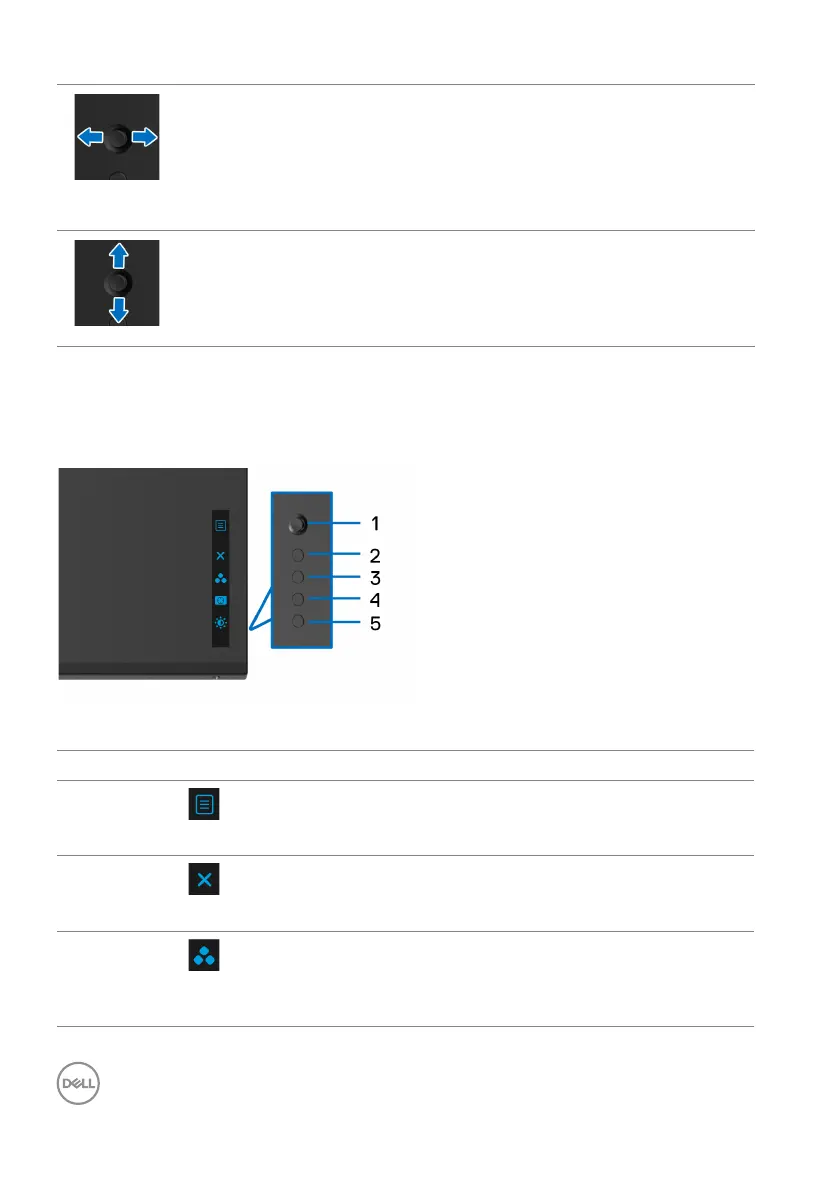
34 │ Operating the monitor
Using the rear-panel controls
Use the control buttons on the rear of the monitor to access the OSD menu and
shortcut keys.
The following table describes the rear-panel buttons:
• For 2-way (right and left) directional navigation.
• Move right to enter the submenu.
• Move left to exit from the submenu.
• Increases (right) or decreases (left) the parameters of the
se
lected menu item.
• For 2-way (up and down) directional navigation.
• Toggles between the menu items.
• Increases (up) or decreases (down) the parameters of the
se
lected menu item.
Rear-panel button Description
1
Menu
Use the Menu butt
on to launch the On-Screen
Display (OSD). See Accessing the menu system.
2
Exit
To exit the OSD main menu.
3
Shortcut key/
Preset Modes
To specify a desired color mode from a preset list.
Bekijk gratis de handleiding van Dell G2422HS, stel vragen en lees de antwoorden op veelvoorkomende problemen, of gebruik onze assistent om sneller informatie in de handleiding te vinden of uitleg te krijgen over specifieke functies.
Productinformatie
| Merk | Dell |
| Model | G2422HS |
| Categorie | Monitor |
| Taal | Nederlands |
| Grootte | 4917 MB |
Caratteristiche Prodotto
| Kleur van het product | Zwart |
| Gewicht verpakking | 7550 g |
| Stroom | 1 A |
| In hoogte verstelbaar | Ja |
| Beeldschermdiagonaal | 23.8 " |







