Handleiding
Je bekijkt pagina 49 van 72
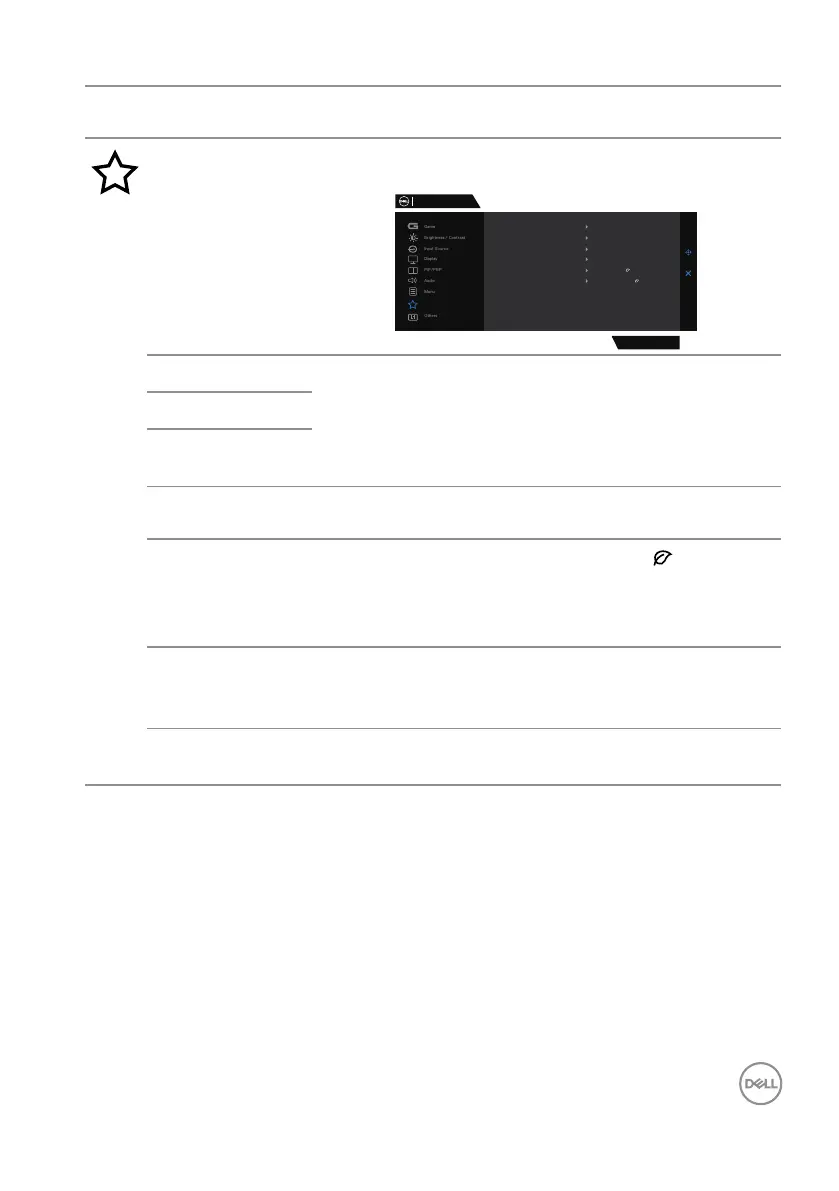
Operating your monitor │ 49
Icon Menu and
submenus
Description
Personalize Selects this option to adjust the settings of the
personalization.
Dell 32 Gaming Monitor
Personalize
Audio
Display
Others
Menu
PIP/PBP
G3223D
Game
Input Source
Brightness / Contrast
Shortcut Key 1
Shortcut Key 2
Shortcut Key 3
Power Button LED
USB-C Charging
Preset Modes
Brightness/Contrast
Vision Engine
On in On Mode
Other USB Charging
Reset Personalization
O in O Mode
O in Standby Mode
Shortcut Key 1 Selects from Preset Modes, Game Enhance Mode,
AMD FreeSync Premium Pro, Dark Stabilizer,
Vision Engine, Brightness/Contrast, Input
Source, Aspect Ratio, Smart HDR, PIP/PBP
Mode, Video Swap, or Volume as shortcut key.
Shortcut Key 2
Shortcut Key 3
Power Button
LED
Enables you to set the state of the power light to save
energy.
USB-C
Charging
The default setting is Off in Off Mode . Selecting
On in Off Mode may automatically charge your
laptop or mobile devices through the USB-C cable
even when the monitor is in off mode.
Other USB
Charging
Enables you to enable or disable USB Type-A
(Downstream Ports) charging function during monitor
standby mode.
Reset
Personalization
Resets all settings under the Personalize menu to the
factory preset values.
Bekijk gratis de handleiding van Dell G Series G3223D, stel vragen en lees de antwoorden op veelvoorkomende problemen, of gebruik onze assistent om sneller informatie in de handleiding te vinden of uitleg te krijgen over specifieke functies.
Productinformatie
| Merk | Dell |
| Model | G Series G3223D |
| Categorie | Monitor |
| Taal | Nederlands |
| Grootte | 6290 MB |
Caratteristiche Prodotto
| Kleur van het product | Zwart |
| Stroom | 1.5 A |
| In hoogte verstelbaar | Ja |
| Beeldschermdiagonaal | 31.5 " |
| Resolutie | 2560 x 1440 Pixels |







